Tools and materials needed, Installation steps – DAVIS Fan-Aspirated Radiation Shield User Manual
Page 2
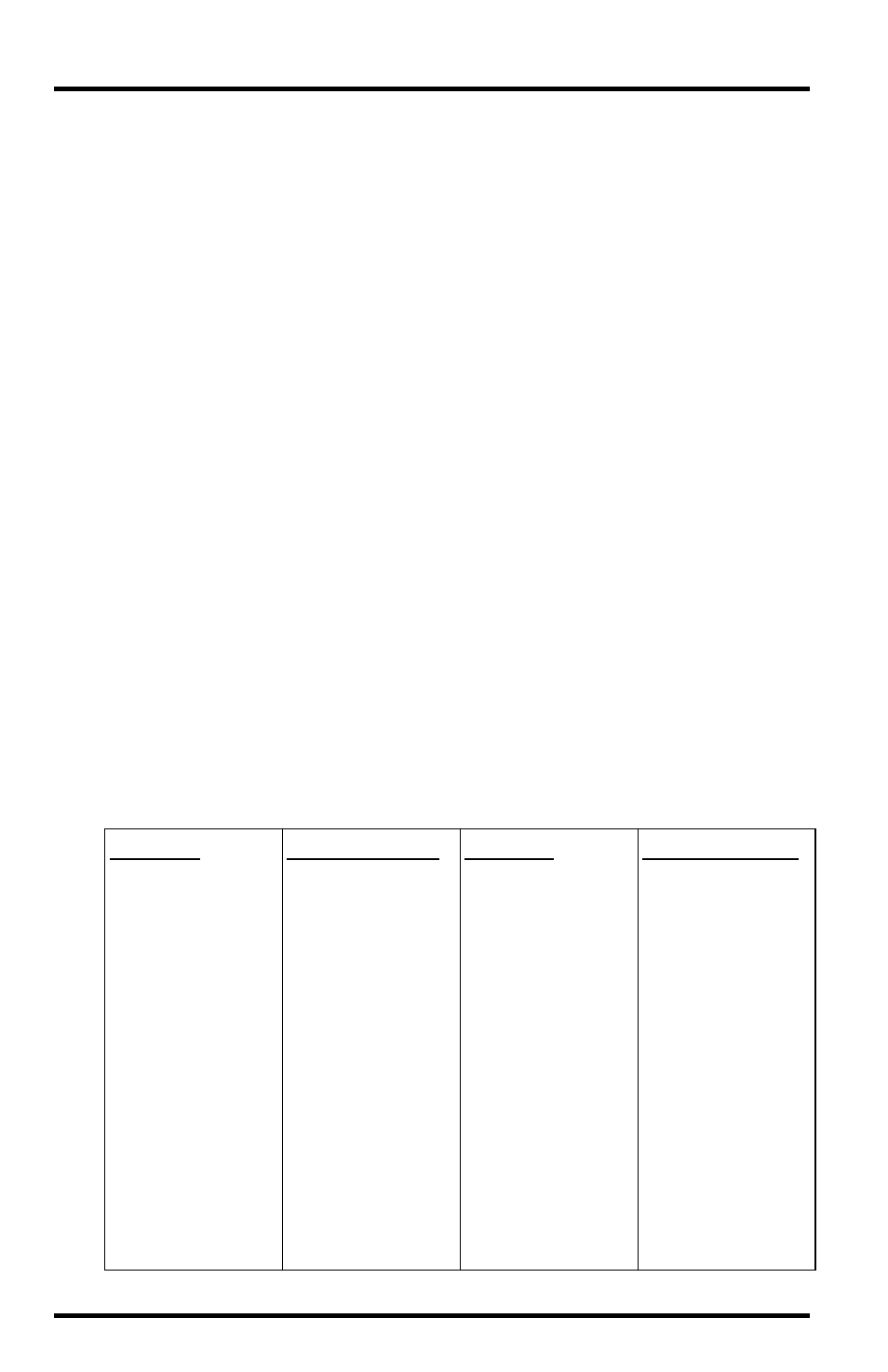
Page 2
Fan-Aspirated Radiation Shield
A Note About Model Versions
This manual is for all versions of the Fan-Aspirated Radiation Shield manufac-
tured after 9/1/01. Earlier versions have the following differences:
✦
Solar-powered modules only use one battery versus two batteries
✦
All Junction Board-connections are soldered versus using connectors
Aside from those differences, the installation of the early versions of the
Fan-Aspirated Radiation Shield is the same as for current versions.
Tools and Materials Needed
To disassemble, install, and mount your Fan-Aspirated Radiation Shield, you
may need the following:
✦
A medium Phillips-Head screwdriver.
✦
A small Phillips-Head screwdriver.
To install an existing Davis Temperature/Humidity sensor.
✦
A small wrench or 3/8” (9 mm) nutdriver.
✦
A radiation shield bracket (#7994).
To mount the radiation shield on a mast or pipe if you wish.
Installation Steps
The Fan-Aspirated Radiation Shield comes pre-assembled. Depending on your
model number, you may need to disassemble your shield to install a battery
and/or a sensor or probe. Here are the installation steps for each shield.
M
ODEL
7750
M
ODELS
7751 & 7752
M
ODEL
7755
M
ODELS
7756 & 7757
1. Disassemble the shield
Page 3
1. Disassemble the shield
Page 3
1. Disassemble the shield
Page 3
1. Disassemble the shield
Page 3
2. Install a sensor or probe
Page 4
2. Power the fan
Page 8
2. Install a sensor or probe
Page 4
2. Power the fan
Page 8
3. Install the sensor board
Page 6
3. Reassemble the shield
Page 12
3. Install the sensor board
Page 6
3. Reassemble the shield
Page 12
4. Power the fan
Page 8
4. Mount the shield
Page 15
4. Power the fan
Page 8
4. Mount the shield
Page 13
5. Route the cables
Page 10
5. Route the cables
Page 10
6. Reassemble the shield
Page 12
6. Reassemble the shield
Page 12
7. Mount the shield
Page 15
7. Mount the shield
Page 15
