Powertap pro computer setup 4 – PowerTap Pro User Manual
Page 26
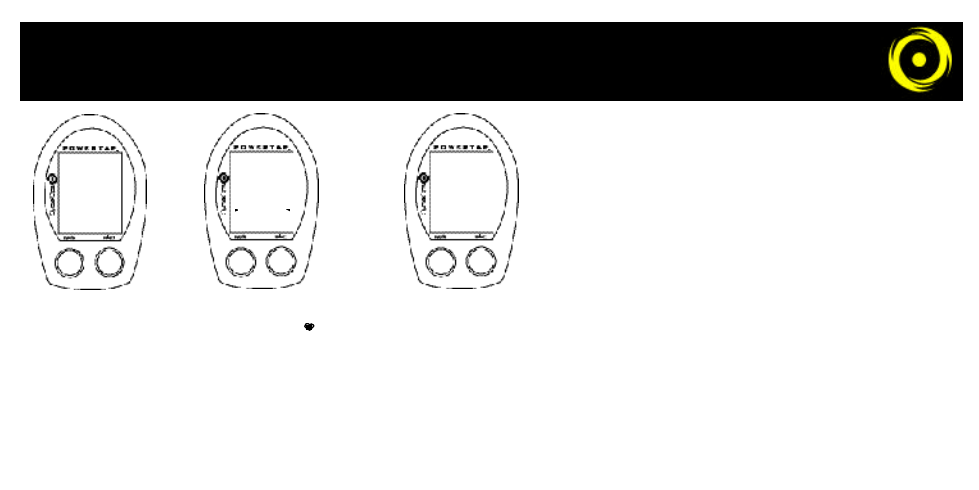
26
Press select button to
select the cadence infor -
mation source
Default = hub then pedal
Pedal = crank only
Hub = hub only
Press select button to select what
is displayed in the middle line.
(mi= speed, c=cadence,
=heartrate). Also, whatever is
selected will flash during the ride
to indicate what is displayed in
the middle screen.
Note that if heart rate or cadence
is selected speed is not displayed
at all.
This function is useful for intervals
when power, heart rate and
cadence are of most concern.
PRO
4
PRO
4
p e d a l
mi
c
Hu
P
POWERTAP PRO COMPUTER SETUP 4
PRO
4
4
SLEEP
Press select to set how
many minutes the CPU
will stay “awake” after not
receiving a valid speed or
heart rate signal.
The shorter the sleep time
the better the battery life.
