400 pp – PowerTap SLC+ User Guide User Manual
Page 21
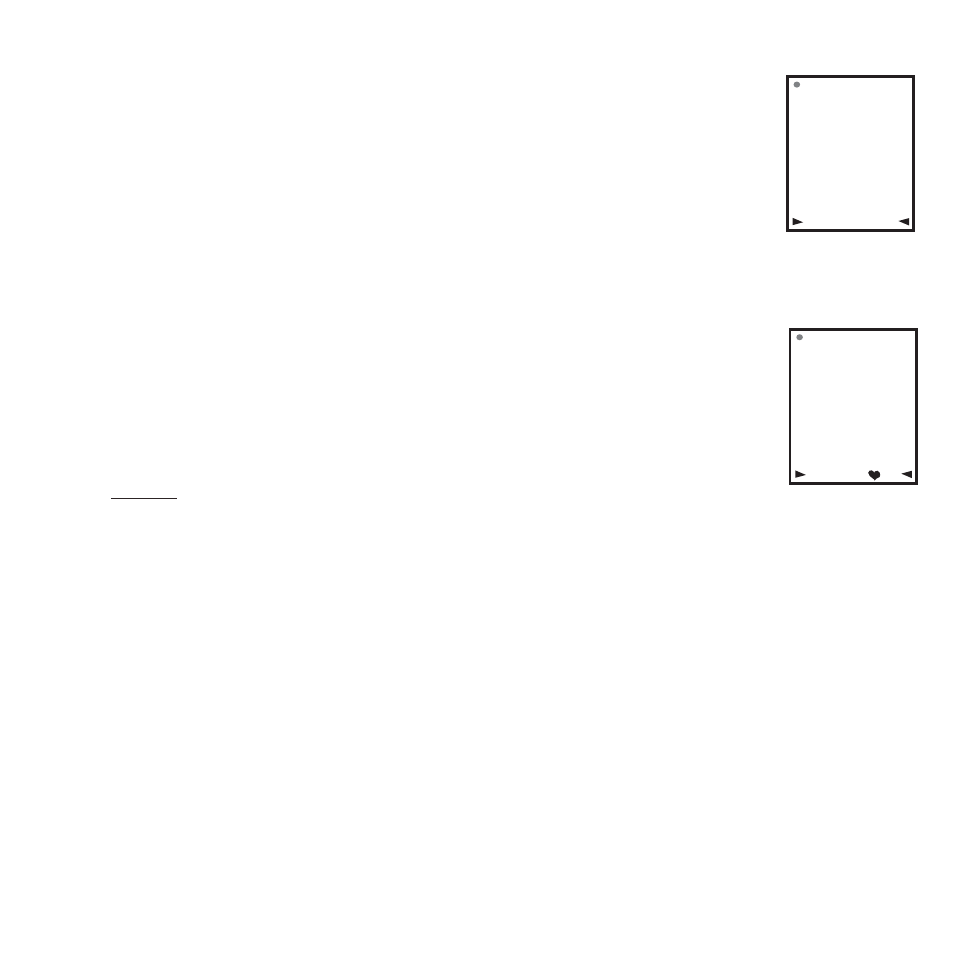
PEAK POWER (SLC+, SL+, PRO+ AND 2.4+ ONLY)
Peak power displays your maximum average power for various time intervals.
1) Press [MODE] to scroll the cursor until the middle line shows PP.
2) Press [SELECT] to toggle through the different time intervals
0:30, 1:00, 5:00 and 20:00.
INTERVAL MODE
The computer has two display modes. The trip mode shows total trip
metrics, and the interval mode displays interval specific information.
The interval mode functions as a lap marker and is essentially always on.
To begin the first interval, or advance to the next interval:
Press and release
[MODE] and [SELECT] simultaneously.
NOTE: Do not hold both buttons down as you may clear all data from the
computer.
In trip mode “INT” and the new interval number will appear and disappear
(FIG-
URE 26)
. The computer can mark an unlimited number of intervals although after
nine (9) the marker will begin to count back at one (1). For example, interval ten
(10) is displayed following interval (9) as one (1).
To view interval specific data (power, speed, and multi-function display)
from any
location on the display:
1) Hold [MODE] until “INT” appears on the left hand side of the display. The “INT”
and interval number will remain illumined as a forth line in the main display (FIG-
URE 24). The data displayed is that of the current interval number shown.
2)To exit back out of interval mode hold [MODE] until “INT” disappears.
21
365
1
152
WATTS
3
MI
AV
FIGURE 26
int
FIGURE 25
400
pp
20:00
MX WATTS
T
