PowerTap SLC+ User Guide User Manual
Page 15
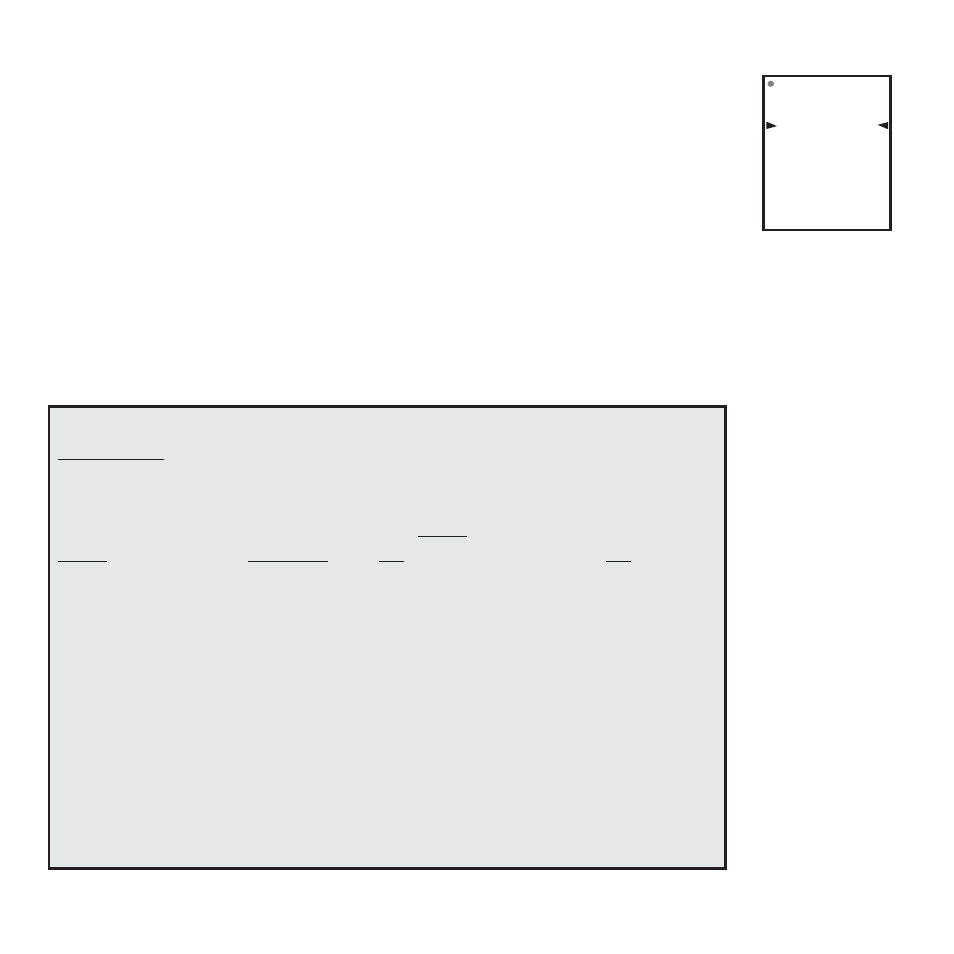
TORQUE FUNCTION
Shows the torque placed on the hub in inch-pounds. To display torque while
in trip mode:
1) Press [MODE] to scroll the cursor to the top line of the main display.
2) Press [SELECT] until the current power function is displayed.
3) Hold [SELECT] until the word “WATTS” begins to flash. A blinking “WATTS” display indicates
the torque function is currently displayed.
4) Press [SELECT] to return to the current power function. (FIGURE 12).
3
MI
D
000
25
58.I0
15
FIGURE 12
IMPORTANT: ZERO TORQUE
Frequently the torque must be zeroed to ensure the most accurate
power information is displayed. If the current power display is positive
or
negative while coasting the the torque must be zeroed. This operation
must be done while stopped with no tension on the chain, no tension
placed on the pedals, and the transmission icon must be illuminated. To
zero torque:
1) Press [MODE] to scroll the cursor to the top line of the main display.
2) Press [SELECT] until current power function is displayed.
3) Hold [SELECT] until the word “WATTS” begins to flash to enter the
torque function.
4) Hold [SELECT] again until “0” is shown.
5) Press [SELECT] to return to current power. The current power func-
tion will now read zero while coasting.
