Seed tube monitor module configuration – Ag Leader InSight SC Seed Tube Monitor (STMM) User Manual
Page 5
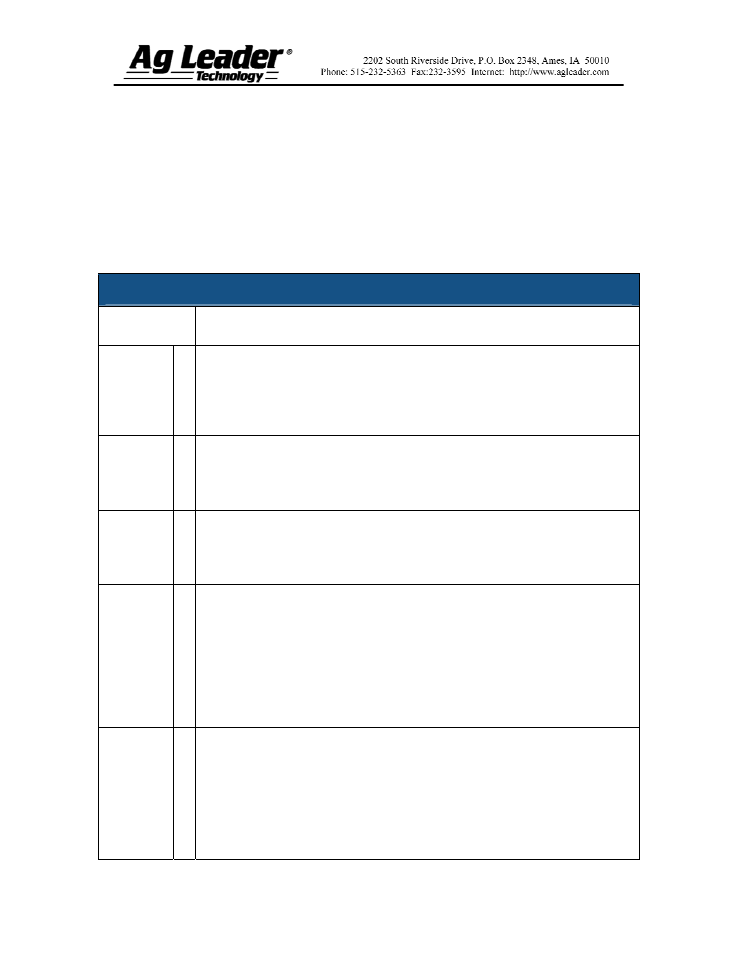
Part No. 2002831-47 Rev. B
5
Section 3: Configuration Procedure
The following setup procedure describes how to configure a Seed Tube Monitor
Module. To begin this procedure, to the Configuration Tab in Planting and press the
Add button.
Note: In order for you to use this configuration at the Run screen, you must also
configure a vehicle, implement, controller and product(s). For more information on how
to configure these, consult the InSight User Manual.
Seed Tube Monitor Module Configuration
STEPS ACTION
1
Select Vehicle
At the Configuration Tab, press the Add button and the Operating Configuration
Wizard appears. Select an existing Vehicle from the drop-down menu, or press
the Add button and create a new vehicle with the Vehicle Setup Wizard. Press
Next to continue.
2
Select Implement
Using the drop-down box, select the implement you would like to use in this
configuration. If there are no implements in the list, press the New button. Press
Next to continue.
3
Select Planter/Seeder Type and Attachment Method
From the top drop-down menu, select the Planter setting. Then use the bottom
drop-down menu to select an appropriate attachment Method. Press Next to
continue.
4
Select Implement Options
Under the Planter Monitor drop-down menu, select Seed Monitor Module.
Split Rows Enabled - Check this box to enable the InSight display to log
data from the planter’s Split Row units. (For split row-enabled planters, you
will need to create separate implement configurations for Split Row and
non-Split Row operations).
Planter Section Clutch Control - Check the Planter Section Clutch
Control check box if you are using clutch control.
5
Enter Number of Rows and Spacing
Use the up and down arrow keys to enter the number of rows and spacing.
Note: These numbers will vary depending upon the crop that you are planting.
For example, corn may require a 16 row, 30-inch spacing configuration; while
soybeans could possibly require a 31 row, 15-inch spacing configuration.
When finished, press Next.
