Seed tube monitor settings on run screen – Ag Leader InSight SC Seed Tube Monitor (STMM) User Manual
Page 10
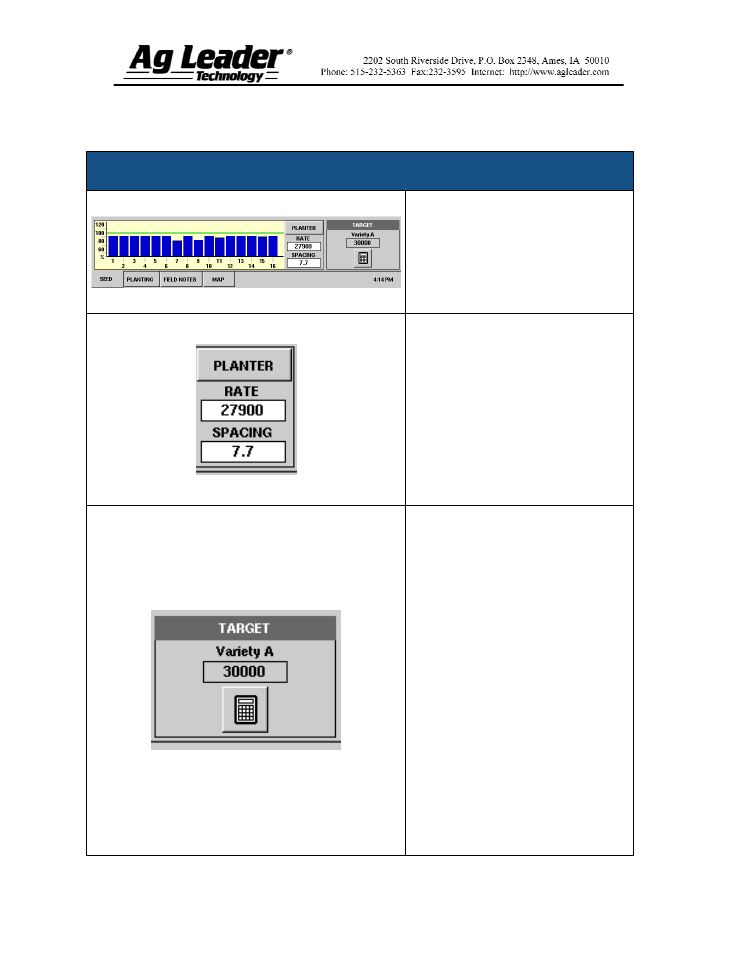
Part No. 2002831-47 Rev. B
10
Section 7: Key Settings/Functionality
Seed Tube Monitor Settings on Run Screen
The Seed Tube Monitor bar graph
consists of a number of bars representing
row units. Each bar’s row height
represents that row’s population in
comparison with the target rate which
you specify with the Target numeric
keypad (see bottom row of this table).
The Planter button brings up the Seed
Monitor Options window, which is
discussed further on “Seed Tube Monitor
Options” on Section 8, page 11.
The Rate Display and Spacing Display
are where Instantaneous Average Rate
and Spacing are displayed either for the
entire planter, or for each row,
depending upon settings in the Seed
Monitor Options.
The appearance of the Seed Tab varies,
depending upon whether the module is
being used with a Ag Leader Seed
Control module or if it used for a Site
Verification operation. If you are using a
Site Verification operation, the Seed Tab
includes the Target Population setting, as
shown at left.
The numeric keypad under the Target
portion of the Run screen allows you to
enter the target population to display on
the bar graph. Each row unit will then
appear on the bar graph showing the
seed rate percentage of the number you
entered in this keypad.
Note: If you enter an incorrect number in
this keypad, this will cause information
shown in the bar graph to appear out of
scale.
