Seed tube monitor options – Ag Leader InSight SC Seed Tube Monitor (STMM) User Manual
Page 11
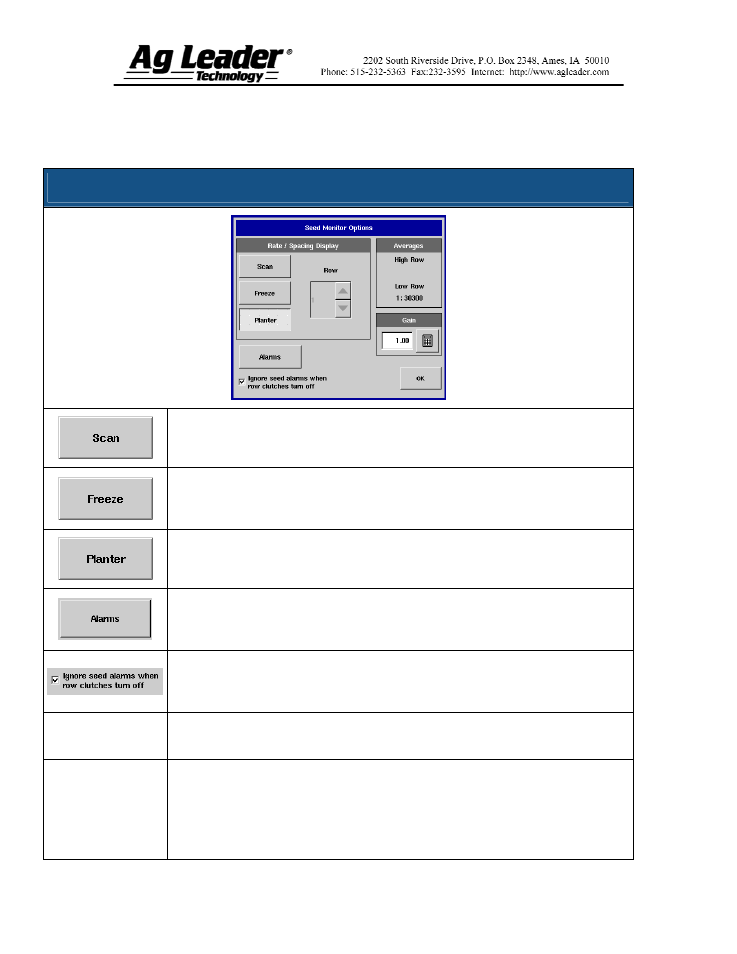
Part No. 2002831-47 Rev. B
11
Section 8: Seed Monitor Options
Press the Planter button on the Run Screen, and the Seed Monitor Options
window appears, as shown below.
Seed Tube Monitor Options
Scan Mode specifies the Rate/Spacing on a row-by-row scan on all the planter’s row
units, displayed in sequence from left to right.
Freeze Mode specifies that the Rate/Spacing Display continuously shows only one
specified row chosen by the operator. Use the up and down arrow buttons to specify
which row to “freeze”.
Planter Mode is the default setting for the Rate/Spacing Display. This mode specifies
the instantaneous average population and seed spacing for the entire planter.
The Alarms button summons the Seed Monitor Alarms window, which shows each
individual row and the alarms threshold for that row. For more information, see “Seed
Monitor Alarms” on Section 12, page 15.
The Ignore Seed Alarms when row clutches turn off check box disables the seed
alarms when the planter clutches turn off during row turns (as an example). This box
is checked by default; uncheck if desired.
Averages
Shows the individual row number and planting rate of the row with the highest and
lowest planting rate.
Gain
Shows the population adjust value used to adjust the population if the seed tube is not
sensing the actual seed population.
For the correct Gain setting for your operation, please refer to your planter’s
operator manual.
For corn, do not change the default Gain setting of 1.
