Copy mixed-size originals, Duplex (two-sided) copy jobs, Copy two-sided documents automatically – HP LaserJet M2727 Multifunction Printer series User Manual
Page 90
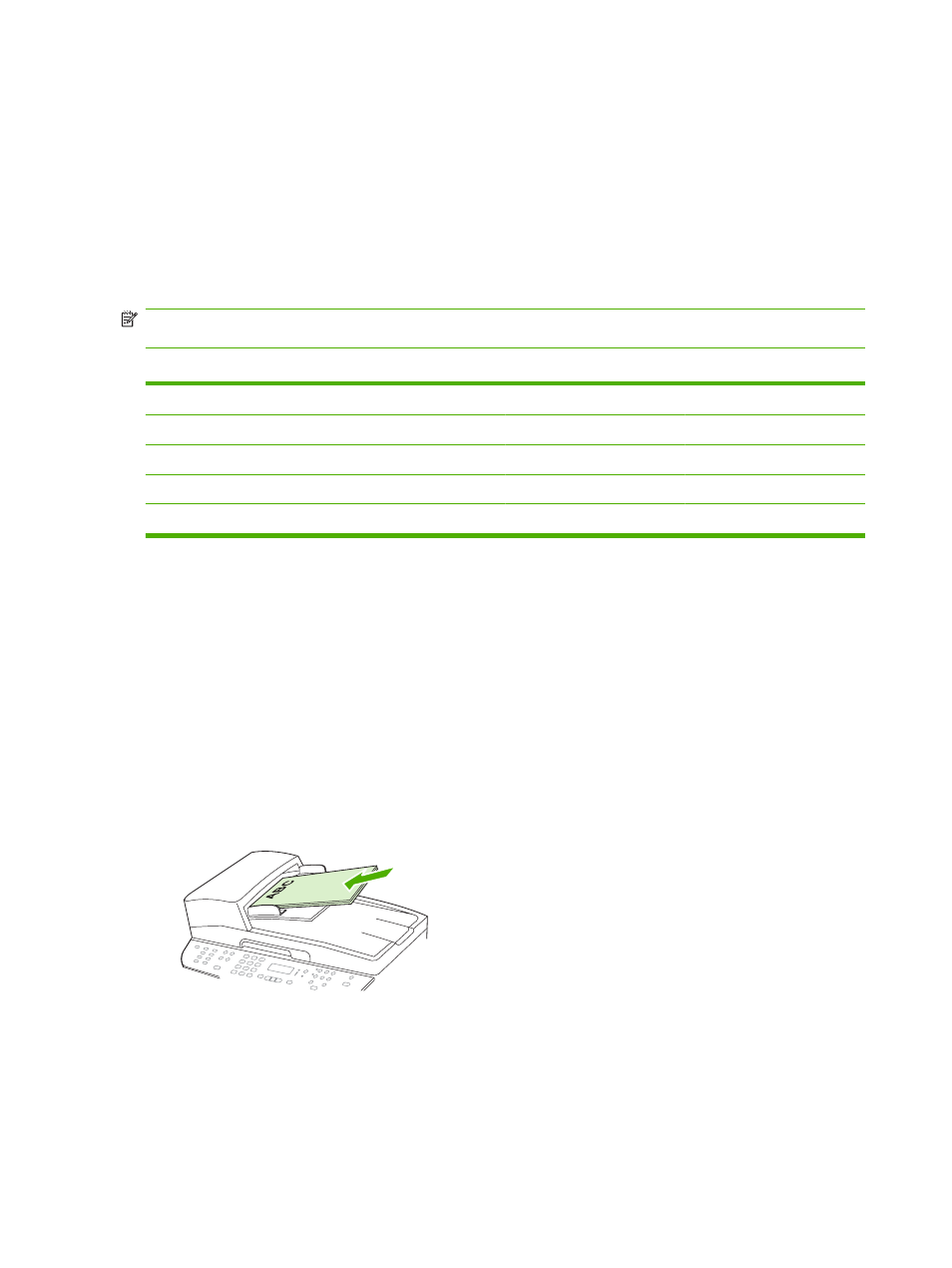
Copy mixed-size originals
Use the flatbed scanner when making copies of mixed-size originals. Do not use the ADF.
Duplex (two-sided) copy jobs
Copy two-sided documents automatically
Use the
2-Sided
button on the control panel display to use duplexing to achieve various results.
NOTE:
The default setting is 1–1. The
2-Sided
LED on the control panel turns on when another setting
is used.
Table 8-1
2-Sided
settings
Document type
2-Sided
setting
Resulting copies
2-Sided
LED
One-sided
1–1
One-sided
Off
One-sided
1–2
Two-sided
On
Two-sided
2–2
Two-sided
On
Two-sided
2–1
One-sided
On
Make two-sided copies from one-sided documents
1.
Load the documents to be copied into the automatic document feeder (ADF) input tray with the first
page facing up, and with the top of the page leading into the ADF.
2.
On the product control panel, press
2-Sided
.
3.
Use the arrow buttons to select Copy to 1 to 2 sided,, and then press
OK
.
4.
Press
Start Copy
.
Make two-sided copies from two-sided documents
1.
Load the documents to be copied into the automatic document feeder (ADF) input tray with the first
page facing up, and with the top of the page leading into the ADF.
2.
On the product control panel, press
2-Sided
.
3.
Use the arrow buttons to select Copy to 2 to 2 sided, and then press
OK
.
4.
Press
Start Copy
.
78
Chapter 8 Copy
ENWW
