Manage the phone book, Use phone-book data from other programs – HP LaserJet M2727 Multifunction Printer series User Manual
Page 111
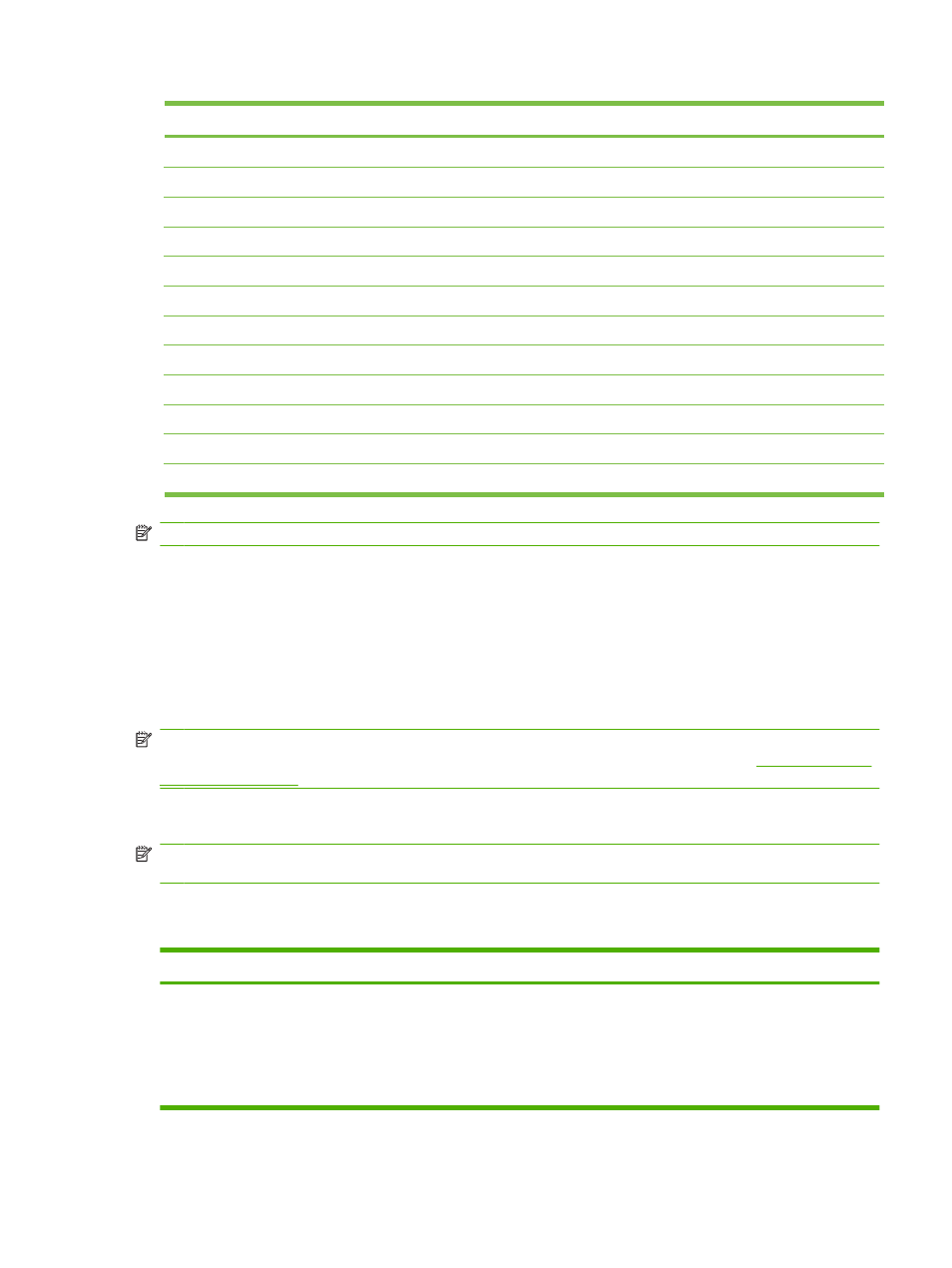
Key number
Characters
1
1
2
A B C a b c 2
3
D E F d e f 3
4
G H I g h i 4
5
J K L j k l 5
6
M N O m n o 6
7
P Q R S p q r s 7
8
T U V t u v 8
9
W X Y Z w x y z 9
0
0
*
( ) + - . / , “ * & @ R W
space # ,
#
NOTE:
Use
>
to move the cursor on the control panel and use
<
to delete characters.
Manage the phone book
You can store frequently dialed fax numbers or groups of fax numbers as speed dials or group-dial
entries.
In the product phone book, a total of 120 entries are available for speed dials and group-dial entries.
For example, if you program 100 of the entries as speed-dials, the remaining 20 can be used for group-
dials.
NOTE:
Speed dials and group-dial entries are more easily programmed from HP ToolboxFX or the
embedded Web server. For more information, see the HP ToolboxFX online Help or
.
Use phone-book data from other programs
NOTE:
Before a phone book from another program can be imported, you must use the export feature
in that other program.
HP ToolboxFX can import contact information from other software program phone books. The following
table shows which programs are supported for HP ToolboxFX.
Program
Description
Microsoft Outlook
Personal Address Book (PAB) entries, Contacts entries, or both combined may be selected.
Individuals and groups from the PAB are combined with individuals from Contacts only if the
combined option is selected.
If a Contacts entry has both a home and a business fax number, two entries will be displayed. The
“name” of these two entries will be modified. “:(B)” will be added to the name in the business entry
and “:(H)” will be added to the name in the home entry.
ENWW
Setup
99
