HP Insight Management Agents User Manual
Page 57
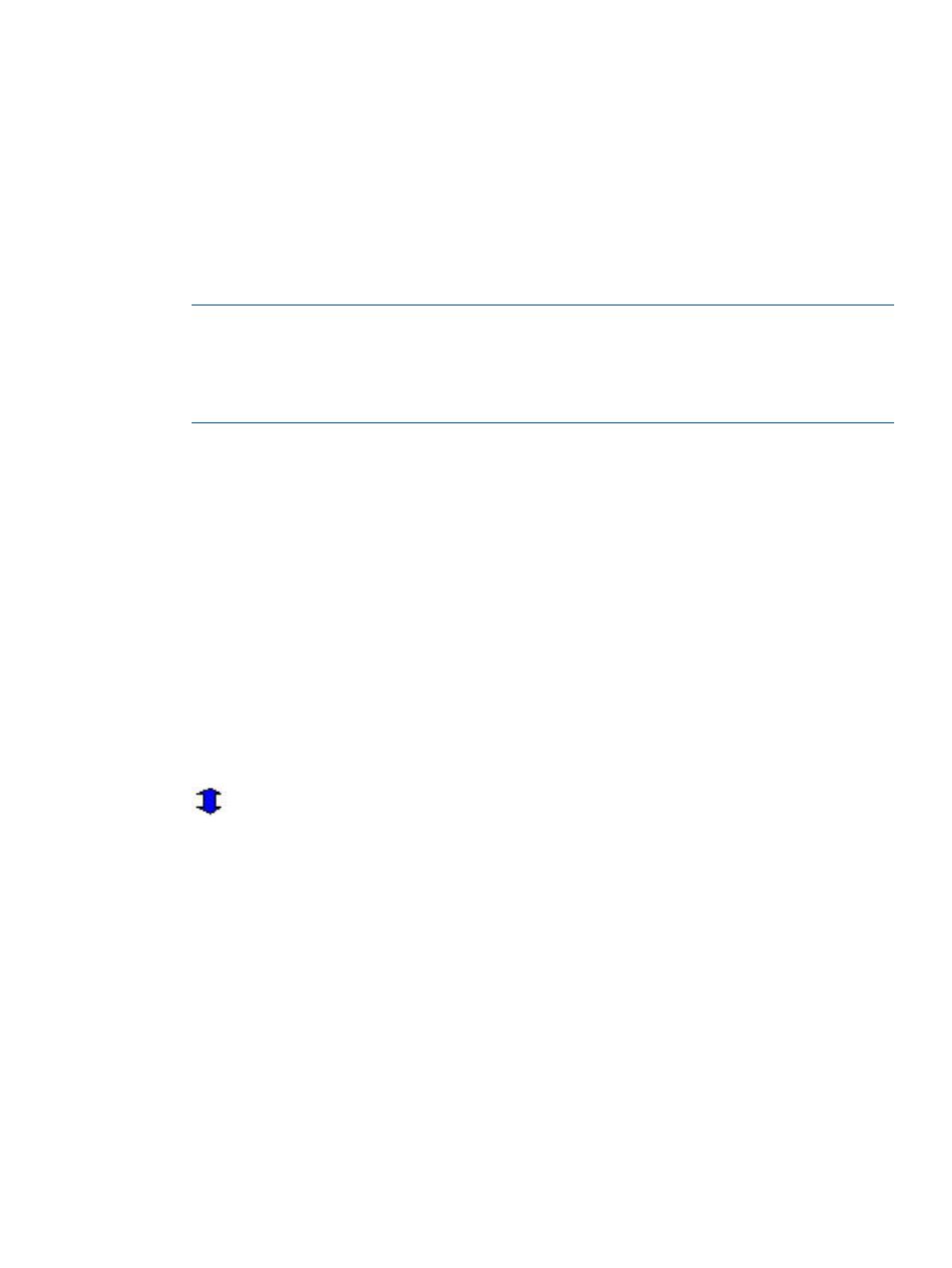
•
Current Speed—Displays the current negotiated data transfer speed for Parallel SCSI tape
drives. The possible values are:
◦
Asynchronous—The current data transfer speed for this drive is asynchronous.
◦
Fast—The current data transfer speed for this drive is 10 million transfers per second.
◦
Ultra—The current data transfer speed for this drive is 20 million transfers per second.
◦
Ultra2—The current data transfer speed for this drive is 40 million transfers per second.
◦
Ultra3—The current data transfer speed for this drive is 80 million transfers per second.
◦
Unknown—The agent is unable to determine the current negotiated data transfer speed
for this drive.
NOTE:
If the current data transfer width is Narrow (8 bits) then the speed in megabytes per
second is equal to the million transfers per second speed. If the current width is Wide (16
bits) then the speed in megabytes per second is twice the million transfers per second speed.
For example, if the current speed is Ultra and the width is Wide then the speed would be 40
megabytes per second.
•
Negotiated Link Rate—Displays the negotiated link rate for SAS and SATA tape drives. The
possible values are:
◦
1.5 Gbps—The negotiated link rate for this drive is 1.5 gigabits per second.
◦
3.0 Gbps—The negotiated link rate for this drive is 3.0 gigabits per second.
◦
Unknown—The agent is unable to determine the negotiated link rate for this tape drive.
•
Magazine Size—Displays the magazine size of autoloader tape drives. For single tape devices,
the magazine size is N/A.
•
Placement—Indicates whether the tape drive is in an internal or external storage system. The
following values are valid:
◦
Internal—The tape drive is in an internal storage system.
◦
External—The tape drive is in an external storage system.
◦
Unknown—The tape drive is not in a storage system or the Storage Agents cannot
determine the drive placement.
—This symbol indicates that the drive is a hot-plug drive.
•
Library Drive—Indicates whether the tape drive is included in a tape library. The following
values are valid:
◦
Yes—The tape drive is included in a tape library.
◦
No—The tape drive is not included in a tape library.
◦
Unknown—The Storage Agents are unable to determine if the tape drive is included in
a tape library.
•
Tape Errors—Displays the total number of read and write errors encountered. This value is
maintained from the moment the Tape Hardware Interface driver was loaded.
Tape errors may occasionally occur. If this value rises dramatically, clean the device. If you
continue to have errors, you may have a problem. Some common causes of these errors
include radio frequency interference (RFI) on the bus cables, bad or missing terminating resistors
on the drives, or having more than one device with the same SCSI ID. Ensure the bus cable
is free of obstructions and that the devices on the bus are properly configured.
Storage agent
57
