HP 120 Color Copier User Manual
Page 40
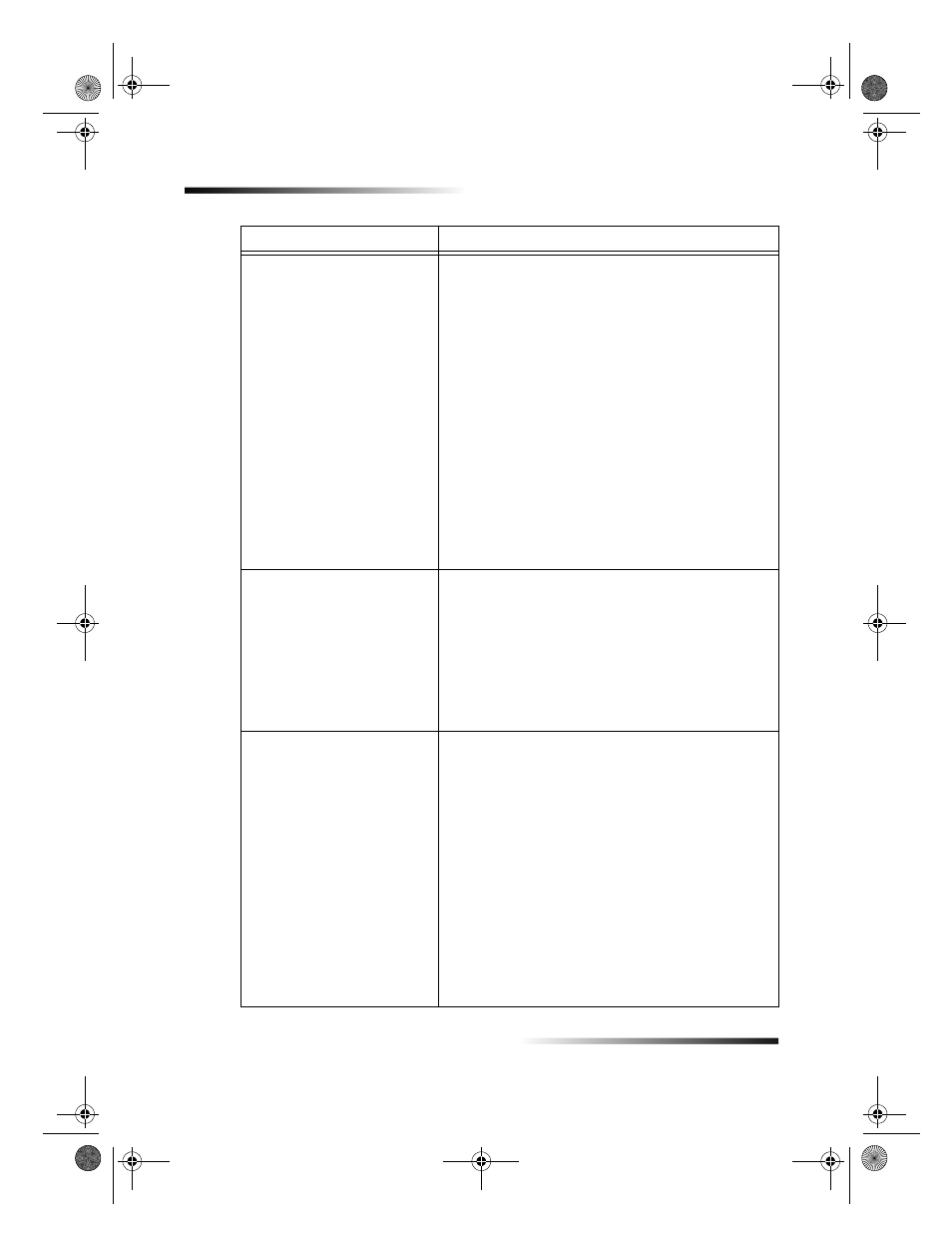
36
Chapter 6Troubleshoot your unit
HP Color Copier
HP Color Copier will not turn
on.
Did you check the connection to the unit?
- Make sure the power cord is firmly connected to
both the unit and the power adapter. Plug the
power cord into a grounded power outlet, surge
protector, or power strip.
- If you are using a power strip, make sure the
power strip is on. Or, try plugging the unit
directly into the power outlet.
- Test the power outlet to make sure it is working.
- If you have plugged the unit into a switched
outlet, make sure the switch is on.
Did you press ON too quickly? The unit may not
respond if you press ON too quickly. Press the ON
button slowly.
CAUTION: If the unit still does not turn on, it may
have a mechanical failure. Unplug the unit from the
power outlet and contact HP.
Ink is not filling the text or
graphics completely.
Is the paper type set correctly? When using special
papers, make sure you select the corresponding
paper-type settings.
Do the print cartridges need to be cleaned or
replaced? Print a Self-Test Report to check the
status of the print cartridges. If you notice missing
lines or gaps in the patterns, clean the cartridges. If
the problem persists, you may need to replace your
print cartridges.
Nothing happens when you try
to copy.
Is the unit on? Look at the front-panel display (if the
display is blank, the unit is off), or check for green
lights on the front panel. Check the connections.
Is your original fully inserted into the ADF? When
you place your original into the automatic
document feeder, the front-panel display shows
Original Loaded. If this message does not appear,
remove your original and reinsert it.
Are you copying several pages or documents? You
must wait until the unit completes the current copy
before starting a new copy.
Did you load the correct paper type in the input
tray? Do not use the unit to copy onto envelopes.
Is there a paper jam? Clear the jam. For more
information, see Clear a paper jam.
Issue
What You Should Do
Cam.book Page 36 Friday, February 25, 2000 11:32 AM
