HP 120 Color Copier User Manual
Page 31
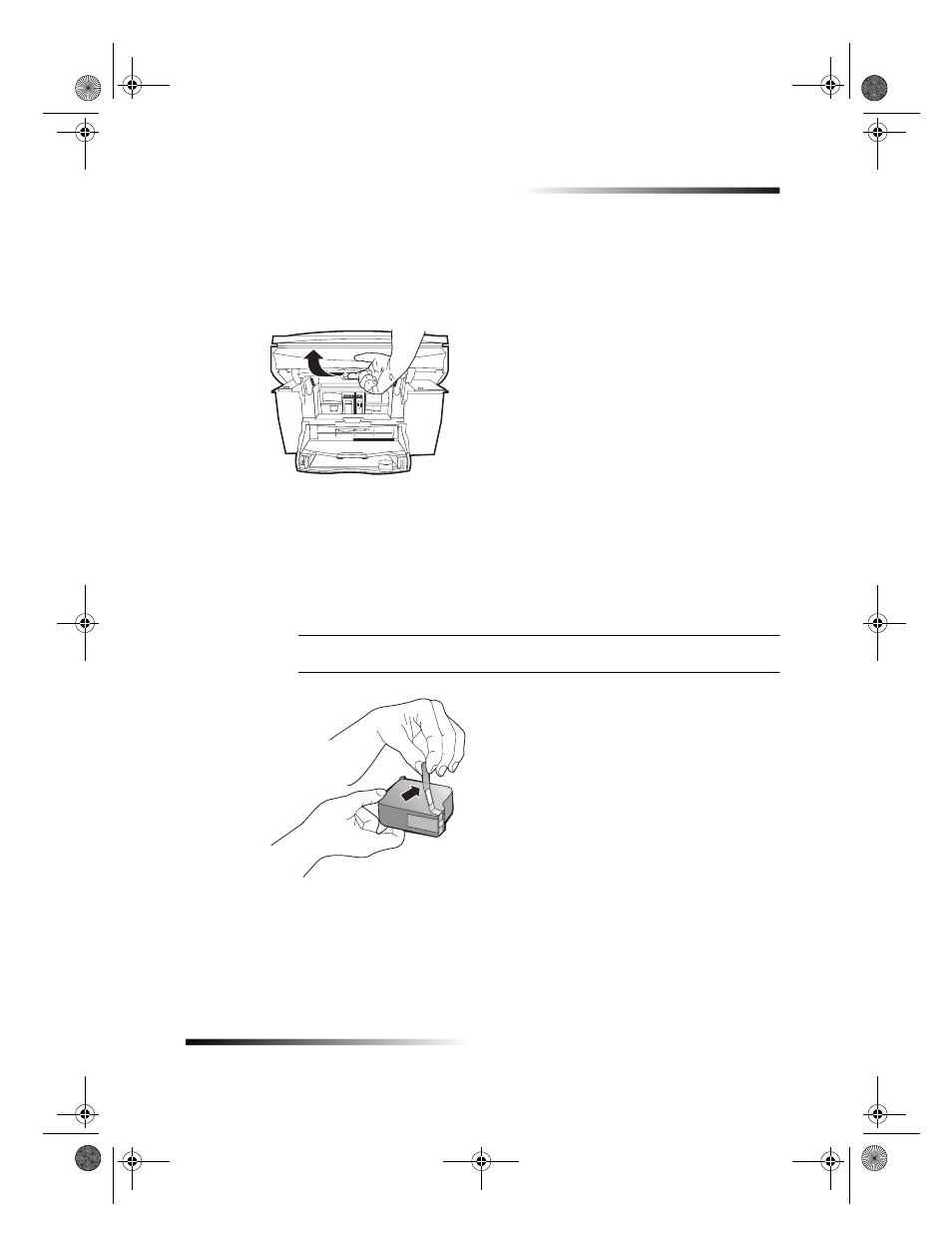
Chapter 5Maintain the unit
27
HP Color Copier
Replace the color print cartridge
Follow these steps to replace the cartridge.
1
Turn on the unit, and open the print-cartridge access door (lift up the handle located
just above the output tray).
The carriage moves to the center of the unit.
2
After the carriage stops moving, flip up the print-cartridge latch on the left, grasp
the top of the old print cartridge (the thicker one), and pull it up and out of its slot.
3
Remove the new color cartridge (the thicker one) from its packaging and, being
careful to touch only the black plastic, gently remove both the green pull tab and
blue tape covering the nozzles.
CAUTION
Do not touch the gold-colored contacts.
Cam.book Page 27 Friday, February 25, 2000 11:32 AM
- 7400C Series (132 pages)
- Scanjet 5370 (1 page)
- ScanJet 6350C (6 pages)
- 4500c (26 pages)
- 5400c Series (140 pages)
- 4400c Series (146 pages)
- 5500c Series (74 pages)
- ScanJet 3400Cse (2 pages)
- Scanjet 8270 Document Flatbed Scanner (332 pages)
- 4370 (21 pages)
- CheXpress CX30 (22 pages)
- C5374-60004 (31 pages)
- 4600 Series (12 pages)
- Scanjet 8270 (332 pages)
- 7600 (64 pages)
- 3800 (226 pages)
- 5590 (32 pages)
- 5530 (38 pages)
- 9200c (4 pages)
- 9200c (56 pages)
- Scanjet 8300 Digital Flatbed Scanner (65 pages)
- Scanjet 5370C Series (4 pages)
- 3500c Series (26 pages)
- Scanjet N6010 (116 pages)
- 7800 (52 pages)
- 3690 (36 pages)
- 3970 (1 page)
- SCANJET 4070 (3 pages)
- Scanjet N6310 (128 pages)
- 2300c (7 pages)
- 3770 (30 pages)
- 7400c (40 pages)
- Scanjet G4050 Photo Scanner (28 pages)
- ScanJet Scanners (38 pages)
- 2200c (1 page)
- SCANJET N9120 (16 pages)
- 4670 (2 pages)
- SCANNER 4520 (4 pages)
- 815MFP (110 pages)
- 6200C (110 pages)
- scanjet 4600 Series (38 pages)
- SCANJET 2400 (2 pages)
- Designjet 4500 (4 pages)
- Scanjet N6350 Networked Document Flatbed Scanner (60 pages)
- Digital Sender Flow 8500 fn1 Document Capture Workstation series (105 pages)
