HP 120 Color Copier User Manual
Page 11
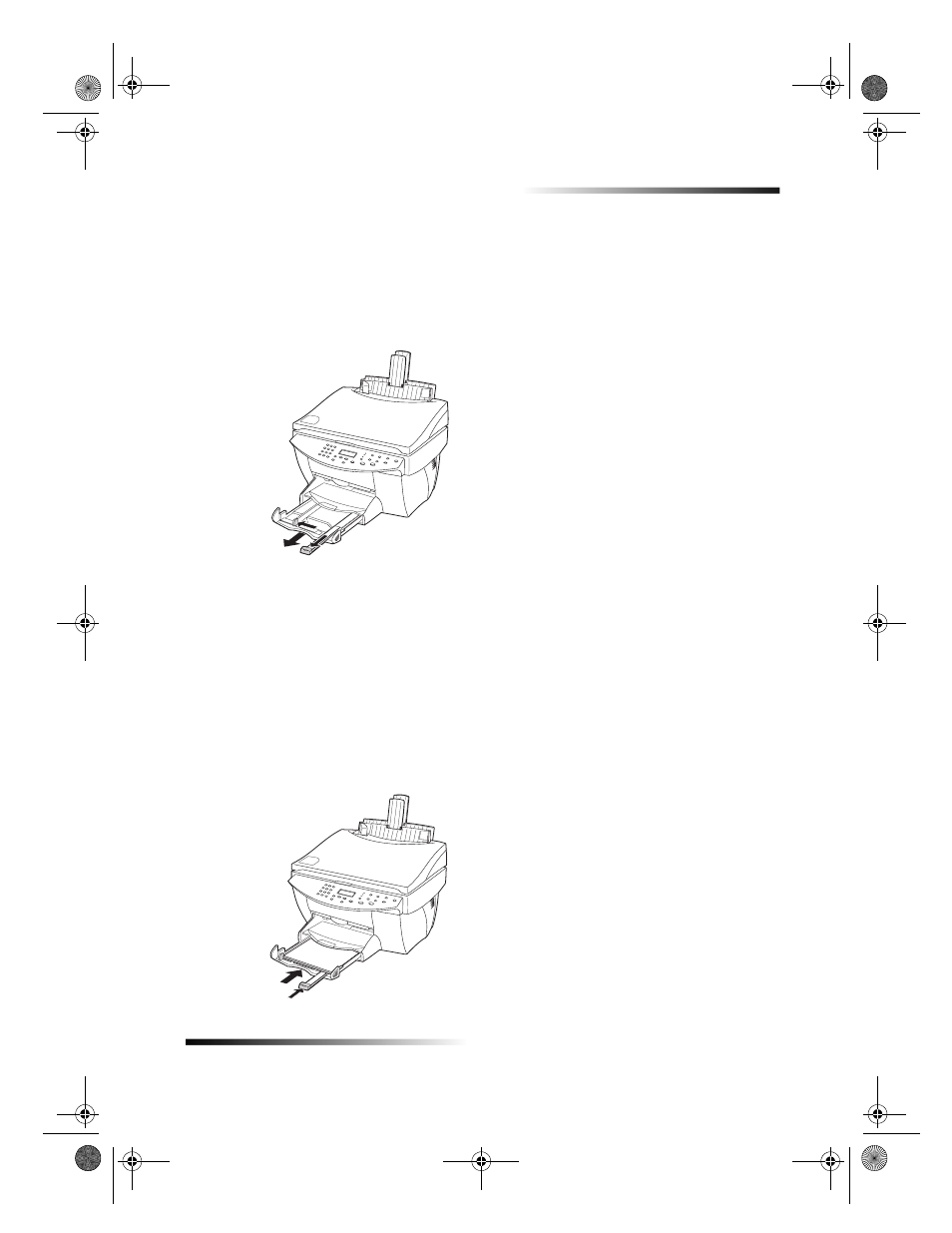
Chapter 3Load paper or transparency film, or load originals
7
HP Color Copier
Load the input tray with letter-, legal-, or A4-size paper
For best results, adjust the paper settings each time you change paper types. For more
information, see Set the paper type.
1
Pull out the bottom (input) tray, and slide the paper-width and -length adjusters to
their outermost positions.
2
Tap the stack on a flat surface to even the edges of the paper, and then check the
paper for the following:
Make sure it is free of rips, dust, wrinkles, and curled or bent edges.
Make sure all the paper in the stack is the same size and type, unless you are
working with photo paper.
3
Insert paper into the input tray, print-side down and letterhead or top of page first,
until it stops.
4
Slide the paper-width and -length adjusters in until they stop at the edges of the
paper, and be sure that the paper stack lies flat in the input tray and fits under the
tab of the paper-length adjuster.
Cam.book Page 7 Friday, February 25, 2000 11:32 AM
- 7400C Series (132 pages)
- Scanjet 5370 (1 page)
- ScanJet 6350C (6 pages)
- 4500c (26 pages)
- 5400c Series (140 pages)
- 4400c Series (146 pages)
- 5500c Series (74 pages)
- ScanJet 3400Cse (2 pages)
- Scanjet 8270 Document Flatbed Scanner (332 pages)
- 4370 (21 pages)
- CheXpress CX30 (22 pages)
- C5374-60004 (31 pages)
- 4600 Series (12 pages)
- Scanjet 8270 (332 pages)
- 7600 (64 pages)
- 3800 (226 pages)
- 5590 (32 pages)
- 5530 (38 pages)
- 9200c (4 pages)
- 9200c (56 pages)
- Scanjet 8300 Digital Flatbed Scanner (65 pages)
- Scanjet 5370C Series (4 pages)
- 3500c Series (26 pages)
- Scanjet N6010 (116 pages)
- 7800 (52 pages)
- 3690 (36 pages)
- 3970 (1 page)
- SCANJET 4070 (3 pages)
- Scanjet N6310 (128 pages)
- 2300c (7 pages)
- 3770 (30 pages)
- 7400c (40 pages)
- Scanjet G4050 Photo Scanner (28 pages)
- ScanJet Scanners (38 pages)
- 2200c (1 page)
- SCANJET N9120 (16 pages)
- 4670 (2 pages)
- SCANNER 4520 (4 pages)
- 815MFP (110 pages)
- 6200C (110 pages)
- scanjet 4600 Series (38 pages)
- SCANJET 2400 (2 pages)
- Designjet 4500 (4 pages)
- Scanjet N6350 Networked Document Flatbed Scanner (60 pages)
- Digital Sender Flow 8500 fn1 Document Capture Workstation series (105 pages)
