Troubleshoot your unit – HP 120 Color Copier User Manual
Page 35
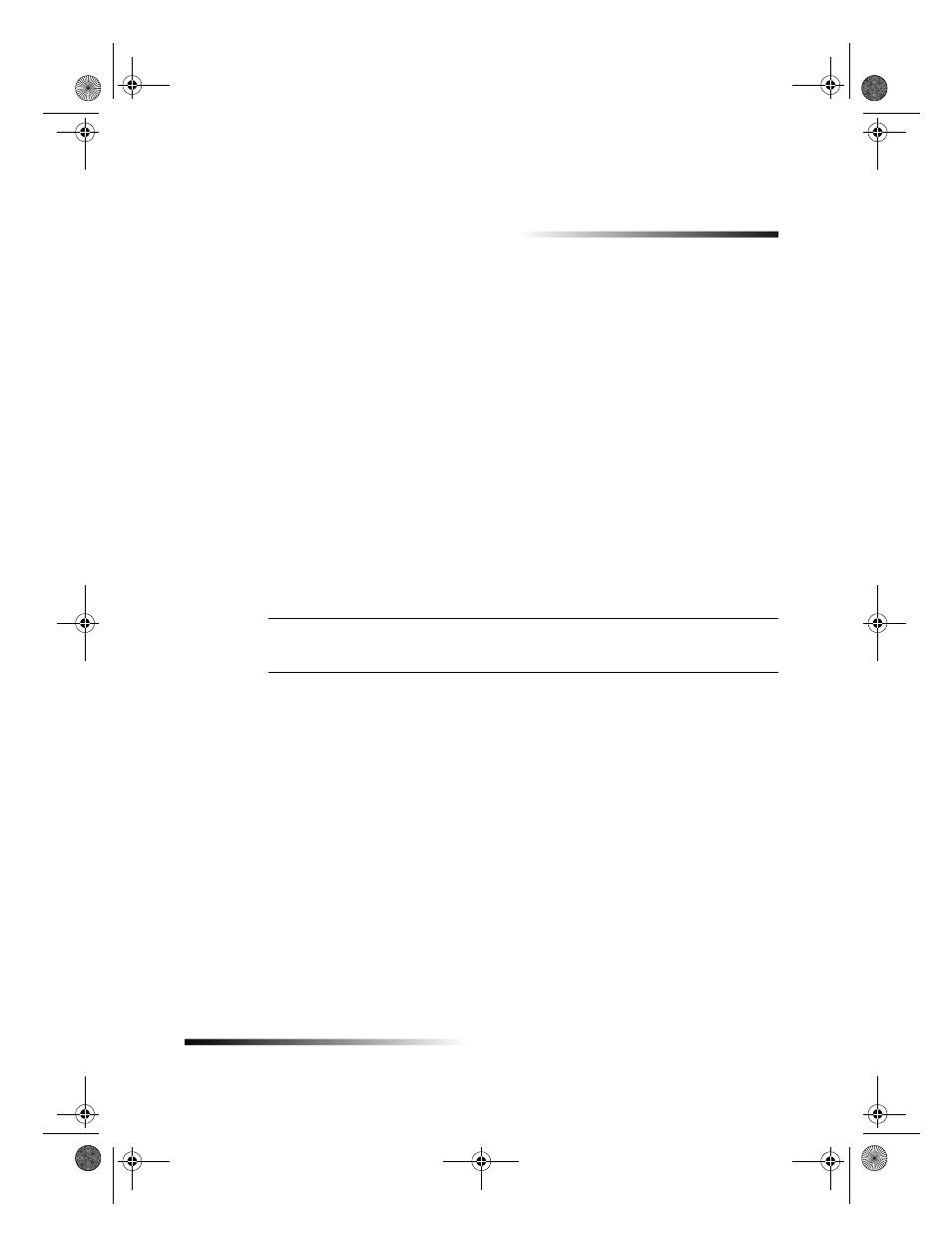
Chapter 6Troubleshoot your unit
31
6
Troubleshoot your unit
This section provides procedures and tips for resolving issues that you may encounter
while working with your HP Color Copier.
Clear a paper jam
Follow these steps to clear a paper jam.
If the paper has jammed where it enters the unit, take the edge of the paper, and
gently pull the paper out the front of the unit.
If the paper has crumpled and jammed in the back of the unit, unlock and remove
the back door. Gently pull the paper out of the rollers. Replace and lock the back
door.
If the paper has jammed where it exits the unit, grasp the leading edge of the paper,
and pull the paper out through the output tray.
NOTE
If you turned the unit off before clearing the paper jam, turn it back on, and then
restart your copying job.
Cam.book Page 31 Friday, February 25, 2000 11:32 AM
- 7400C Series (132 pages)
- Scanjet 5370 (1 page)
- ScanJet 6350C (6 pages)
- 4500c (26 pages)
- 5400c Series (140 pages)
- 4400c Series (146 pages)
- 5500c Series (74 pages)
- ScanJet 3400Cse (2 pages)
- Scanjet 8270 Document Flatbed Scanner (332 pages)
- 4370 (21 pages)
- CheXpress CX30 (22 pages)
- C5374-60004 (31 pages)
- 4600 Series (12 pages)
- Scanjet 8270 (332 pages)
- 7600 (64 pages)
- 3800 (226 pages)
- 5590 (32 pages)
- 5530 (38 pages)
- 9200c (4 pages)
- 9200c (56 pages)
- Scanjet 8300 Digital Flatbed Scanner (65 pages)
- Scanjet 5370C Series (4 pages)
- 3500c Series (26 pages)
- Scanjet N6010 (116 pages)
- 7800 (52 pages)
- 3690 (36 pages)
- 3970 (1 page)
- SCANJET 4070 (3 pages)
- Scanjet N6310 (128 pages)
- 2300c (7 pages)
- 3770 (30 pages)
- 7400c (40 pages)
- Scanjet G4050 Photo Scanner (28 pages)
- ScanJet Scanners (38 pages)
- 2200c (1 page)
- SCANJET N9120 (16 pages)
- 4670 (2 pages)
- SCANNER 4520 (4 pages)
- 815MFP (110 pages)
- 6200C (110 pages)
- scanjet 4600 Series (38 pages)
- SCANJET 2400 (2 pages)
- Designjet 4500 (4 pages)
- Scanjet N6350 Networked Document Flatbed Scanner (60 pages)
- Digital Sender Flow 8500 fn1 Document Capture Workstation series (105 pages)
