HP ProLiant DL580 G3 Server User Manual
Page 188
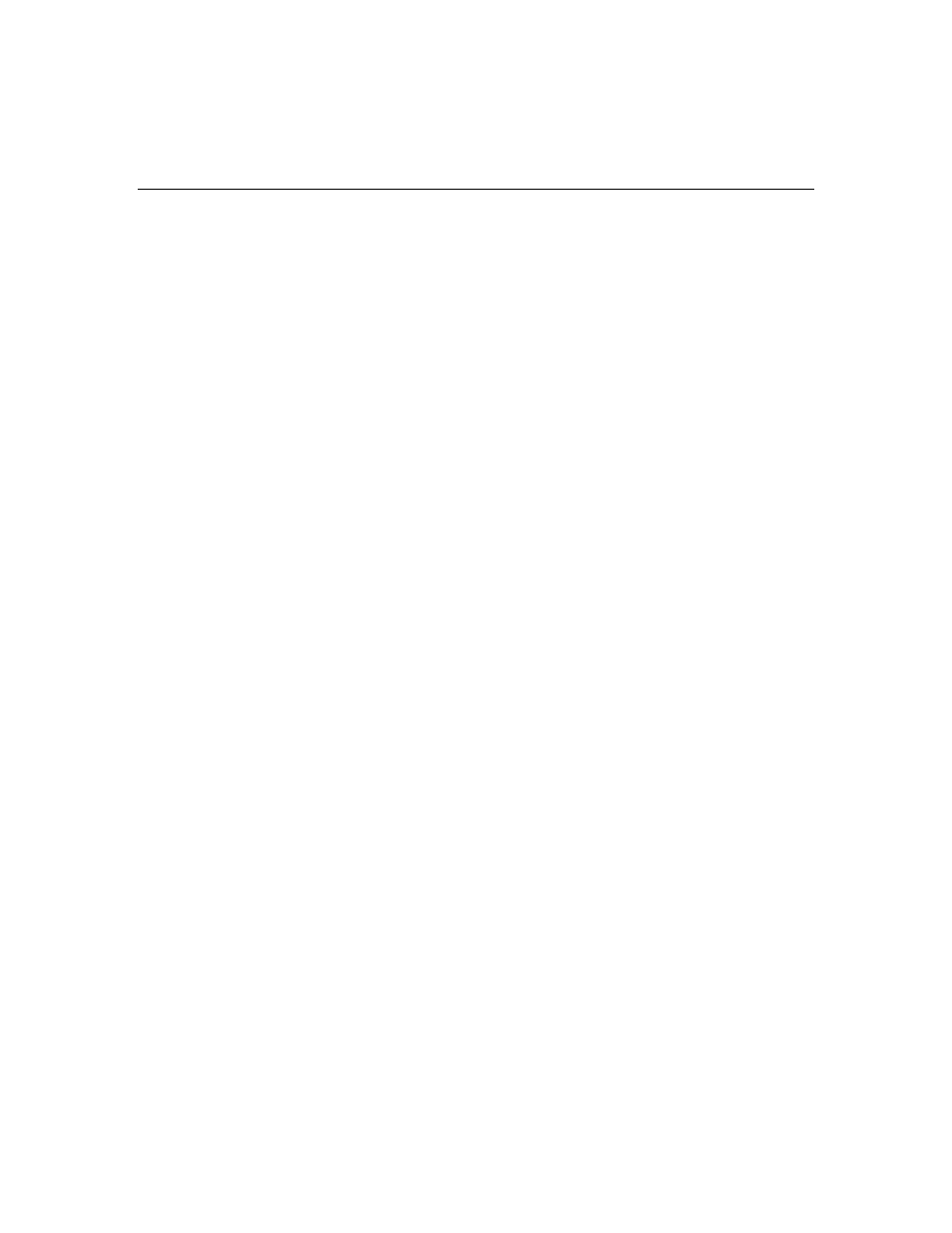
188
HP ProLiant DL580 Generation 3 Server User Guide
H
hard drive blanks 63
hard drive LEDs 27, 28, 30, 31
hard drives 27, 28
hard drives, adding 65
hard drives, determining status of 27, 28, 30, 31
hard drives, installing 63, 65
hardware options 57
hardware options installation 54, 57
health driver 27, 130
help resources 181
hot-plug power supply 18, 71
HP Insight Diagnostics 136
HP ProLiant Essentials Foundation Pack 55,
HP ProLiant Essentials Rapid Deployment
HP Systems Insight Manager, overview 133
HP Technical Support 181
I
identification number, server 169
iLO (Integrated Lights-Out) 132
Important Safety Information document 144
Insight Diagnostics 136
installation services 47
installation, server options 54
installing operating system 55
Installing Rack Products video 48
Instant Support Enterprise Edition 138
Integrated Lights-Out (iLO) 132
J
Japanese notice 174
L
laser devices 175
LED, power button 11
LEDs 9, 27, 28
LEDs, cache module 35
LEDs, hard drive 27, 28, 30, 31
LEDs, memory cartridge 12
LEDs, QuickFind diagnostics 43
LEDs, troubleshooting 144, 150
loose connections 149
M
Management Agents 134
management tools 130
memory boards 105, 108
memory overview 95
memory, Advanced ECC 97
memory, configuring 111, 112
memory, mirrored 100
memory, online spare 99
mouse compliance statement 172
N
Natural Language Search Assistant 140
NIC (network interface controller) 184
NIC connectors 16
O
Online ROM Flash Component Utility 131, 133
online spare memory 99
operating systems 55, 139
optimum environment 49
Option ROM Configuration for Arrays
(ORCA) 128
options installation 54, 57
ORCA (Option ROM Configuration for
Arrays) 128
OS boot problems flowchart 159
overtemperature LED 28
P
PCI Express 16, 89
PCI Express mezzanine 16
PCI slots 16
PCI-X boards 81, 91
PCI-X Hot Plug mezzanine 16, 79, 81
PCI-X Hot Plug mezzanine cabling 115
