Processor reduced power mode enabled in rbsu, Processor not started (processor stalled), Processor not started (stepping does not match) – HP ProLiant DL580 G3 Server User Manual
Page 165: Processor not supported (unsupported core speed)
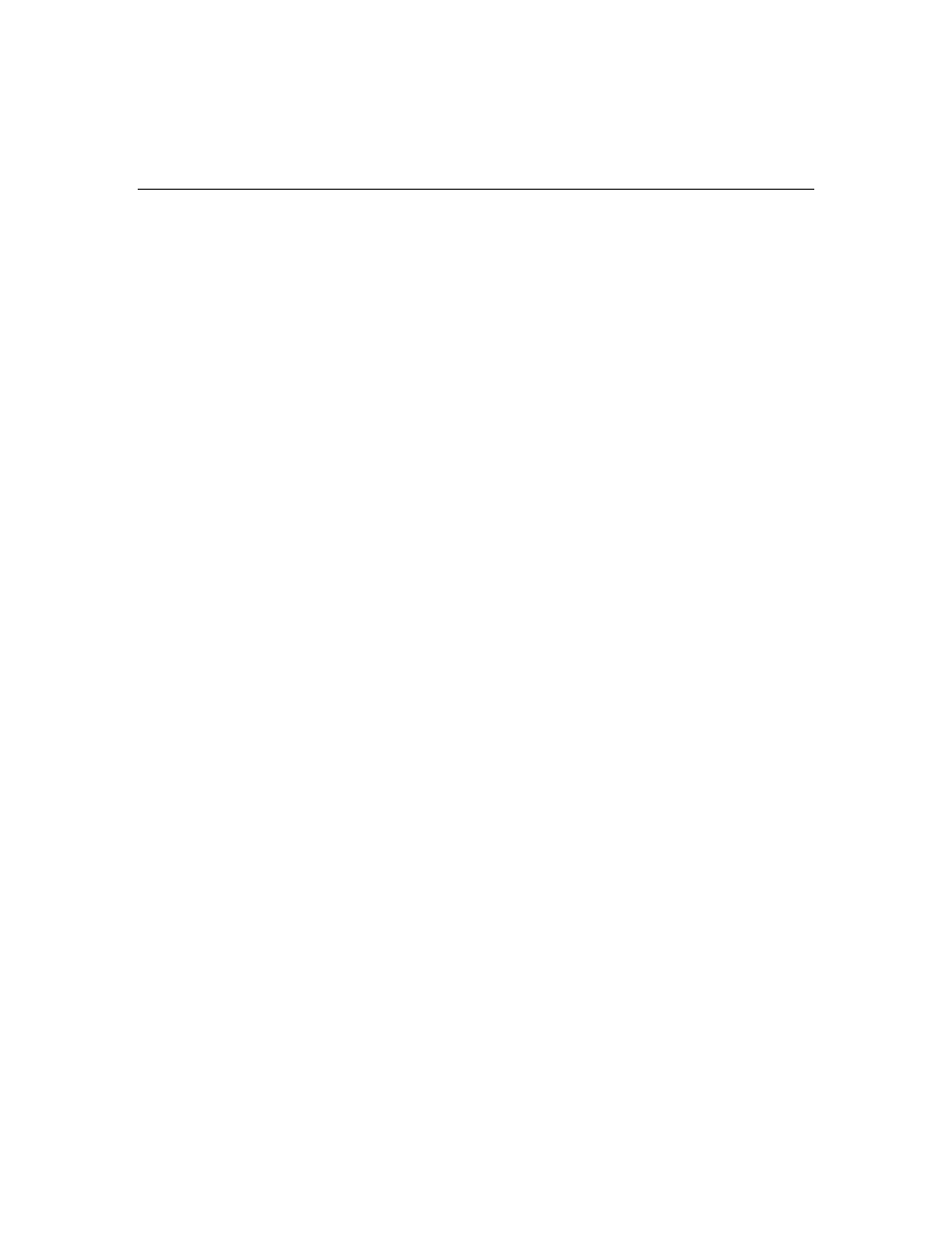
Troubleshooting
165
Processor Reduced Power Mode Enabled in RBSU
Description: Processors clocked down
Action: If you select the reduced power mode in RBSU, the processor are
displayed as their reduced speed during POST. This message indicates that the
RBSU reduced power mode has been enabled and also indicates the maximum
speed for the installed processors.
Processor Not Started (Processor Stalled)
Description: If processor fails to launch or fails after being launched but before
completing its initialization, the processor is not started and this message is
displayed. This is likely a defective processor.
Processor Not Started (Stepping Does Not Match)
Description: If a processor has a stepping different than the bootstrap processor,
the processor is not started, and this message is displayed.
Processor Not Started (Unsupported Processor Stepping)
Description: If a processor has an unsupported stepping, it is not started, and this
message is displayed.
Processor Not Supported (Unsupported Core Speed)
Description: If a processor has a core speed that is incompatible with the other
installed processors, the processor is not started, and this message is displayed.
Unsupported PCI Card Detected Remove PCI Card from Slot
Audible Beeps: 2 short
Possible Cause: The PCI card installed in the slot referenced in the message is
strictly not supported on this system.
Action: Remove the card from the slot reported in the message.
