Boot options, Bios serial console, Hp proliant essentials rapid deployment pack – HP ProLiant DL580 G3 Server User Manual
Page 127
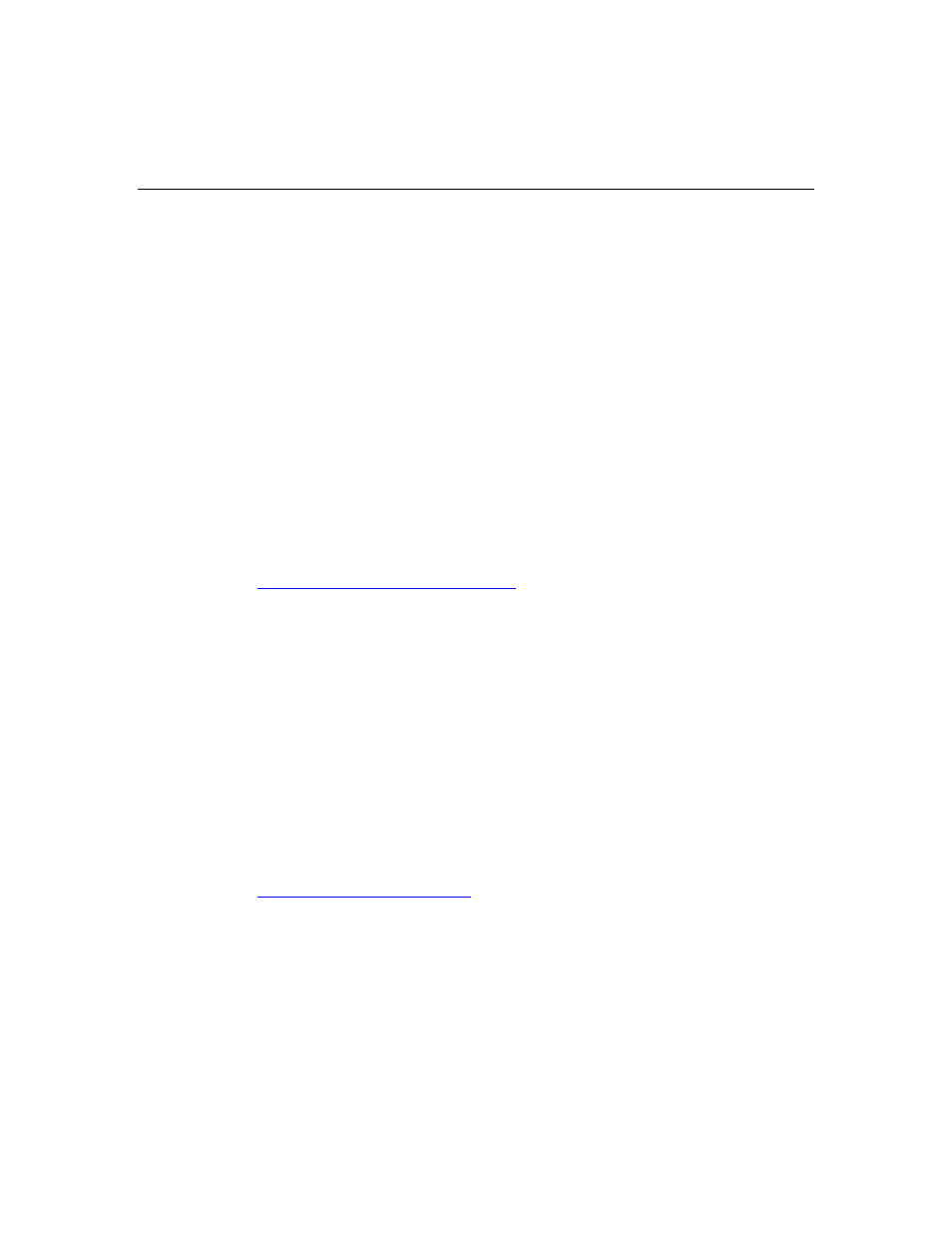
Server software and configuration utilities
127
Boot options
After the auto-configuration process completes, or after the server reboots upon
exit from RBSU, the POST sequence runs, and then the boot option screen is
displayed. This screen is visible for several seconds before the system attempts to
boot from either a diskette, CD, or hard drive. During this time, the menu on the
screen allows you to install an operating system or make changes to the server
configuration in RBSU.
BIOS Serial Console
BIOS Serial Console allows you to configure the serial port to view POST error
messages and run RBSU remotely through a serial connection to the server COM
port. The server that you are remotely configuring does not require a keyboard
and mouse.
For more information about BIOS Serial Console, refer to the BIOS Serial
Console User Guide on the Documentation CD or the HP website
(
HP ProLiant Essentials Rapid Deployment Pack
The RDP software is the preferred method for rapid, high-volume server
deployments. The RDP software integrates two powerful products: Altiris
Deployment Solution and the HP ProLiant Integration Module.
The intuitive graphical user interface of the Altiris Deployment Solution console
provides simplified point-and-click and drag-and-drop operations that enable you
to deploy target servers, including server blades, remotely. It enables you to
perform imaging or scripting functions and maintain software images.
For more information about the RDP, refer to the HP ProLiant Essentials Rapid
Deployment Pack CD or refer to the HP website
(
