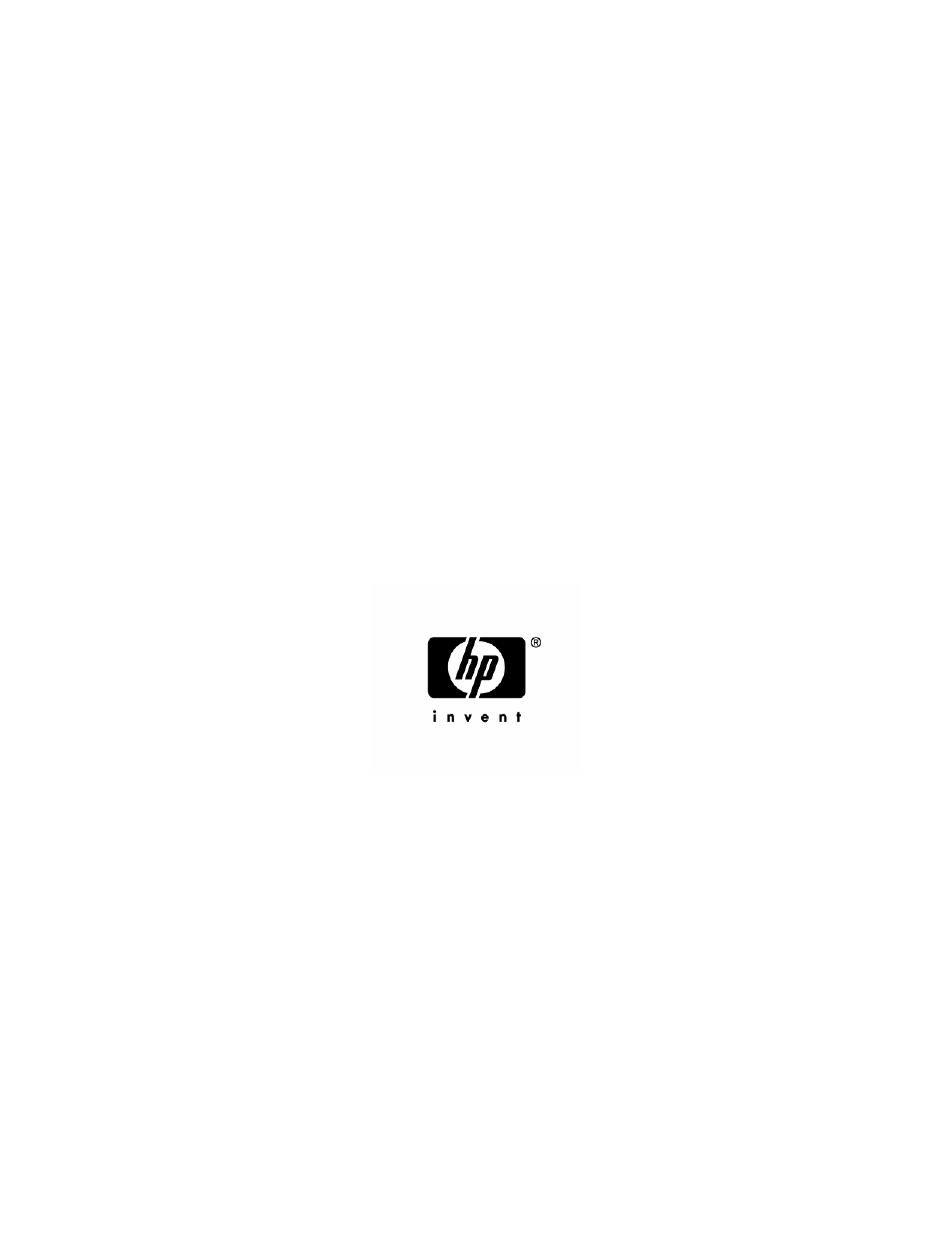HP ProLiant DL580 G3 Server User Manual
Hp proliant dl580 generation 3 server user guide
Table of contents
Document Outline
- HP ProLiant DL580 Generation 3 Server
- Notice
- Contents
- Server component identification
- Front panel components
- Front panel LEDs and buttons
- Memory board components and LEDs
- Processor module LEDs
- Rear panel components
- Rear panel LEDs and buttons
- Power supply LEDs
- System board components
- DIMM slot locations
- SCSI IDs
- Hot-plug SCSI hard drive LEDs
- Hot-plug SCSI hard drive LED combinations
- SATA or SAS IDs
- SATA or SAS hard drive LEDs
- SAS and SATA hard drive LED combinations
- Fan locations
- Hot-plug fan LEDs
- BBWC LEDs
- Server operations
- Server setup
- Optional installation services
- Rack planning resources
- Optimum environment
- Rack warnings and cautions
- Identifying rack server shipping carton contents
- Installing hardware options
- Installing the server into the rack
- Installing the cable management arm
- Powering up and configuring the server
- Installing the operating system
- Registering the server
- Hardware options installation
- Expansion board options
- Memory options
- Server cabling
- Server software and configuration utilities
- Electrostatic discharge
- Troubleshooting
- Additional information
- Server diagnostic steps
- Important safety information
- Preparing the server for diagnosis
- Symptom information
- Service notifications
- Loose connections
- Diagnostic steps
- POST error messages and beep codes
- Introduction to POST error messages
- 209-Hot-add Memory Configuration - Boards must be installed sequentially
- 209-Mirror Memory Configuration - DIMMs on Both Boards do not Match
- Processor Reduced Power Mode Enabled in RBSU
- Processor Not Started (Processor Stalled)
- Processor Not Started (Stepping Does Not Match)
- Processor Not Started (Unsupported Processor Stepping)
- Processor Not Supported (Unsupported Core Speed)
- Unsupported PCI Card Detected Remove PCI Card from Slot
- Unsupported Processor Configuration (Processor Required in Slot #1)
- Warning - Mixed Feature Processors Were Detected
- WARNING - Resetting Corrupted CMOS
- WARNING - Resetting Corrupted NVRAM
- WARNING - Resetting Corrupted System Environment
- WARNING - Restoring Default Configurations as Requested
- Introduction to POST error messages
- Other information resources
- Regulatory compliance notices
- Regulatory compliance identification numbers
- Federal Communications Commission notice
- Declaration of conformity for products marked with the FCC logo, United States only
- Modifications
- Cables
- Mouse compliance statement
- Canadian notice (Avis Canadien)
- European Union regulatory notice
- Japanese notice
- BSMI notice
- Korean notice A&B
- Laser compliance
- Battery replacement notice
- Taiwan battery recycling notice
- Power cord statement for Japan
- Server specifications
- Technical support
- Acronyms and abbreviations
- Index