Set up backup fax reception – HP Photosmart C4344 All-in-One Printer User Manual
Page 24
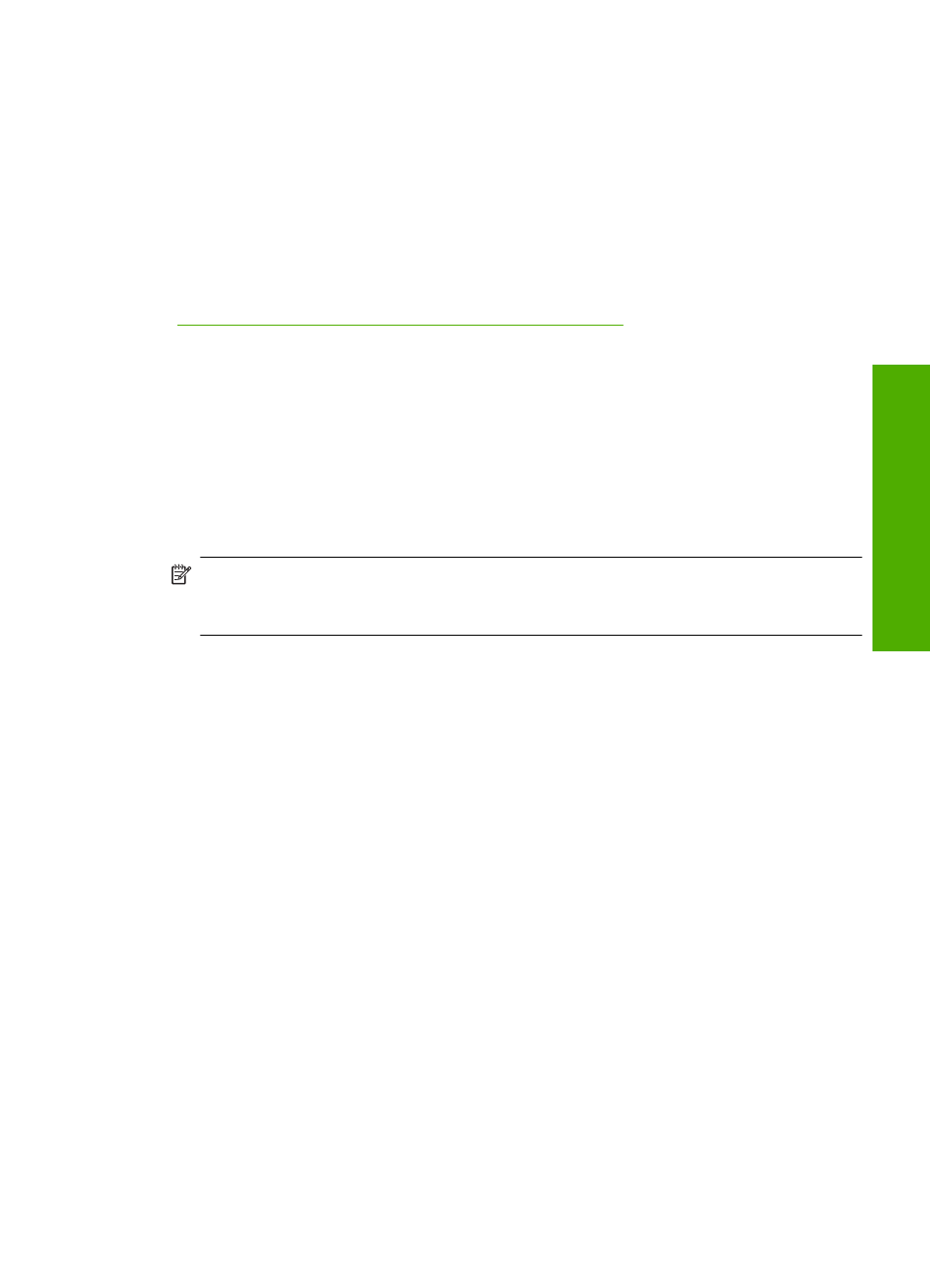
3.
Press the button next to Fax Menu.
4.
Press the button next to Fax Setup.
5.
Press the button next to the down arrow to highlight Distinctive Ring, and then press
the button next to OK.
6.
Press the button next to the down arrow to highlight the appropriate option, and then
press the button next to OK.
When the phone rings with the ring pattern assigned to your fax line, the product
answers the call and receives the fax.
For more information, see:
“Choose the recommended answer setting for your setup” on page 19
Set up the HP All-in-One to check the paper type before printing faxes
By default, the HP All-in-One checks the paper type before printing a fax to ensure plain
paper is loaded in the input tray. This prevents wasted paper and ink that might result
from printing faxes on photo or transparency paper left in the input tray from a previous
job.
If you have plain paper loaded and the HP All-in-One is erroneously detecting your paper
as a type other than plain, you can change the Paper Checking setting, so this detection
does not take place before printing faxes.
NOTE:
The HP All-in-One always checks the paper size before printing faxes,
regardless of the Paper Checking setting. This is to prevent ink from overprinting into
the device if a full-size fax was printed on small-size paper.
To turn off paper checking from the control panel
1.
Press the button next to Scan/Fax.
2.
Press the button next to Fax Menu.
3.
Press the button next to Fax Setup.
4.
Press the button next to the down arrow to highlight Paper Checking, and then press
the button next to OK.
5.
Press the button next to the down arrow to highlight Off, and then press the button
next to OK.
Set up backup fax reception
Depending on your preference and security requirements, you can set up the HP All-in-
One to store the faxes it receives while the product is in an error condition or ignore the
faxes it receives.
Fax setup
21
Finish
set
ting up t
h
e HP All-in-
O
ne
