Set the date and time, Adjust the volume – HP Photosmart C4344 All-in-One Printer User Manual
Page 20
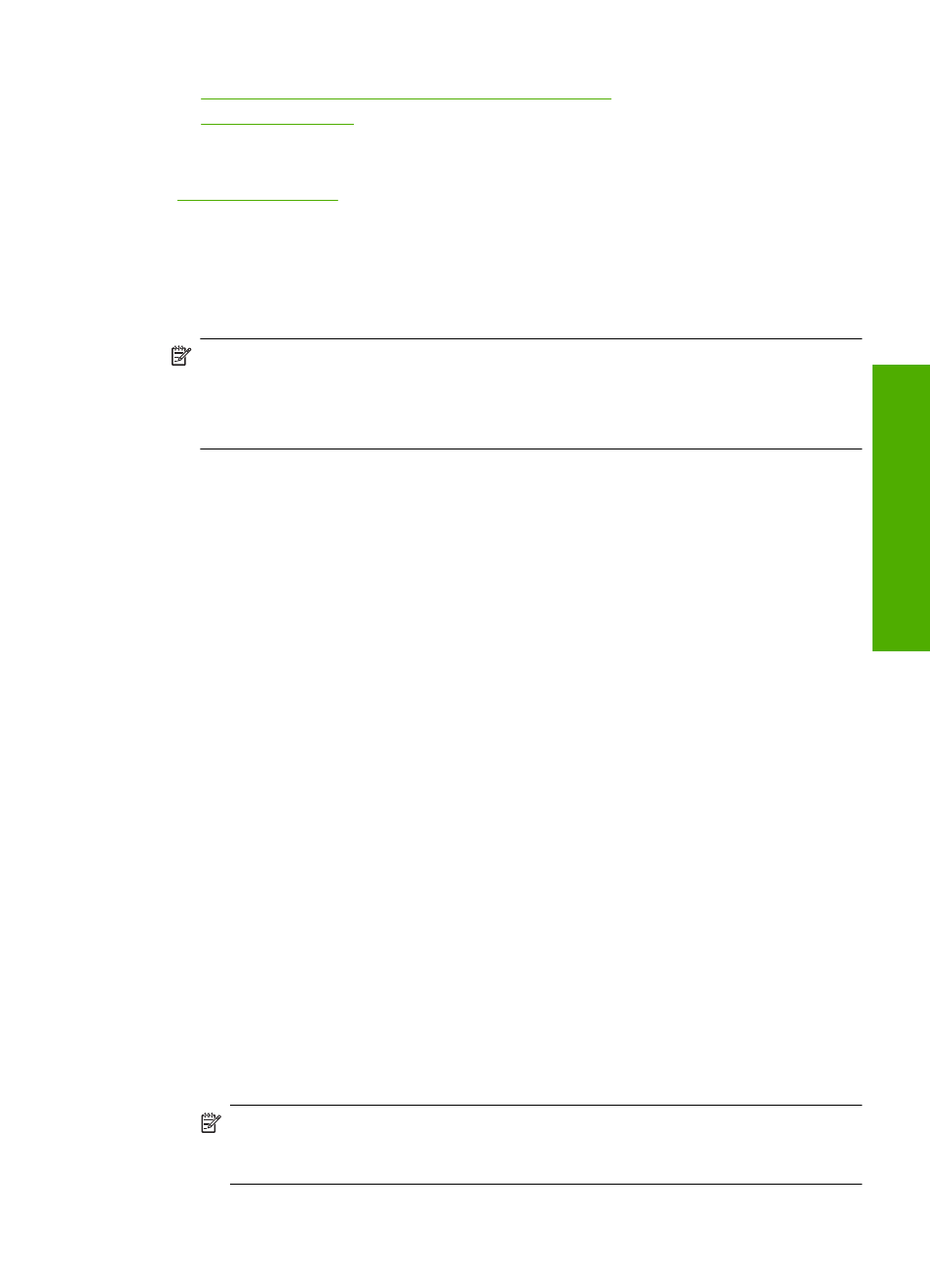
•
Change settings on the HP All-in-One to send faxes
•
Related topics
“Use the fax features” on page 79
Set the date and time
You can set the date and time from the control panel. The date and time format is based
on the language and country/region setting. When you send a fax, the current date and
time are transmitted, along with your name and fax number, as part of the fax header.
NOTE:
In some countries/regions, the date and time stamp on the fax header is a
legal requirement.
NOTE:
The date and time setting might get erased when the HP All-in-One is
unplugged.
To set the date and time
1.
Press the button next to Scan/Fax.
2.
Press the button next to Fax Menu.
3.
Press the button next to Fax Setup.
4.
Press the button next to the down arrow to highlight Date and Time, and then press
the button next to OK.
5.
Enter the month, day, and year by pressing the appropriate numbers on the keypad.
Depending on your country/region setting, you might enter the date in a different
order.
6.
Enter the hours and minutes.
7.
If your time is displayed in the 12-hour format, press 1 for AM, or 2 for PM.
The new date and time settings appear on the display.
Adjust the volume
You can adjust the volume of different aspects of the HP All-in-One, including the sounds
associated with device events, errors, and fax tones.
To adjust the volume of fax sounds
1.
Press the button next to Scan/Fax.
2.
Press the button next to Fax Menu.
3.
Press the button next to Fax Setup.
4.
Press the button next to the down arrow to highlight Sound Volume, and then press
the button next to OK.
5.
Press the button next to the down arrow to highlight High, Medium, Low, or Off, and
then press the button next to OK.
NOTE:
If you select Off, you will not hear a dial tone, fax tones, or incoming ring
tones. With the Sound Volume set to Off, you cannot send a fax using monitor
dialing, such as when using a calling card to send a fax.
Fax setup
17
Finish
set
ting up t
h
e HP All-in-
O
ne
