Parts of a fax i received are cut off, The fax i received is blank – HP Photosmart C4344 All-in-One Printer User Manual
Page 198
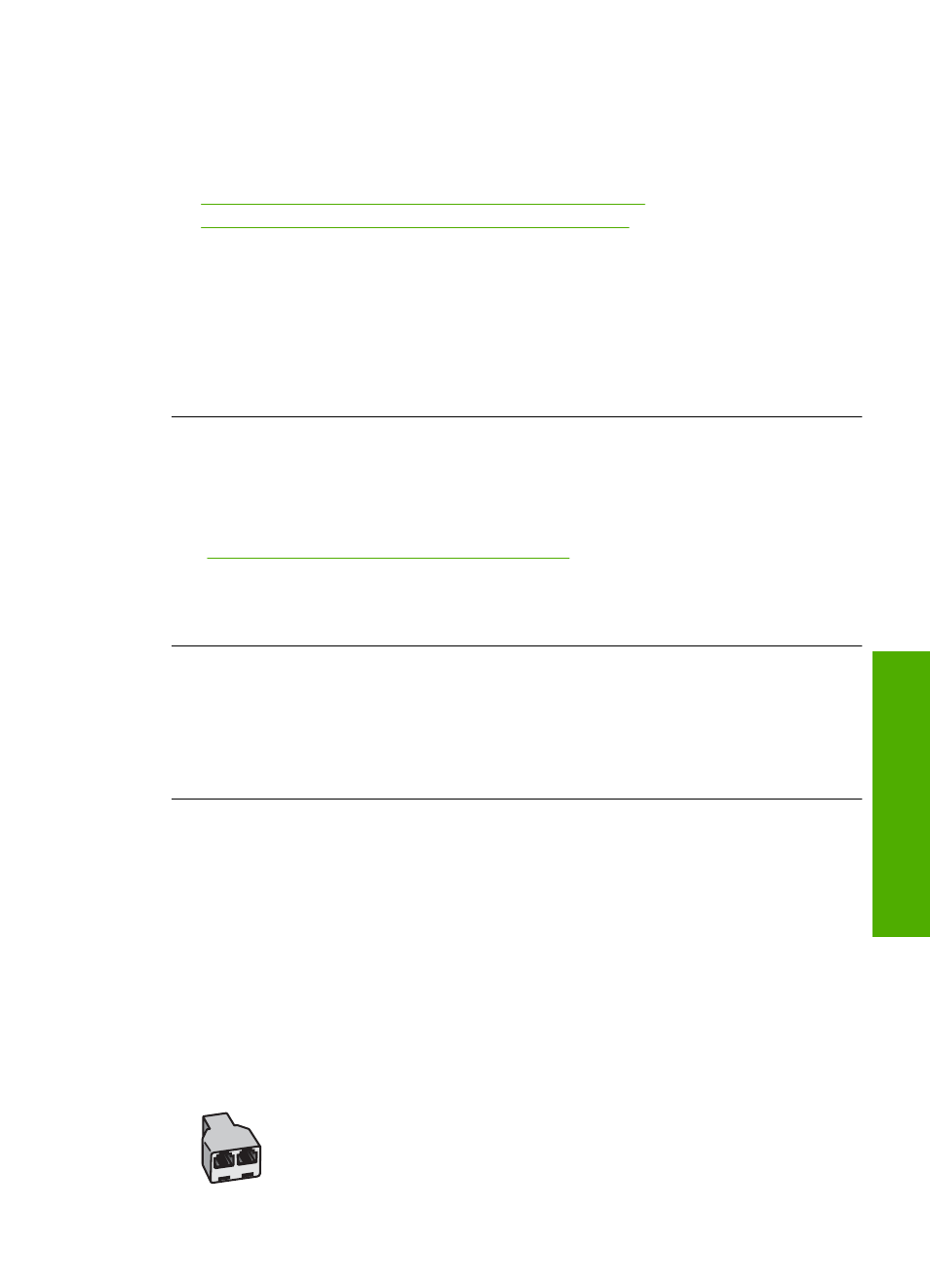
Parts of a fax I received are cut off
Try the following solutions to resolve the issue. Solutions are listed in order, with the most
likely solution first. If the first solution does not solve the problem, continue trying the
remaining solutions until the issue is resolved.
•
Solution 1: Check the sending fax machine for problems
•
Solution 2: Make sure paper is loaded in the input tray
Solution 1: Check the sending fax machine for problems
Solution: Check with the sender to see if the sending fax machine is having
problems.
Cause: The sending fax machine had a problem.
If this did not solve the issue, try the next solution.
Solution 2: Make sure paper is loaded in the input tray
Solution: Make sure you have paper loaded correctly.
For more information, see:
“Load full-size paper or small-size photo paper” on page 33
Cause: The paper-width guide was not positioned correctly.
If this did not solve the issue, try the next solution.
The fax I received is blank
Solution: Check with the sender to see if the sending fax machine is having
problems.
Cause: The sending fax machine had a problem.
The computer to which I am connecting has only one phone port
Solution: This possible solution applies only in the countries/regions that receive a
2-wire phone cord in the box with the HP All-in-One, including: Argentina, Australia,
Brazil, Canada, Chile, China, Colombia, Greece, India, Indonesia, Ireland, Japan,
Korea, Latin America, Malaysia, Mexico, Philippines, Poland, Portugal, Russia, Saudi
Arabia, Singapore, Spain, Taiwan, Thailand, USA, Venezuela, and Vietnam.
If your computer has only one phone port, you will need to purchase a parallel splitter
(also called a coupler), as shown below. (A parallel splitter has one RJ-11 port on the
front and two RJ-11 ports on the back. Do not use a 2-line phone splitter, a serial
splitter, or a parallel splitter which has two RJ-11 ports on the front and a plug on the
back.)
Figure 14-1 Example of a parallel splitter
Fax troubleshooting
195
Trou
bles
ho
ot
ing
