HP XP P9500 Storage User Manual
Page 96
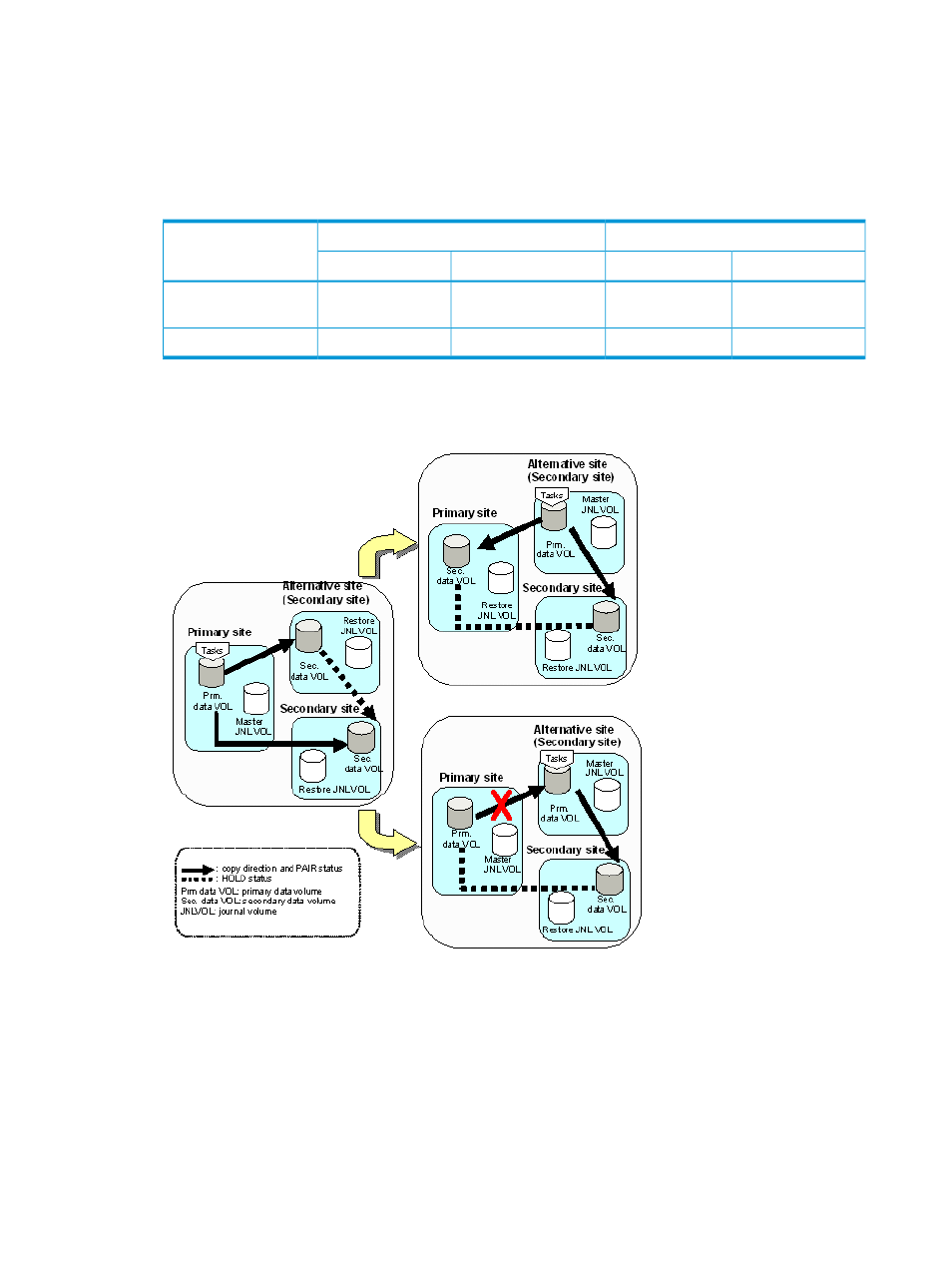
Both operations are explained below. Use RAID Manager for all procedures.
Procedure 32 To move business operations to the remote site
1.
Run the pairsplit -RS command on the pair at the alternative remote site.
2.
Check the execution result of the pairsplit -RS command.
3.
Perform the delta resync operation by running the pairresync -swaps command on the delta
resync pair. Note pair status before and after the operation in the following table.
Status after pairresync -swaps
Status before pairresync -swaps
Pair
Secondary Volume
Primary Volume
Secondary Volume
Primary Volume
HOLD
HOLD
PAIR, PSUS, or PSUE
PAIR, PSUS, or
PSUE
Primary-remote site pair
PAIR or COPY
PAIR or COPY
HOLD
HOLD
Delta resync pair
4.
Check the execution result of the pairresync -swaps command. When the delta resync pair
changes to PAIR status, you can move business operations to the alternate remote site.
Procedure 33 To transfer business operations back to the primary site
1.
When the primary site is restored, check the status of the pair from the remote site (where
business operations were moved) to the primary site. If the status PSUE, resynchronize from
the remote site to reverse the pair’s primary and secondary volumes.
2.
Stop business operations at the remote site.
3.
Run the pairsplit -RS command from the remote site, which brings the secondary volume forcibly
into SSWS.
4.
Run the pairresync -swaps in the primary site, which reverses the primary and the secondary
volumes to restore and resynchronize the pair.
96
Disaster recovery operations
