HP XP P9500 Storage User Manual
Page 73
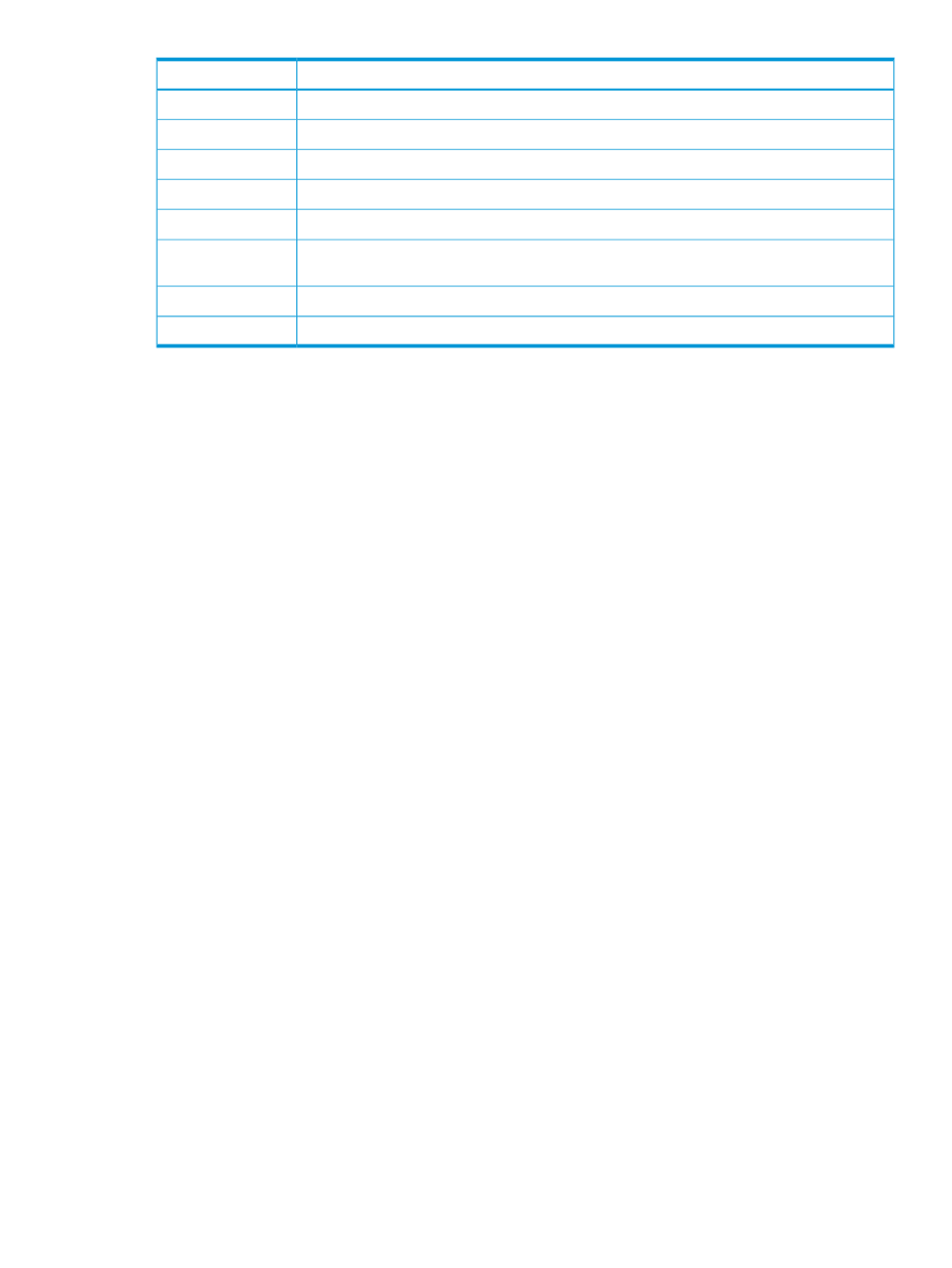
Description
Item
Remote system LDKC number, CU number and LDEV.
Vol
Remote system journal number.
JNL
Type of volumes in the local system.
Type
RAID Manager consistency group number.
CTG
Error level.
ErrLv
Progress of copy operation. Or, synchronization rate between the data volume before the pair
was split and the data volume after the pair was split.
Sync
CLPR number and CLPR name.
CLPR
Copy time
CopyTime
An LDEV number ending with # indicates the volume is an external volume. For detailed information
about external volumes, see the HP XP P9000 External Storage for Open and Mainframe Systems
User Guide.
A device ID ending in X (e.g., 00:00:3C X) indicates the LDEV is a Thin Provisioning virtual volume.
For details on a virtual volume, see the HP XP P9000 Provisioning for Open Systems User Guide.
"00" appears as the LDKC number when the volume is a XP24000/XP20000 Disk Array, XP12000
Disk Array, and XP10000 Disk Array volume.
Monitoring copy operations data, I/O with Usage Monitor
You can monitor and use operations data and I/O statistics in the Usage Monitor window.
This topic shows you how to do the following:
•
“Selecting data to be graphed” (page 74)
•
“Manipulating graph, save data” (page 76)
In Remote Web Console, click Actions > Remote Copy > Continuous Access Journal > Usage Monitor.
The Usage Monitor window displays as shown in below. The fields on the Usage Monitoring
window are also described below.
You start and stop monitoring in Performance Monitor. See the HP XP P9000 Performance for
Open and Mainframe Systems User Guide for instructions.
Monitoring copy operations data, I/O with Usage Monitor
73
