Pairresync dialog box – HP XP P9500 Storage User Manual
Page 172
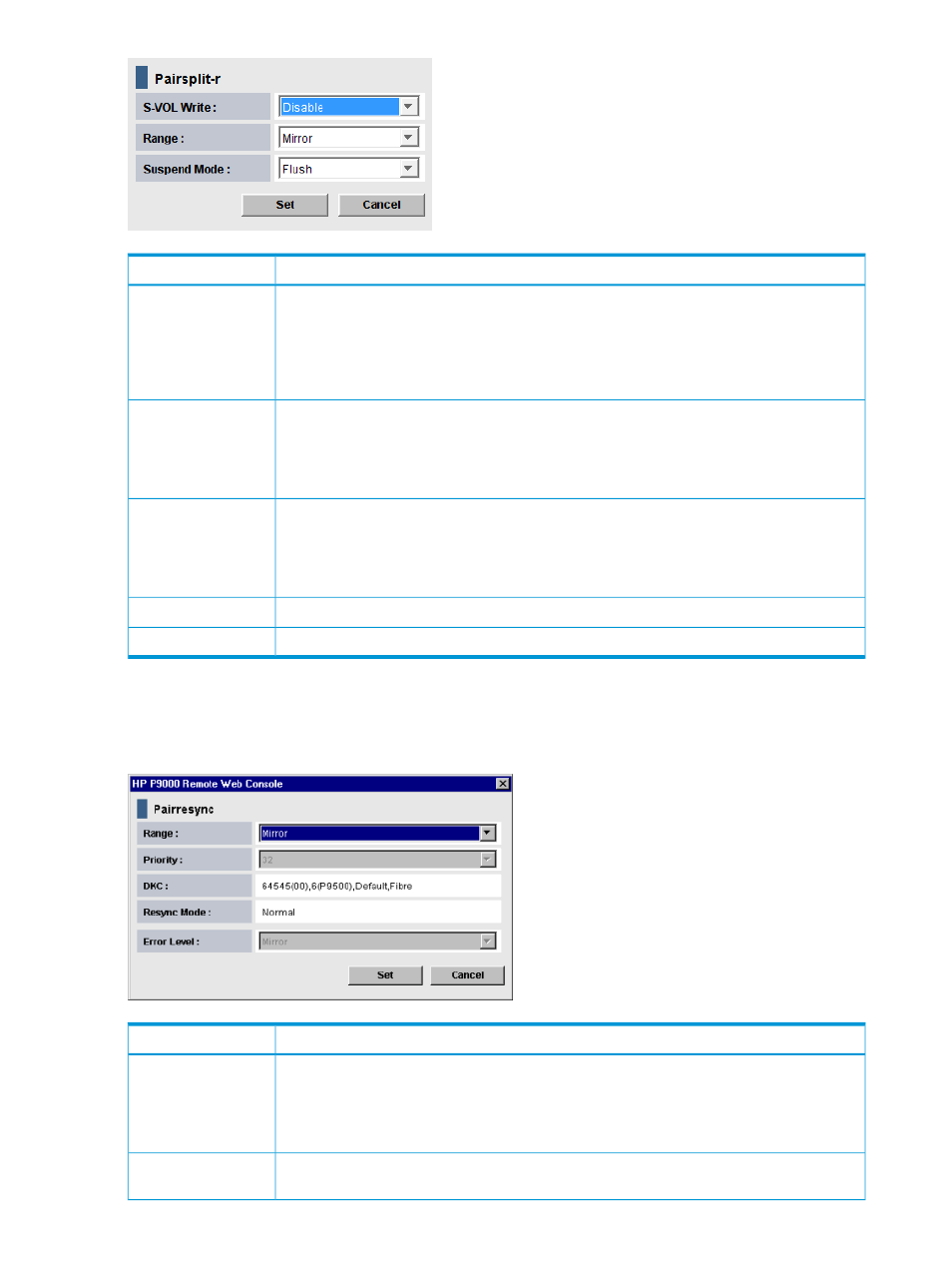
Description
Item
Specify whether to permit hosts to write data to the S-VOL. The default is Disable (that is, do
not permit):
S-VOL Write
•
Disable: Hosts cannot write data to the S-VOL while the pair is split.
•
Enable: Hosts can write data to the S-VOL while the pair is split. This option is available
only when the selected volume is a P-VOL.
Specify the split range. The default is LU if two or more pairs in the same mirror are selected.
Otherwise, the default is Mirror.
Range
•
LU: Only the specified pairs are split.
•
Mirror: All pairs in the same consistency group as the selected pairs are split.
The options for handling update data that has not been copied to the S-VOL. The default is
Flush:
Suspend Mode
•
Flush: Update data is copied to the S-VOL.
•
Purge: Update data is not copied to the S-VOL.
Applies the settings to the Preview list in the Pair Operation window.
Set
Discards the settings and closes the dialog box.
Cancel
Pairresync dialog box
Use this dialog box to resynchronize a pair.
See
“Resynchronizing pairs ” (page 60)
for complete information.
Description
Item
The resync range. The default is LU if two or more pairs in the same mirror are selected.
Otherwise, the default is Mirror.
Range
•
LU: Only the specified pairs are resynchronized.
•
Mirror: All pairs in the same consistency group as the selected pair are resynchronized.
Specify the desired priority (1-256) (scheduling order) for the pair-restoring operations. If Range
is Mirror, you cannot change the Priority option.
Priority
172
GUI reference
