Storage systems – HP Insight Management Agents User Manual
Page 65
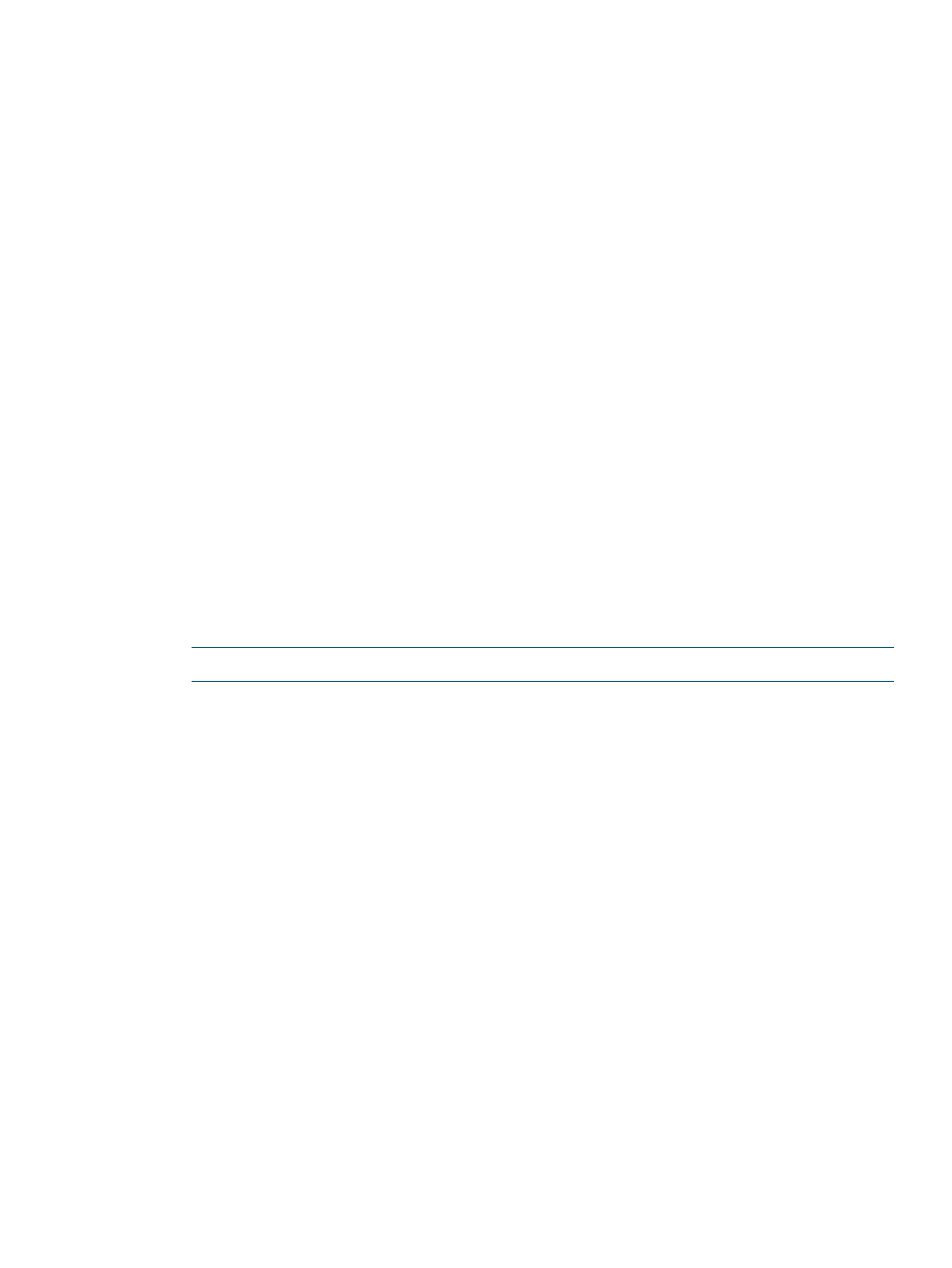
•
Rewrites—Displays the number of times blocks that had to be rewritten to the device. This
value is maintained since the Tape Hardware Interface driver was loaded.
Rewrite errors may occasionally occur. If this value should rise dramatically, you may need
to clean the device. If you continue to have rewrites, you may have a problem. Some common
causes include radio frequency interference (RFI) on the bus cables, bad or missing terminating
resistors on the drives, or having more than one device with the same SCSI ID. Ensure the bus
cable is free of obstructions and that the devices on the bus are properly configured.
•
Total bytes—Displays the cumulative total number of bytes the tape drive has processed.
•
Tape Drive Heads Need Cleaning—Indicates whether the tape drive need to be cleaned. To
clean the tape heads, insert a cleaning tape into the drive and run through a cleaning cycle.
The following values are valid:
◦
Yes—The tape drive requires a cleaning tape session in order to clean the heads.
◦
No—The tape drive does not require any cleaning tape session.
◦
Not Supported—The tape drive does not support monitoring of the cleaning required
status.
•
Cleaning Tape Needs Replacement—Indicates whether the cleaning tape that is inserted in an
autoloader needs to be replaced because its cleaning capability is exhausted (it is at the end
of the tape). This variable can be in one of the following states:
◦
Yes—The autoloader tape drive requires a new cleaning tape to be inserted.
◦
No—The tape drive does not require a new cleaning tape.
◦
Not Supported—The tape drive does not support monitoring of the cleaning tape
replacement status.
NOTE:
This variable is only applicable to autoloader tape drives.
Storage Systems
Select a storage system item from the Mass Storage list to display the storage system information.
There are two types of storage systems: External Array Storage Systems and storage systems.
The storage system information is listed below:
•
Box Type—Displays the type of drive enclosure, or box. The following types are possible:
External Storage System—Outside the machine.
◦
◦
Internal Storage System—Inside the machine.
◦
Unknown—The Storage Agents do not recognize the drive enclosure. You may need to
upgrade your software.
•
Vendor—Displays the name of the vendor that produces this drive enclosure, or box type. Use
this information for identification purposes.
•
Firmware Revision—Displays the firmware revision of the drive enclosure or box. Use this
information for identification purposes.
•
Serial Number—Displays the serial number of the drive enclosure or box. Use this information
for identification purposes.
Storage agent
65
