General information, User information, General information user information – HP Insight Management Agents User Manual
Page 153: User information page, Connection page
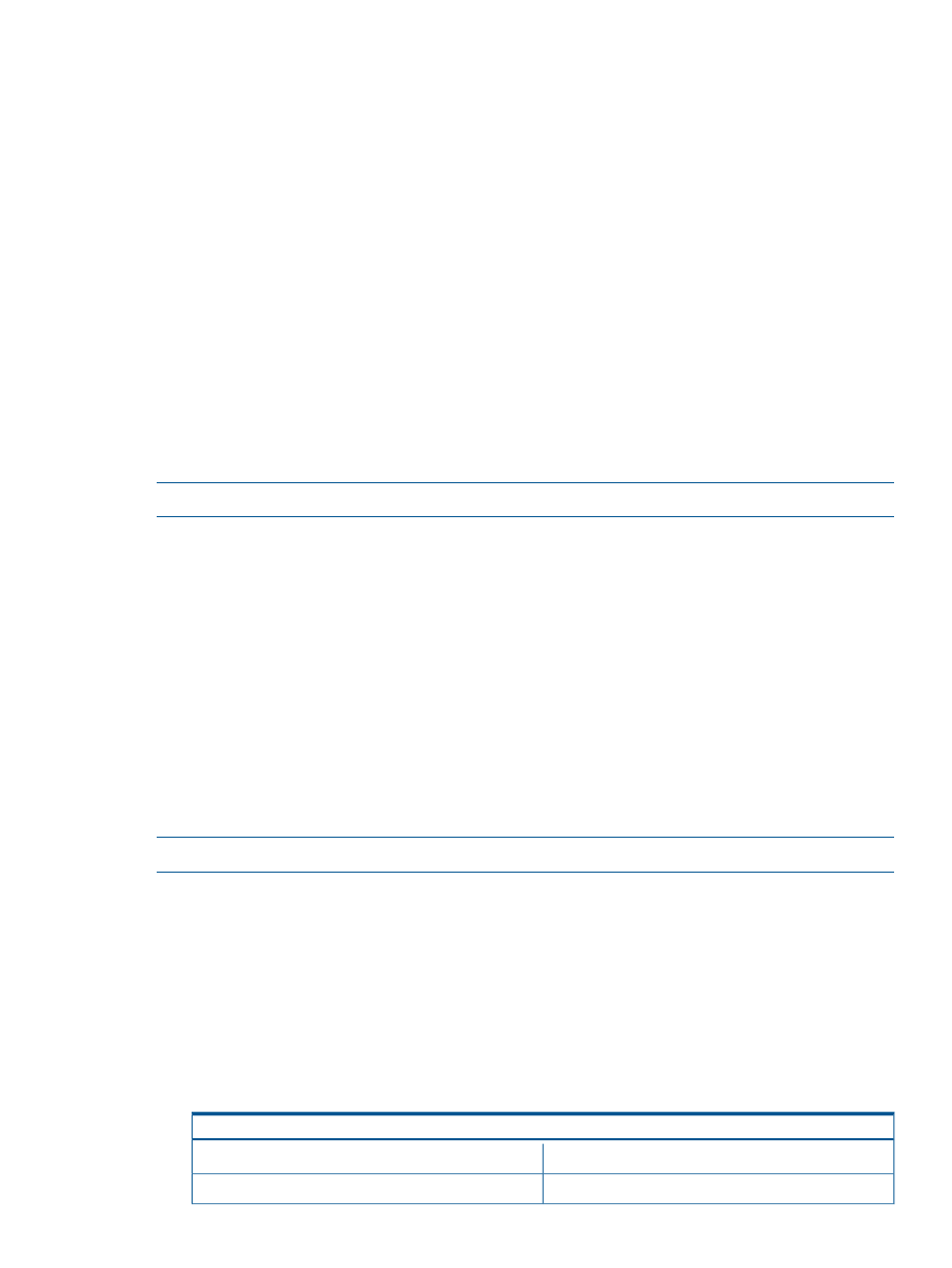
User Information page
The User Information page lists all user accounts in this file server. Users in the table might or might
not be logged in at the time the page is viewed. The page is divided into two sections: General
Information and User Information.
General information
The General Information section displays the following information:
•
User Count—The number of entries in the User Account Table.
•
Logged-In Users—The number of licensed connections (logins) in this file server.
•
Maximum Logins—The maximum number of licensed connections (logins) supported by this
file server. The value is zero if the maximum number is unlimited.
•
Connection Count—The current number of entries in the Connection Table. The current number
of connections to this file server includes connection 0 (zero), which is the system connection.
•
Maximum Connections—The maximum number of connections supported by this file server.
The value is zero if the maximum number is unlimited.
User information
NOTE:
Only the operator and administrator have the right to retrieve user information.
The User Information table is sorted by the Name value by default. The table displays the following
information for each user:
•
Name (sortable)—The user login name (the Directory Services full distinguished name where
appropriate)
•
Disk Usage (Kbytes) (sortable)—The amount of disk space, in Kilobytes, the user is occupying
across all volumes on this server
•
Account (sortable)—The status of the user account, which can be either valid or expired
•
Password (sortable)—The status of the user password, which can be either valid or expired
•
Full Name (sortable)—The user full name
•
Last Login Name (sortable)—The last user to log in to this server
Connection page
NOTE:
Only the operator and administrator have the right to retrieve this connection information.
The Connection page displays NetWare connection information and lists all connections used,
including those used by Workstations, NLMs, and Attachments. The information on this page is
sorted by the Name value by default. The Connection page displays the following information for
each connection:
•
Number—The connection number. Connection 0 (zero) is used by the system.
•
Name (sortable)—The login name (the Directory Services full distinguished name where
appropriate).
•
Status (sortable)—A value that represents the login status of the user. A user can have multiple
statuses at the same time. A status can be one of the following:
Table 3-4 Available status conditions
Audited
Not logged in
Authenticated temporary
Logged in
User Information page
153
