HP OpenView Storage Management Appliance and Software User Manual
Page 41
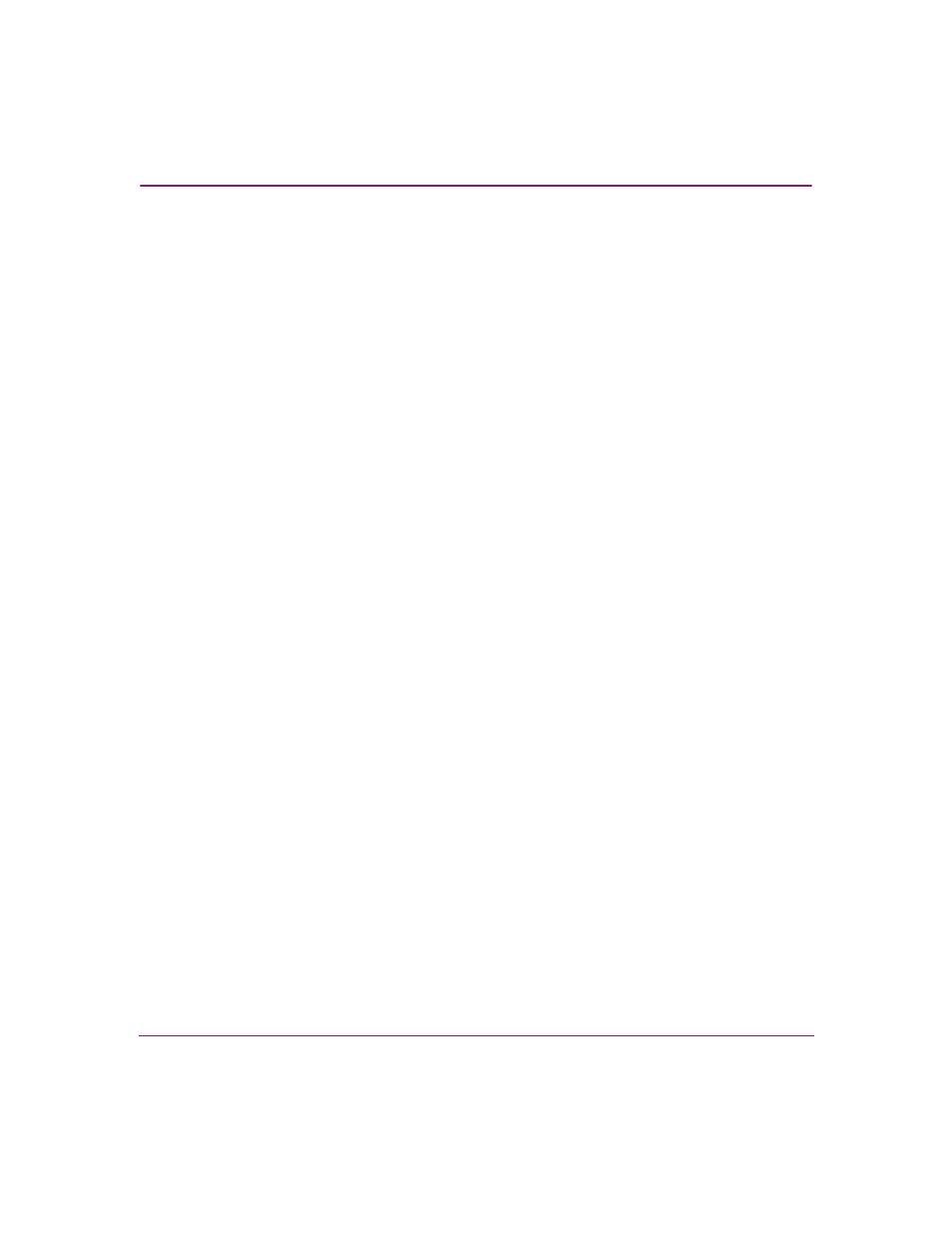
Configuring the Software
25
Storage Management Appliance Software User Guide
■
Groups—Opens the Groups page, where you can import, modify, and
remove predefined user groups for the Storage Management Appliance. See
“
” on page 33 for more information.
■
Manage Tools—Opens the Manage Tools page, which lets you lets you
manage core components and added-value applications you have installed on
the Storage Management Appliance. See “
”
on page 78 for more information.
■
Network—Opens the Network page, which provides additional options for
managing network properties and settings. See “
” on
■
Licensing—Opens the Licensing page, which lets you manage software
licenses. See “
” on page 79 for more information.
■
Notification—Opens the Notification page, where you can view or change
the applications and devices that generate events. See “
” page 62 for more information.
■
Automation—Opens the Automation Manager component in a separate
browser window. See “
information.
■
Remote Access—Opens the Manage Application Passwords page, where
you can view and manage access information so that applications on the
Storage Management Appliance can communicate with applications on
remote systems. See “
” on page 35 for more
information.
■
Diagnostics—Opens the Diagnostics page, where you can test e-mail and
SNMP trap settings. See “
” on page 80 for more information.
The rest of this chapter describes the first activities that you might need to perform
before using the Storage Management Appliance, such as setting up users and
passwords, specifying date, time, and mail server settings, and changing the SMA
name and domain.
