Recovering and migrating from a previous software, Version – HP OpenView Storage Management Appliance and Software User Manual
Page 115
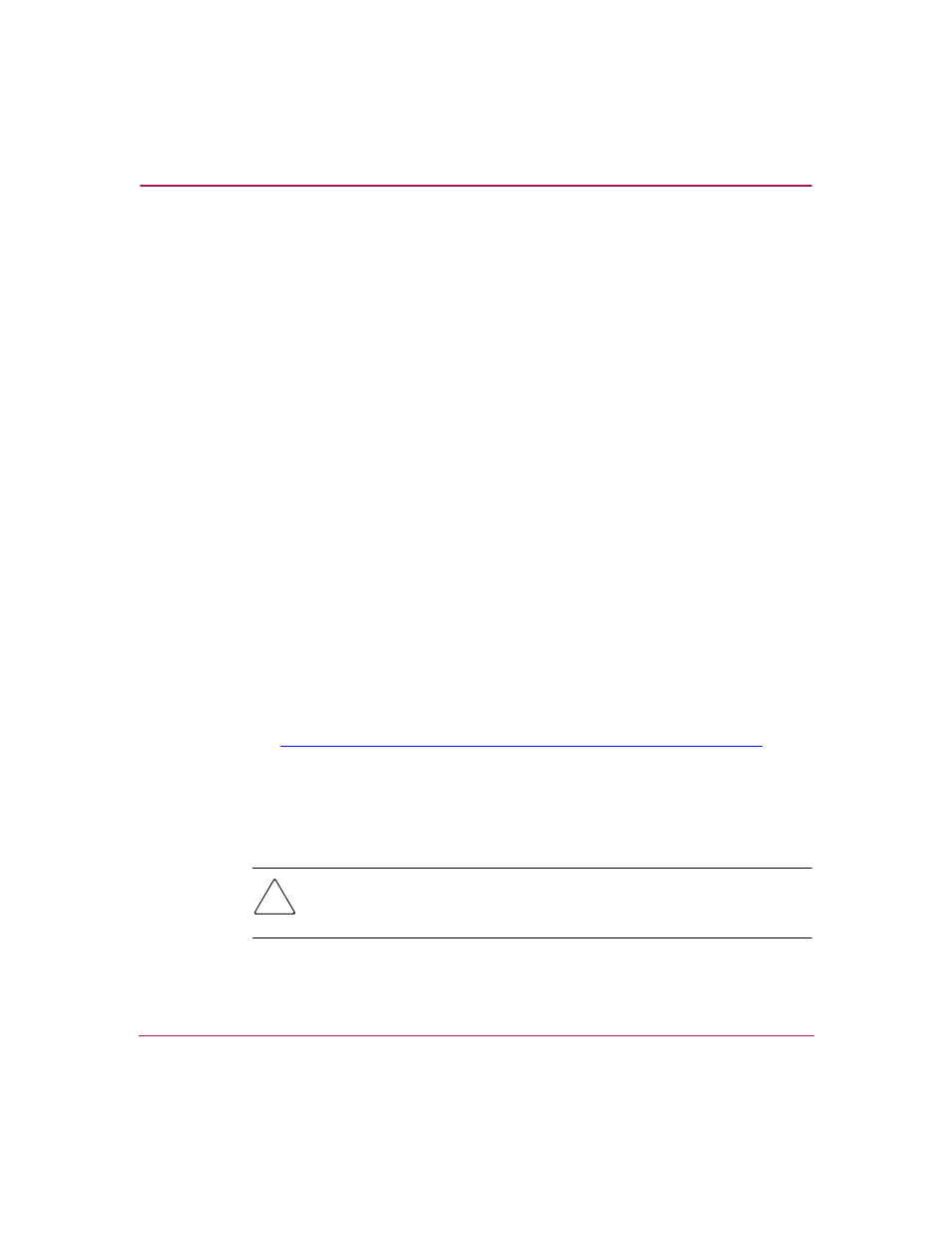
Restoring the Software
99
Storage Management Appliance Software User Guide
8. Install any third-party backup software that you had running on the SMA you
are replacing.
9. After you complete steps 1 through 8, restore the SMA using data that was
previously backed up. For complete instructions on using the SMA backup
and restore features, see the Storage Management Appliance online help. If
you are using a third-party backup and restore application, refer to the
product’s documentation for more information.
After the restore, the new SMA has the same configuration as the SMA that you
replaced.
Recovering and Migrating from a Previous Software Version
As stated in “
Migrating to a New Storage Management Appliance
you must have Storage Management Appliance software v2.1 installed before you
can migrate to a new SMA. If you are running a previous version of the software
and your SMA fails, you must restore the SMA to the previous software version
and then upgrade to version 2.1.
To recover the SMA and migrate to version 2.1:
1. If you are using Storage Management Appliance II, use the Quick Restore CD
v2.0 to restore your SMA II with v1.0C software.
If you are using Storage Management Appliance I (previously called
SANworks Management Appliance), which did not come with a restore CD,
restore to version v1.0C by using the Storage Management Appliance I
QuickRestore CD (part number 260427-B22), which you can order from the
following website:
2. If previously you were running Storage Management Appliance software
v2.0, upgrade to v2.0.
3. Install any value-added HP storage management applications that you had
running on the SMA you are replacing.
Caution:
Storage Allocation Reporter is not supported on the SMA with
software version 2.1.
Installing SMA software v2.1 removes existing installations of
SAR. Do not reinstall SAR on SMA software v2.1 as this may cause unexpected results.
