HP OpenView Storage Management Appliance and Software User Manual
Page 129
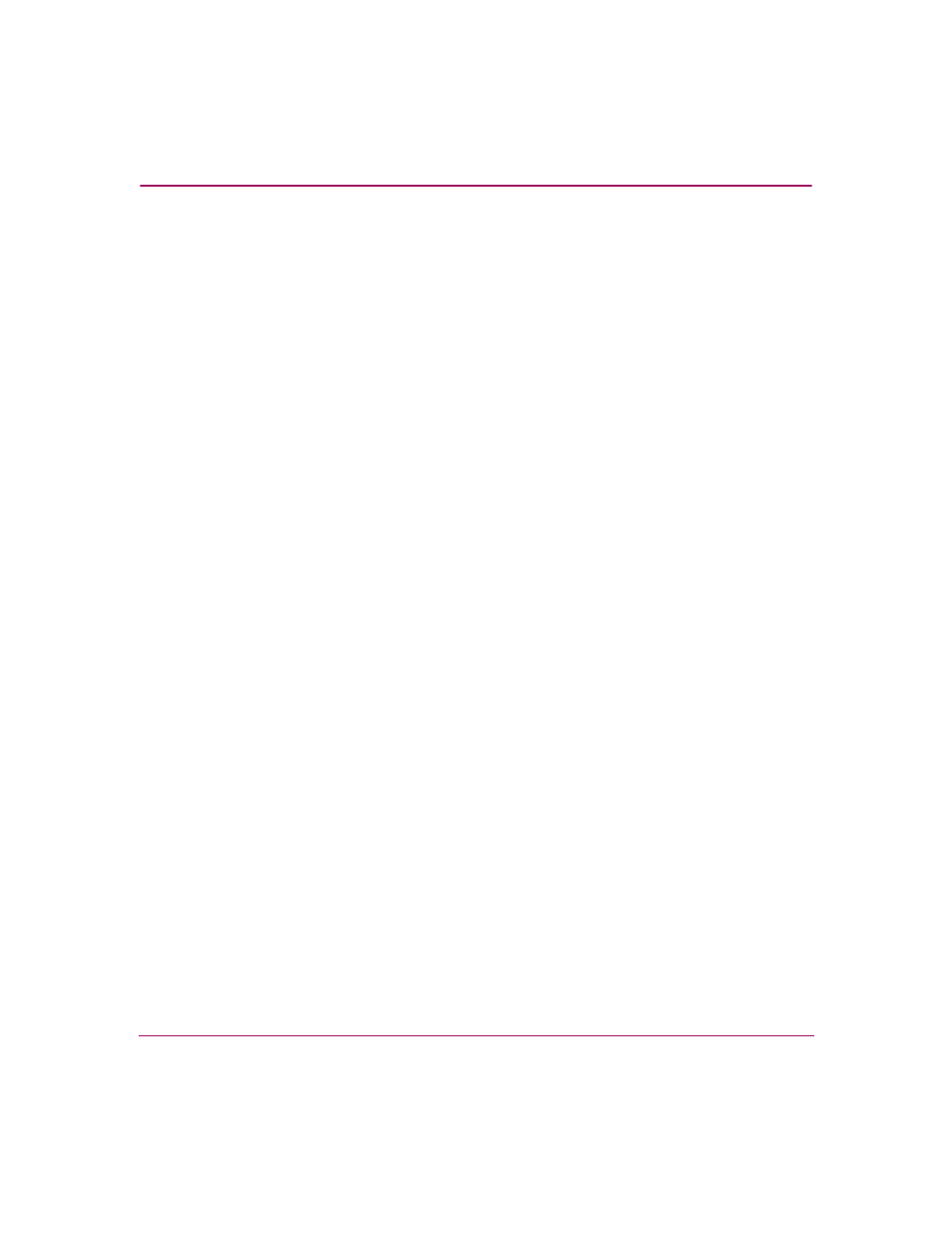
Index
Storage Management Appliance Software User Guide
113
I
Import User page
install
third-party applications
interfaces
IP address exclude range
IP discovery
L
language, specify
launch storage management application
license log
links page
locate
log
audit and event
maximum size
type descriptions
log on
procedure
window
login message
Logs page
M
mail server
,
maintenance pages
manage
tools feature
Manage Tools page
management agents
migrate
notification settings
,
notification to existing user
notification to new user
procedure
modify user attributes
My Links feature
N
name, Storage Management Appliance
navigate
interface navigation bars
user interface
Network page
network settings
Storage Management Appliance name
new users
notification
configure user properties
create for user
duplicate, avoiding
e-mail or e-mail pager
Events page
features
information
mail server
page
setup options
SMTP server
SNMP trap forwarding
transfer user settingss
types
