Interface manager card problems – HP EML E-series Tape Libraries User Manual
Page 58
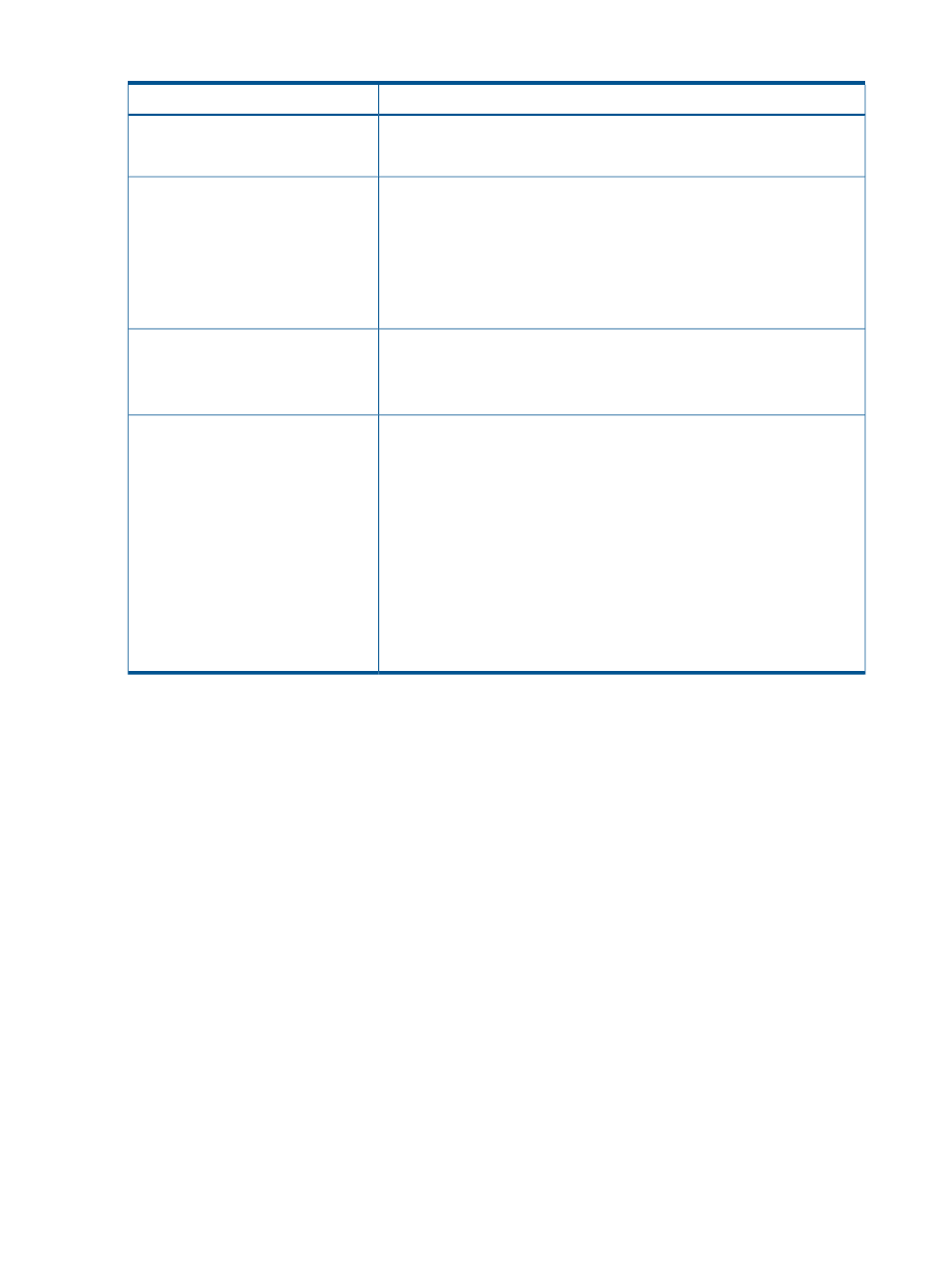
Table 25 Tape drive problems (continued)
Corrective action
Problem
•
Reseat the tape drive.
•
Check tape drive status on the OCP and with Command View TL.
The tape drive does not eject a
cartridge.
•
Attempt the operation from the application software.
•
Open the center door, reach in, and then press the Eject button on the tape
drive in question. If this fails, press and hold the Eject button for at least
ten seconds to force an eject.
•
Power off the library, disconnect the FC cables, power on the library, open
the center door, and press and hold the Eject button on the tape drive in
question.
The tape drive reports a read/write
error.
•
Try using a new tape.
•
Clean the tape drive.
•
Run the tape drive assessment test using L&TT.
Some switch types require specific speed and topology settings. Try changing
the speed and topology settings with Command View TL or the Interface
Manager CLI.
An LTO4 or later tape drive does not
link up
•
LTO4 and later tape drives have a default speed setting of auto negotiate.
Change the speed to 1Gb (LTO4 only), 2Gb, 4Gb, or 8Gb (LTO5 and
LTO6).
•
LTO4 and later tape drives have a default auto negotiate topology setting
of loop-ptp which will try loop mode first, and then switch to point-to-point
if loop is not successful. Change the topology or mode setting to soft or
hard loop mode, or N_port mode which uses only point-to-point topology.
NOTE:
Restoring the Interface Manager defaults with Command View TL or
the Interface Manager CLI will set the drive speed and topology back to the
auto negotiate settings.
Interface Manager card problems
In addition to the Command View TL GUI, the Interface Manager card can be managed through
a CLI. These CLI commands can be used to diagnose problems. You can access the CLI either
through a direct RS-232 serial connection or by using Telnet over the LAN. Refer to the HP Interface
Manager and Command View TL User Guide for instructions on using the CLI.
The following table describes common symptoms relating to the Interface Manager card and how
to resolve them.
provides more Interface Manager card fault isolation procedures through
the actions of LED indicators.
58
Troubleshooting and event reporting
