Switch for the internal network – HP EML E-series Tape Libraries User Manual
Page 46
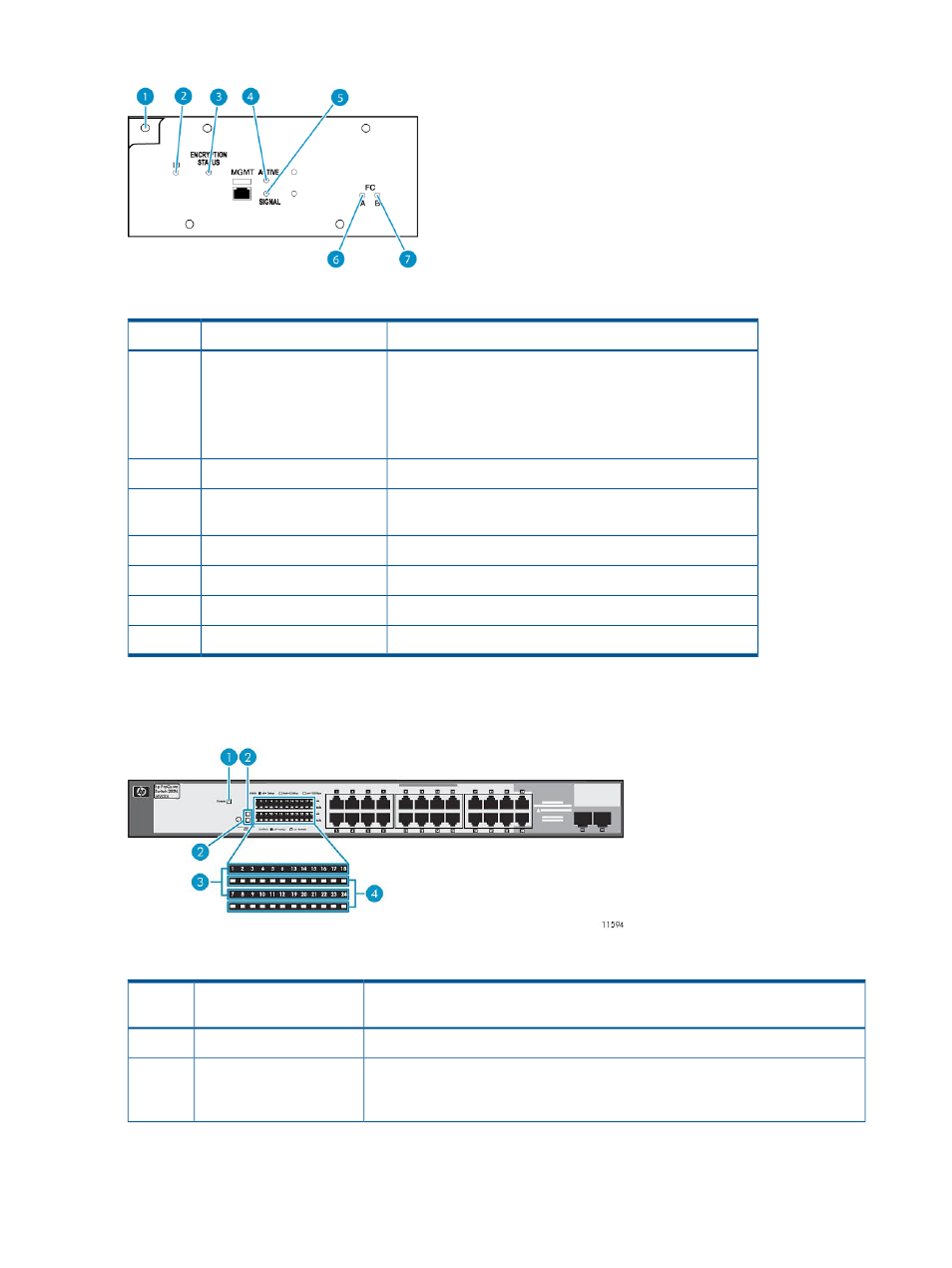
Figure 43 Indicators on an LTO5 and LTO6 tape drive
Table 14 Indicators on an LTO5 or later tape drive
Function
Control/indicator
Index No.
When lit (yellow), indicates that initialization is in progress,
the library robotics controller software has detected a failure
FAULT
1
that requires the replacement of the tape drive assembly,
or a hot swap can occur.
When not lit, indicates normal operation.
Beacon.
ID
2
When flashing (green), indicates that the drive is reading
or writing encrypted data.
ENCRYPTION STATUS
3
When flashing, indicates activity across the Ethernet port.
MANAGEMENT ACTIVE
4
When lit (orange), indicates the Ethernet port is connected.
MANAGEMENT SIGNAL
5
When lit (green), indicates link activity on FC port A.
FC A
6
When lit (green), indicates link activity on FC port B.
FC B
7
Switch for the internal network
Figure 44 Indicators on the switch for the internal network
Table 15 Indicators on the switch for the internal network
Function
Control/indicator
Index
No.
On--The switch is receiving power. Off--The switch is not receiving power.
Power (green)
1
FDx--Indicates that the port Mode LEDs are displaying whether the ports are
operating in full-duplex. Speed--Indicates that the port Mode LEDs are displaying
the operating speed.
LED Mode Select (2 green
LEDs)
2
46
Using the library
