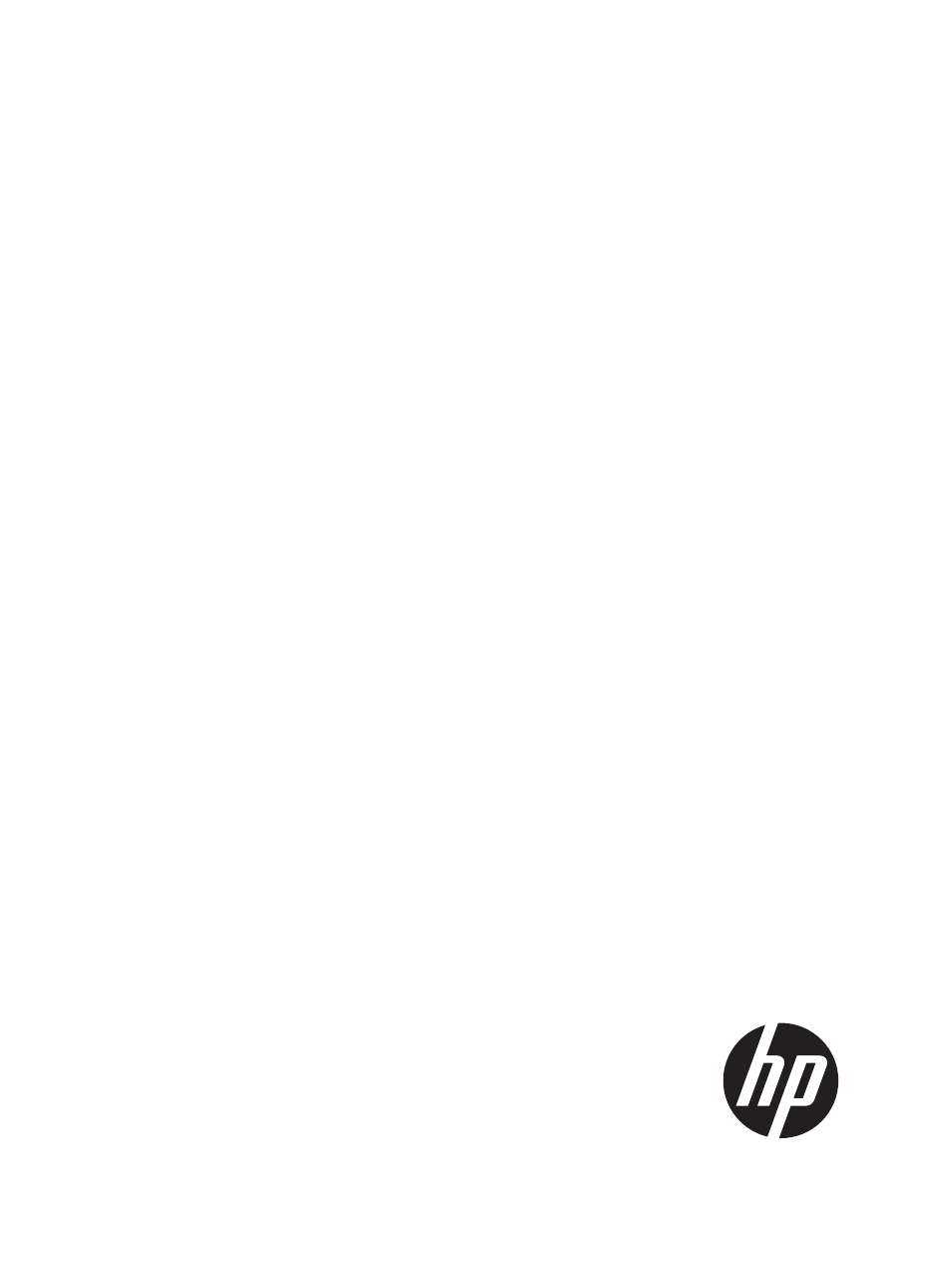HP EML E-series Tape Libraries User Manual
Hp enterprise modular library e-series, User guide
Table of contents
Document Outline
- HP Enterprise Modular Library E-Series
- Contents
- 1 Library overview
- 2 Using the library
- Powering on the library
- Powering off the library
- Center-door interlock
- Performing an inventory
- Attaching barcode labels to tape cartridges
- Setting the write-protect switch
- Inserting tape cartridges into the load port
- Using the OCP
- Controls and indicators
- Library robotics controller
- Interface Manager card
- e2400-FC 2Gb interface controller
- e2400-FC 4Gb interface controller
- LTO tape drives
- Switch for the internal network
- Library main power switch
- Power supply in the base module or tape drive expansion module
- Power supply in the card cage expansion module
- Power distribution unit
- 3 Troubleshooting and event reporting
- 4 Removing and replacing parts
- 5 Moving the library
- 6 Support and other resources
- 7 Documentation feedback
- A Specifications and characteristics
- B Regulatory statements
- Federal Communications Commission notice
- Canadian notice (Avis Canadien)
- European Union notice
- Japanese notices
- Korean notices
- Taiwanese notices
- Turkish recycling notice
- Laser compliance notices
- Recycling notices
- English recycling notice
- Bulgarian recycling notice
- Czech recycling notice
- Danish recycling notice
- Dutch recycling notice
- Estonian recycling notice
- Finnish recycling notice
- French recycling notice
- German recycling notice
- Greek recycling notice
- Hungarian recycling notice
- Italian recycling notice
- Latvian recycling notice
- Lithuanian recycling notice
- Polish recycling notice
- Portuguese recycling notice
- Romanian recycling notice
- Slovak recycling notice
- Spanish recycling notice
- Swedish recycling notice
- Battery replacement notices
- C Ordering HP tape cartridges and barcode label packs
- D Installing a redundant PDU
- Glossary
- Index