Capacity expansion module, Controller cards – HP EML E-series Tape Libraries User Manual
Page 15
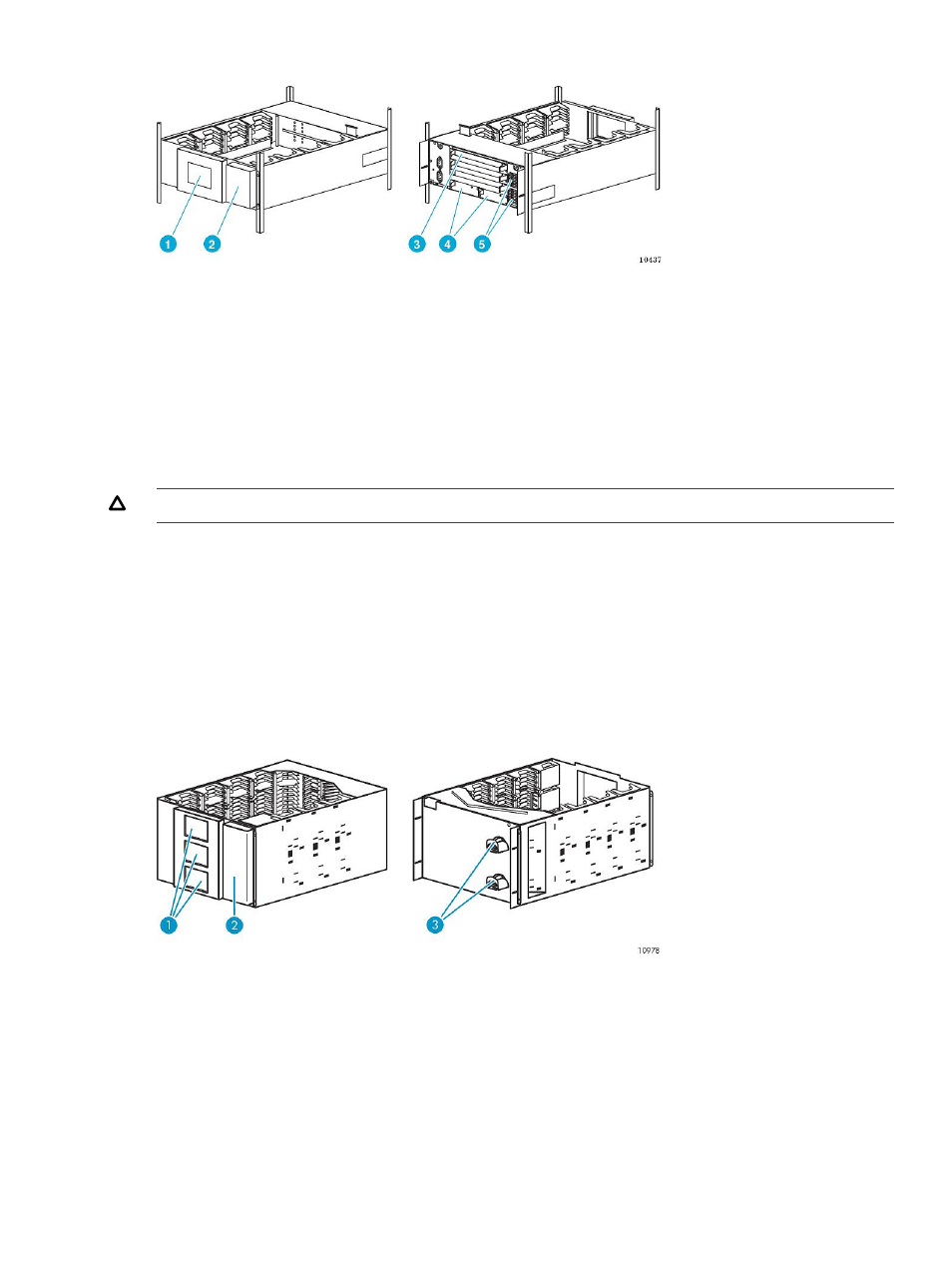
Figure 6 Card cage expansion module
2. 4U blank cover
1. Viewing window
4. Power supplies
3. Card slots
5. Fans
Capacity expansion module
The capacity expansion module is an 8U chassis containing 120 LTO slots (110 permanent and
10 configurable). If the library floor is attached to the capacity expansion module, the bottom row
containing 10 slots is blocked and cannot be used.
CAUTION:
Never operate the library with the floor removed. The robot can be damaged.
If the capacity expansion module is placed below the base module or a tape drive expansion
module, six slots at the top of the back wall cannot be used because the tape drives in the module
above it prevent the robot from reaching these slots.
On the front of the capacity expansion module are three windows for viewing the robotic motion
inside the library. To the right is a 10-cartridge configurable load port that holds two 5-cartridge
magazines.
On the back of the capacity expansion module are cable management features for cable routing
and dressing.
Figure 7 Capacity expansion module
2. 10-Cartridge load port
1. Viewing windows
3. Cable management features
Controller cards
This section explains the function of the three major cards that control the library. These cards are:
•
Library robotics controller
•
Interface Manager card
•
Interface controller
Controller cards
15
