HP Storage Mirroring Software User Manual
Page 95
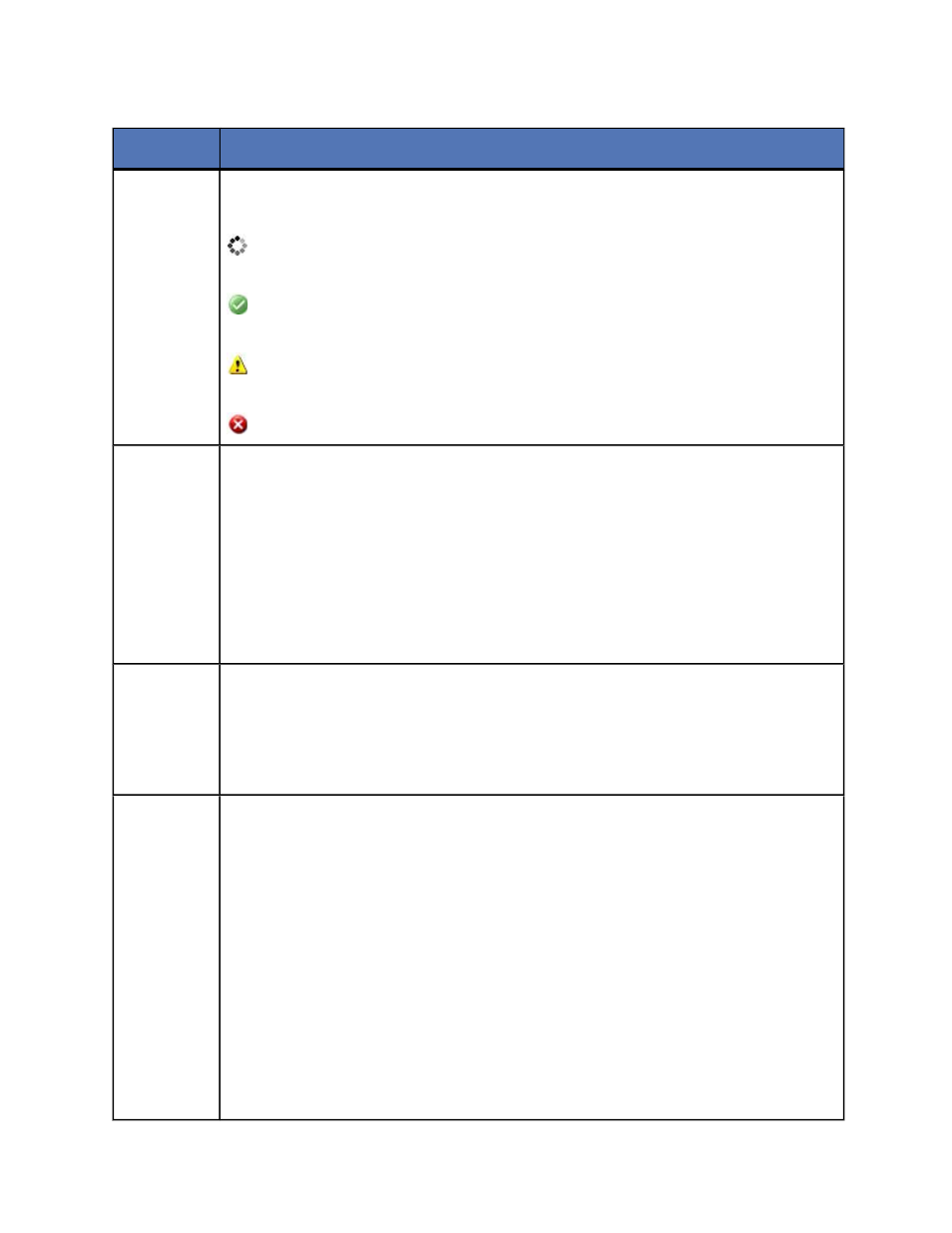
93 of 195
Column
Description
The first unlabeled column is an icon that indicates at-a-glance the status
of the job.
The black, moving circular icon indicates the console is attempting to
process the job to determine the status and statistics.
The white checkmark inside a green circle indicates the job is in a
good state.
The black exclamation point inside a yellow triangle indicates the job
is in a warning state.
The white X inside a red circle indicates the job is in a bad state.
Job Type
●
Data Protection—This type of job is protecting selected data on the
source.
●
Server Protection—This type of job is protecting an entire source,
including the system state.
●
Data Recovery—This type of job is recovering selected data from
the repository server
●
Server Recovery—This type of job is recovering an entire source
from the repository server.
Status
There are many different status messages that keep you informed of the
progress of your jobs. Most of the status messages are informational and
do not require any administrator interaction. If you see error messages,
check the job details. You can also view the Storage Mirroring log file on
the server for additional information about processing on that machine.
Source
Source indicates which server is transmitting mirror and replication data.
●
Data Protection jobs—When the Job Type is Data Protection,
this is the name of your source. The data from the source is being
transmitted from the source and is being received by the repository
server.
●
Server Protection jobs—When the Job Type is Server Protection
, this is the name of your source. The image of the source is being
transmitted from the source and is being received by the repository
server.
●
Data Recovery jobs—When the Job Type is Data Recovery, this
is the name of the repository server. The data from the original
source is being transmitted from the repository server and is being
