E-mailing source event messages – HP Storage Mirroring Software User Manual
Page 147
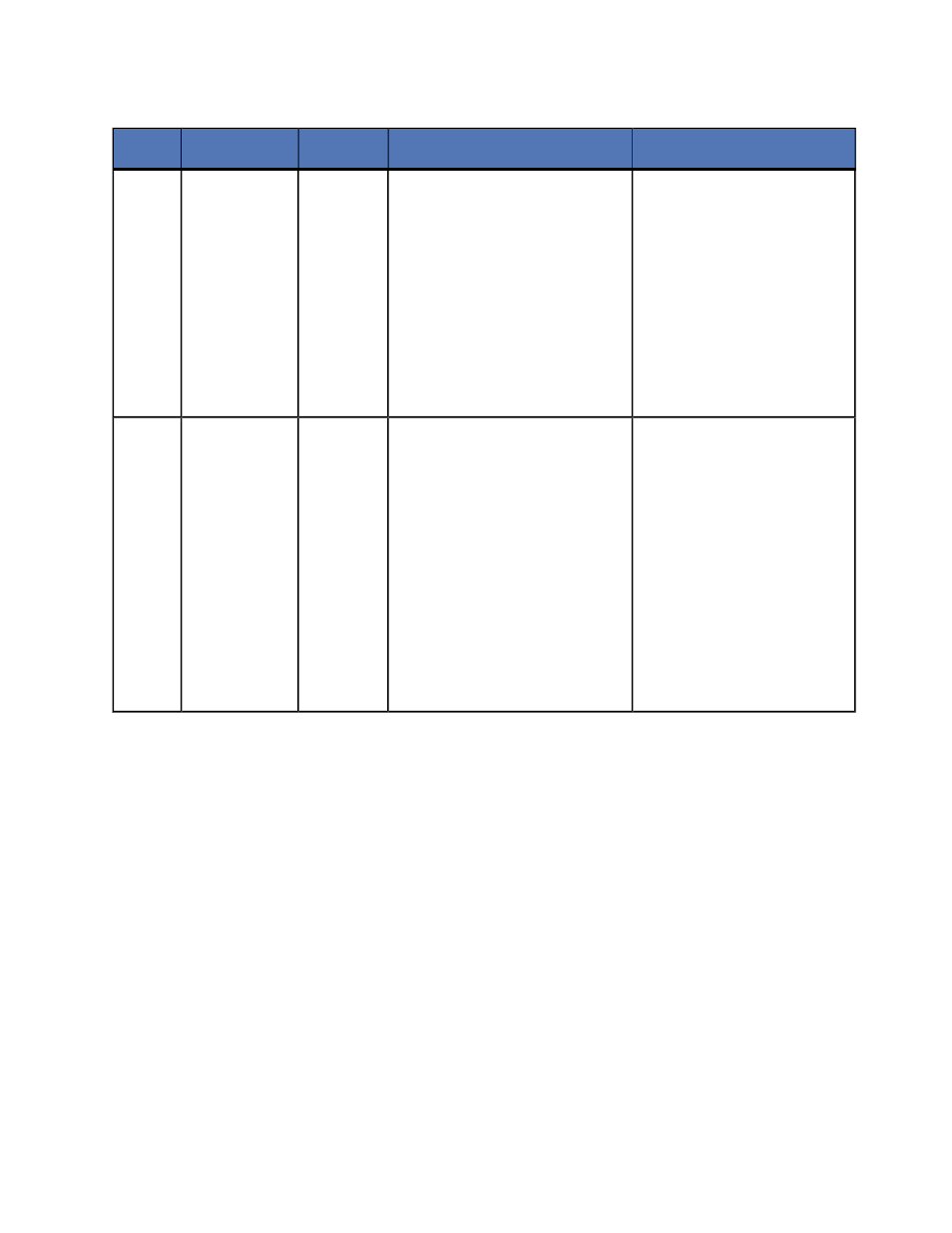
145 of 195
ID
Category
Severity
Event Message
Required Response
16396 Resources
Error
The driver failed to create
work queues for normal
operation. This may have
been caused by low system
resources. Reboot the
server and contact
technical support if this
error occurs again. The last
Word in the Data window is
the NT status code.
Reboot the server and
contact technical support
if this event occurs
again.
16400 RepDrv
Info.
RepDrv has encountered
an unexpected condition,
usually caused by low
kernel memory. Unless
otherwise mentioned, this
event has already been
handled and your data
remains protected. If you
continue to receive these
events or have further
questions please contact
tech support.
No action required.
E-mailing source event messages
For those Storage Mirroring Replicate events generated on the source, you can e-mail
event messages to specific addresses. The subject of the e-mail will contain an optional
prefix, the server name where the message was logged, the message ID, and the
severity level (information, warning, or error). The text of the message will be displayed
in the body of the e-mail message.
1. To configure e-mail notification for source event message, you will need to use the
Replication Console. Select Start, Programs, Storage Mirroring, Storage
Mirroring Replication Console.
2. Right-click the Storage Mirroring Replicate source server on the left pane of the
Replication Console.
3. Select Properties.
4. Select the E-mail Notification tab.
