HP Storage Mirroring Software User Manual
Page 149
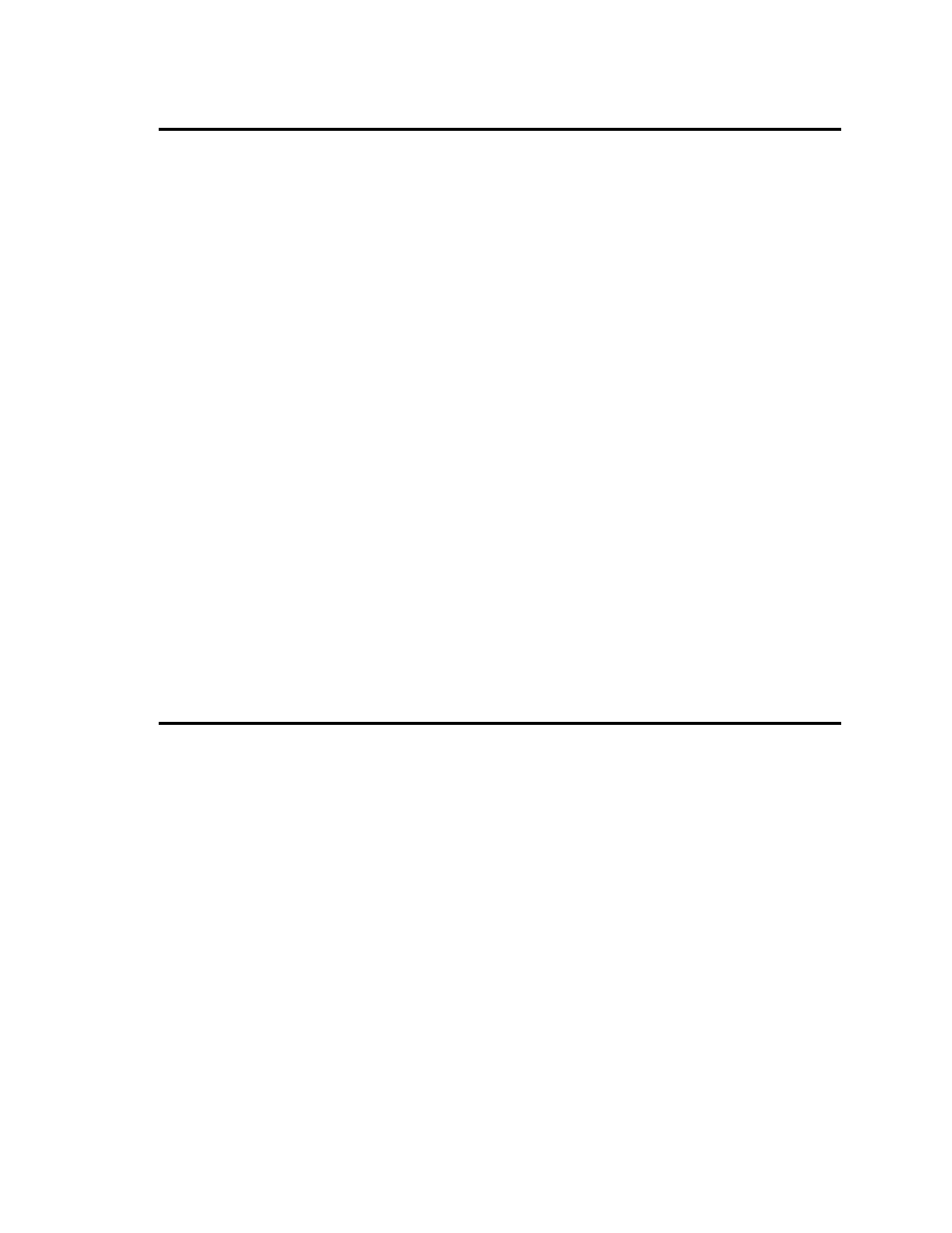
147 of 195
Note:
You can test e-mail notification by specifying the options on the E-mail
Notification tab and clicking Test. (By default, the test will be run from the
machine where the Replication Console is running.) If desired, you can
send the test message to a different e-mail address by selecting Send To
and entering a comma or semicolon separated list of addresses. Modify
the message text up to 1024 characters, if necessary. Click Send to test
the e-mail notification. The results will be displayed in a message box.
Click OK to close the message and click Close to return to the E-mail
Notification tab.
E-mail notification will not function properly if the Event logs are full.
If an error occurs while sending an e-mail, a message will be generated.
This message will not trigger an e-mail. Subsequent e-mail errors will not
generate additional messages. When an e-mail is sent successfully, a
message will then be generated. If another e-mail fails, one message will
again be generated. This is a cyclical process where one message will be
generated for each group of failed e-mail messages, one for each group of
successful e-mail messages, one for the next group of failed messages,
and so on.
If you start and then immediately stop the Storage Mirroring service, you
may not get e-mail notifications for the log entries that occur during startup.
By default, most virus scan software blocks unknown processes from
sending traffic on port 25. You need to modify the blocking rule so that
Storage Mirroring Replicate e-mail messages are not blocked.
6. Click OK to save the settings.
