HP Storage Mirroring Software User Manual
Page 184
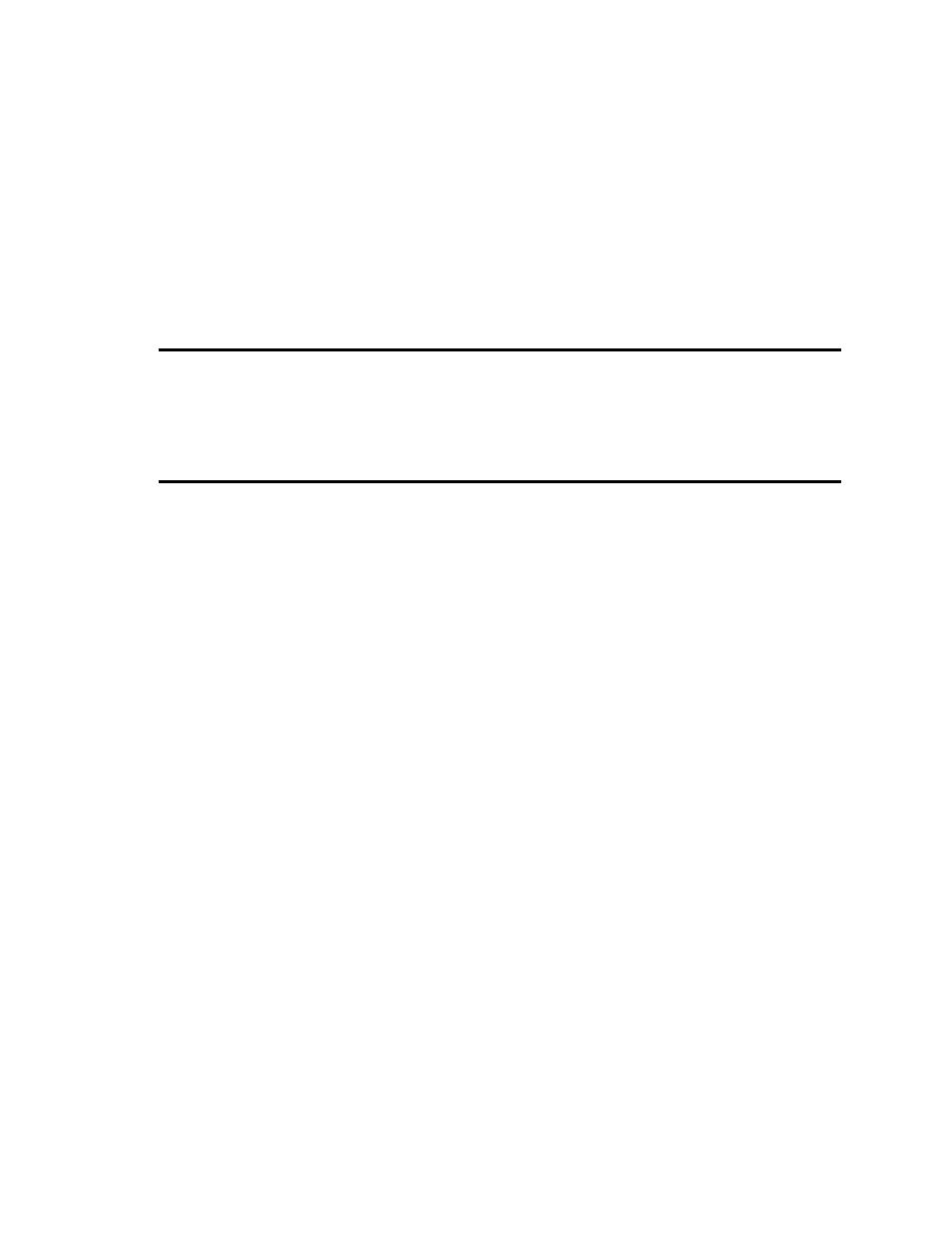
182 of 195
percentage complete in the Mirror Status column of the Replication Console.
7. Click Preview to generate the report. While the preview report is being generated,
you will see the Mirror Status column change to Archiving. When the preview
report is complete, the Mirror Status column will change back to Idle.
8. After the preview report has been generated, locate and open the file from the
location where Storage Mirroring Replicate is installed. The file name uses the
name of the protection job followed by ArchivePreview.txt. For example, if your
protection job is called alpha to beta data protection, then the preview report would
be called alpha to beta data protection ArchivePreview.txt.
Note
If you want to change the file name used to generate the preview report,
right-click the server from the left pane of the Replication Console and
select Properties. On the Logging tab, modify the Archive Preview
Filename. On this tab, you can also modify the maximum size of the
preview report.
9. Review the preview report. At the top of the report, you will find overview
information, including the archive criteria applied to the preview. In the center of the
report will be a list of all of the files that would be archived based on the selected
criteria. At the bottom of the report, you will find summary statistics.
10. If desired, repeat the preview report using different archiving criteria. The preview
report is replaced each time a preview is run, so rename the file to a different file
name if you want to keep the report.
