Routing transmission for a recovery job, E-mailing recovery server event messages – HP Storage Mirroring Software User Manual
Page 90
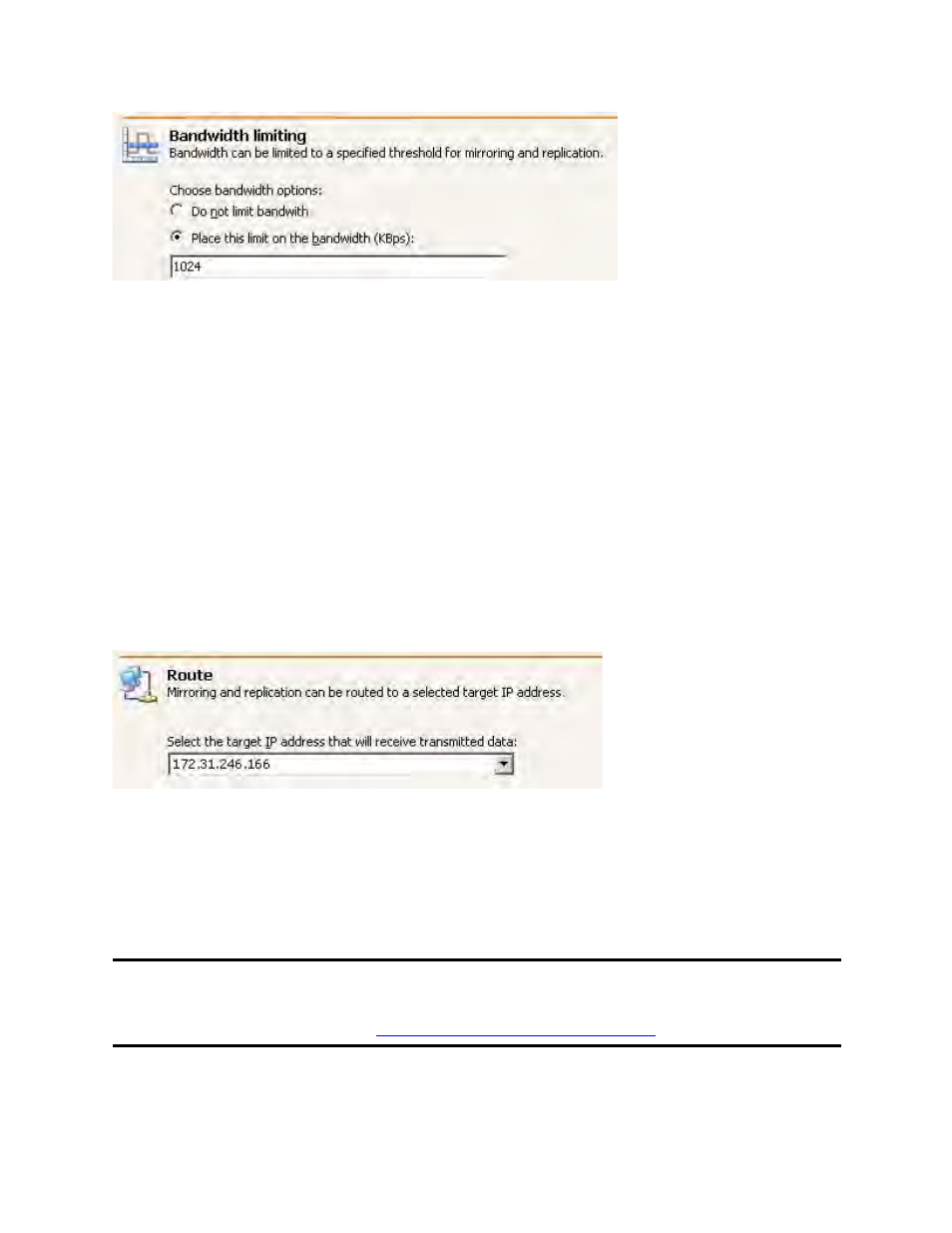
88 of 195
●
Do not limit bandwidth—Storage Mirroring Replicate will transmit data using
100% bandwidth availability.
●
Place this limit on the bandwidth—Enter a value in kilobytes per second to limit
data transmission. This is the maximum amount of data that will be transmitted per
second.
Routing transmission for a recovery job
By default, Storage Mirroring Replicate will select a default route for transmissions. The
default route is the first connection listed in the NIC binding order on the repository
server. If you want to select a different route for Storage Mirroring Replicate
transmissions, you can select a different IP address on the repository server using the
Storage Mirroring Replicate Route option, or you can reorder the bindings on the
repository server (Network Connections, Advanced, Advanced Settings, Adapters
and Bindings).
E-mailing recovery server event messages
E-mail notification sends specific Storage Mirroring Replicate events to user-defined e-
mail addresses. If you want to use e-mail notification, you will need to identify who will
receive the messages, what messages they will receive, and your e-mail server
configuration.
Note:
The e-mail notification settings are for the recovery server. If you want to
configure e-mail notification for your repository server (which is acting in a
source server role), see
E-mailing source event messages
.
●
Recipients—Specify the e-mail address that each Storage Mirroring Replicate e-
mail message should be sent to and click Add New. The e-mail address will be
