Optional recovery settings, Limiting bandwidth for a recovery job – HP Storage Mirroring Software User Manual
Page 89
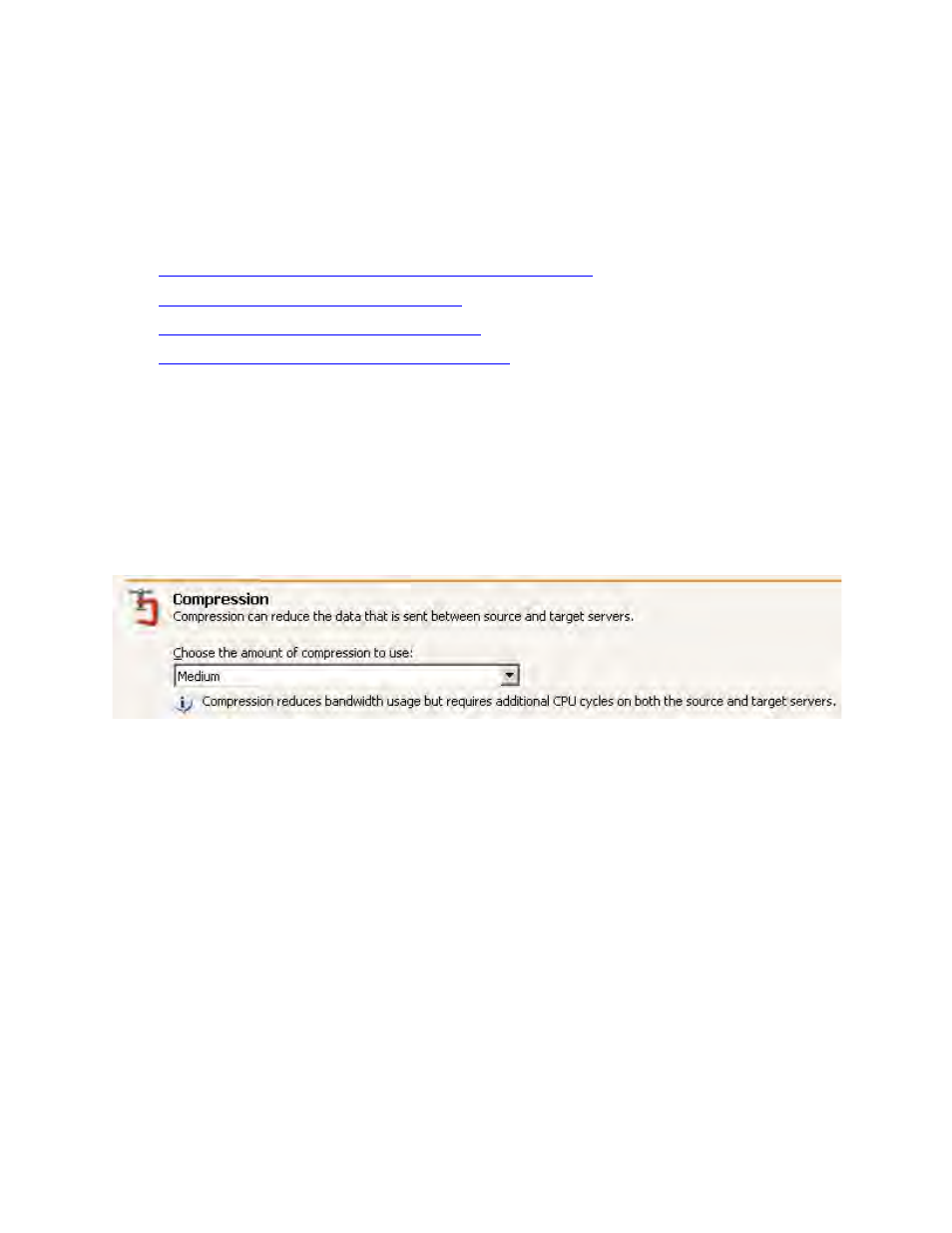
87 of 195
Optional recovery settings
When you are creating a recovery job, you will have an opportunity to configure optional
job settings when you get to the Recovery summary workflow page. If you want to
configure optional settings, click Configure next to the options section.
●
Compressing data for transmission for a recovery job
●
Limiting bandwidth for a recovery job
●
Routing transmission for a recovery job
●
E-mailing recovery server event messages
Compressing data for transmission for a recovery job
To help reduce the amount of bandwidth needed to transmit Storage Mirroring Replicate
data, compression allows you to compress data prior to transmitting it across the
network. In a WAN environment this provides optimal use of your network resources. If
compression is enabled, the data is compressed before it is transmitted from the source.
When the repository server receives the compressed data, it decompresses it and then
writes it to disk.
By default, compression is set to None, which means it is disabled. The compression
levels can be set at Minimum, Medium, or Maximum. Each level requires more
overhead than the previous level of compression. If you notice an impact on performance
while compression is enabled in your environment, either adjust to a lower level of
compression or leave compression disabled.
Limiting bandwidth for a recovery job
Bandwidth limitations are available to restrict the amount of network bandwidth used for
Storage Mirroring Replicate data transmissions. When a bandwidth limit is specified,
Storage Mirroring Replicate never exceeds that allotted amount. The bandwidth not in
use by Storage Mirroring Replicate is available for all other network traffic.
