Repository editor service test window – HP NonStop G-Series User Manual
Page 61
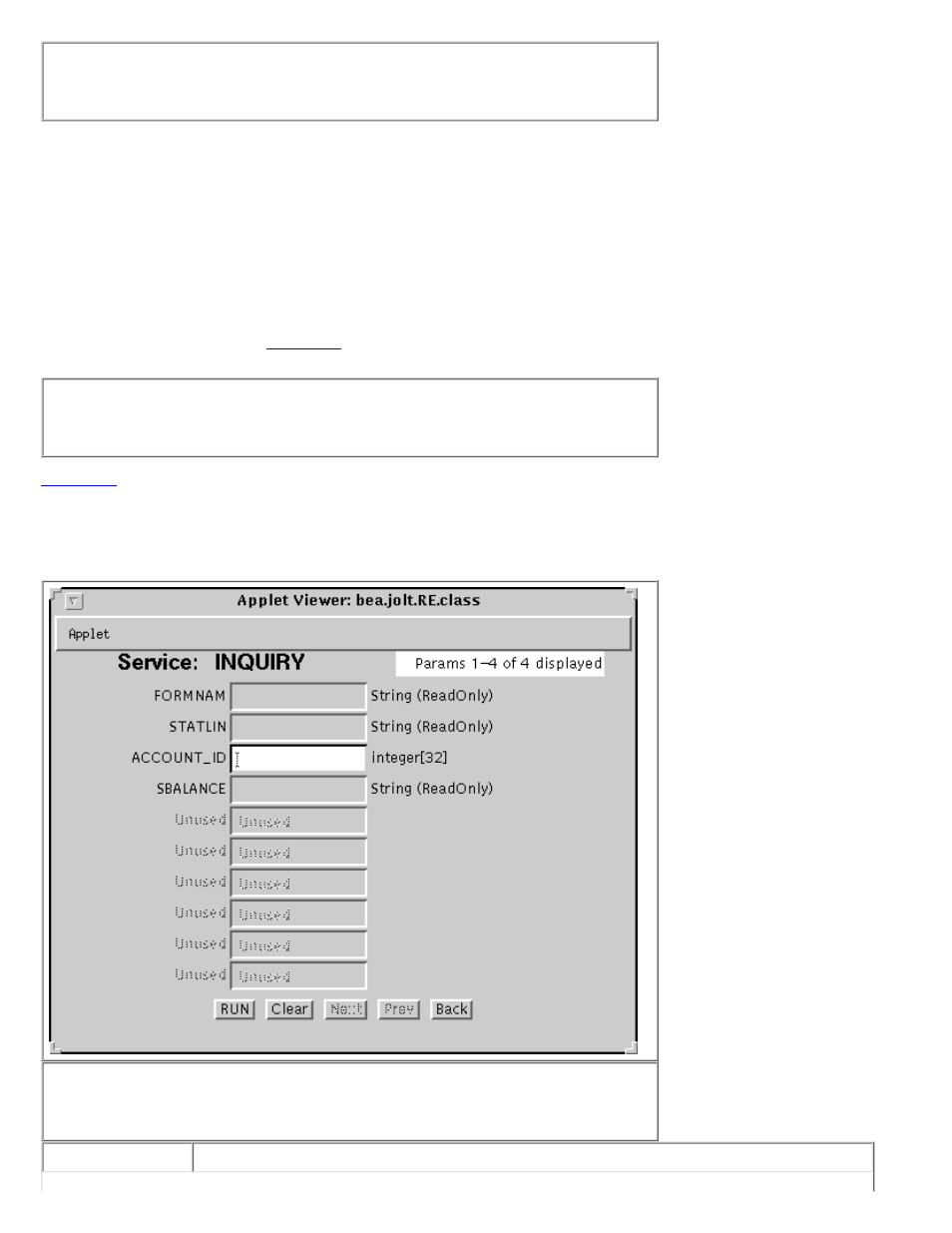
Note
The Repository Editor allows you to test an existing TUXEDO service with Jolt without
writing a line of Java code.
An exported or unexported service can be tested; if you need to change a service and its parameters, unexport the service prior to
editing.
This section explains the following:
Jolt Repository Editor Service Test Window
●
Testing a Service Instructions
●
Repository Editor Service Test Window
Test the service to ensure that the parameter information is accurate. Although Test is enabled when parameters are not added to the
service, the Service Test window (
) displays the parameter fields as "unused" and they are disabled. A service can only be
tested when the corresponding TUXEDO server is running for the service being tested.
Note
The Service Test window displays up to 20 items of any multiple-occurrence parameters. All
items that follow the twentieth occurrence of a parameter cannot be tested.
shows an example of a Service Test window with writable and read-only text fields.
Service Test Window
Figure 5-12. Service Test Windows
Note
You can enter a two-digit hexadecimal character (0-9, a-f, A-F) for each byte in the
CARRAY data field. For example, the hexadecimal value for 1234 decimal is 0422.
Option
Description
