Jolt relay (jrly) – HP NonStop G-Series User Manual
Page 29
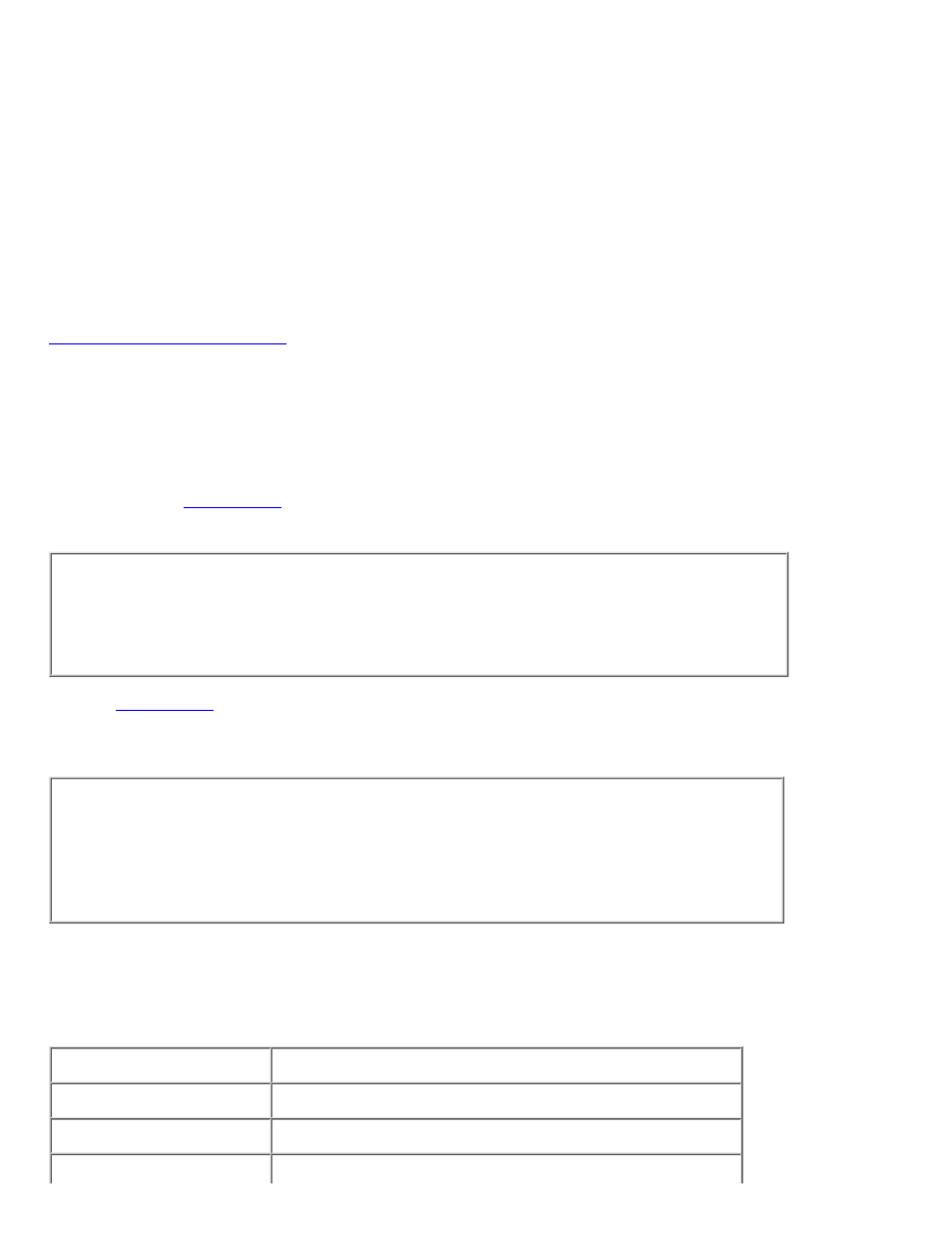
Jolt Relay (JRLY)
The JRLY (front-end relay) process may be started before or after the JRAD is started. If the JRAD is not
available when the JRLY is started, the JRLY attempts to connect to the JRAD when it receives a client
request. If JRLY is unable to connect to the JRAD, the client is denied access and is disconnected. A warning is
written to the JRLY error log file.
Starting the JRLY
The JRLY process is started by typing the command name at a system prompt.
jrly -f
If the configuration file does not exist or cannot be opened, the JRLY prints an error message. Refer to
If the JRLY is unable to start, it writes a message to standard error and attempts to log the startup failure in the
error log if possible, then exit.
JRLY Configuration File
The format of the configuration file is a TAG=VALUE format. Blank lines or lines starting with a "#" are
ignored. Refer to
for an example of the formal specifications of the configuration file.
Example 3-5. Specification of JRLY Configuration File
LOGDIR=
ACCESS_LOG=
ERROR_LOG=
LISTEN=
CONNECT=
Refer to
for an example of the JRLY configuration file. The CONNECT line specifies the IP
address and port number of JRAD machine.
Example 3-6. Example of JRLY Configuration File
LOGDIR=/usr/log/relay
ACCESS_LOG=access_log
ERROR_LOG=errorlog
# jrly will listen on port 4444
LISTEN=200.100.10.100:4444
CONNECT=200.100.20.200:4444
The format for directory and file names is determined by the operating system. If any of the files specified in
LOGDIR, ACCESS_LOG or ERROR_LOG cannot be opened for writing, the JRLY prints an error message on
stderr and exits.
Here is the format for host names and port numbers:
Host Name/Port Number Descriptions
Hostname:Port
Hostname is a string, Port is a decimal number
//Hostname:Port
Hostname is a string, Port is a decimal number
IP:Port
IP is a dotted notation IP address, Port is a decimal number
