Troubleshooting, Using connectionless clients, Configuring "slow" clients – HP NonStop G-Series User Manual
Page 31
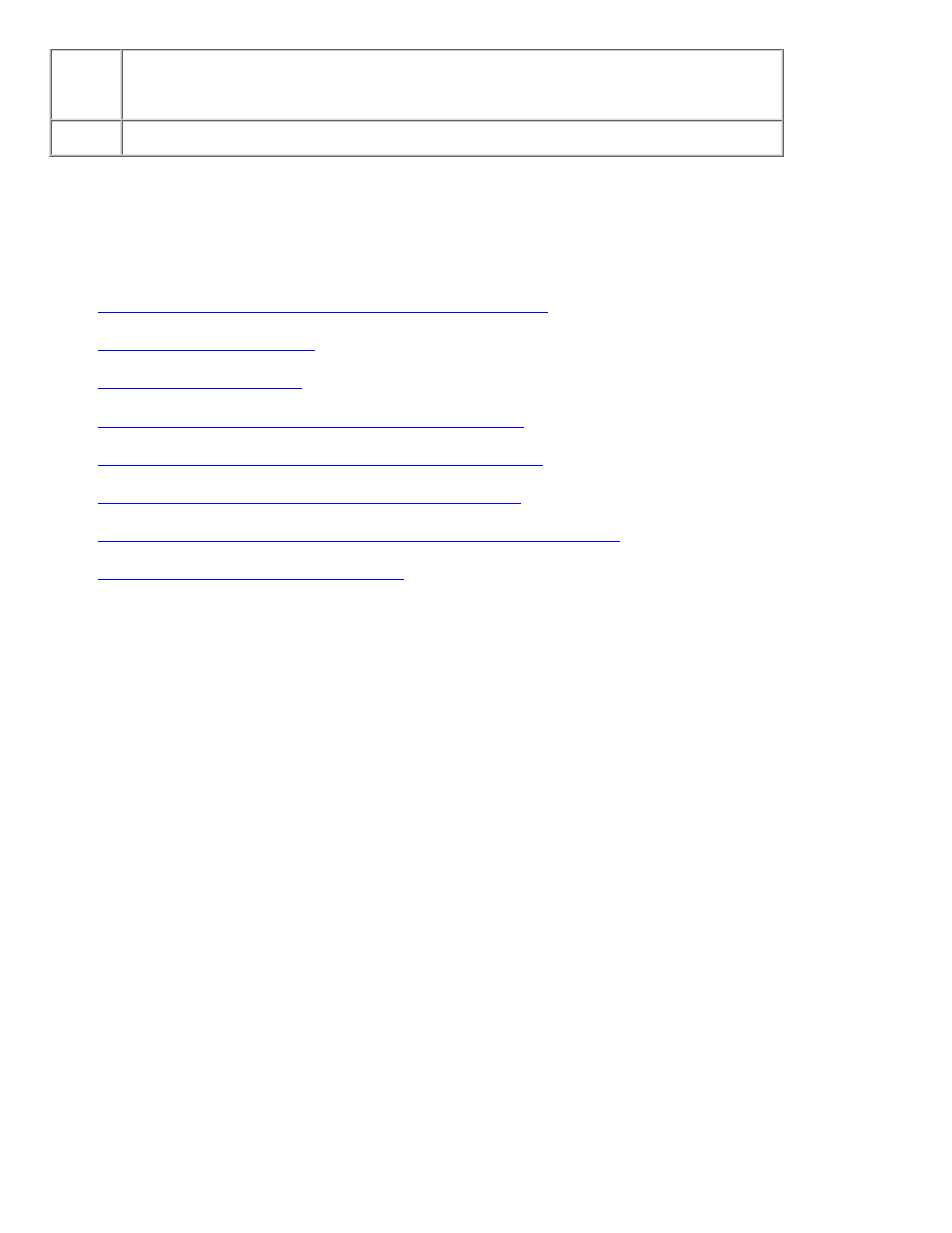
JRAD
-l:
-c:
JSL
-n:
Troubleshooting
When configuring or using Jolt, you may encounter some of the following situations that can make Jolt or a Jolt
component inoperable:
Jolt Repository Editor requires connection-retained servers
Incorrect CLOPT options can prevent JSL from starting
JRLY might trim the last character in its configuration file
TUXVERSION and JOLTVERSION are not supported
The client program may hang when calling JoltSession.endSession()
Limit of 64 network sockets per process
Jolt Repository Editor requires connection-retained servers
If you configure a JSL with the -c RECONNECT option, the Jolt Repository Editor cannot connect to the JSL
because it requires a RETAINED connection.
Workaround. Do not configure the JSL with -c RECONNECT when using the Jolt Repository Editor.
Using connectionless clients
If a connectionless client is in a disconnected state (i.e., the network connection has been closed), and the client
is terminated abnormally (e.g., the process is killed), the Jolt Server is not aware that the client is dead.
Workaround. When using connectionless clients, use the -T option with the Jolt Servers. The -T option
specifies the maximum length of time a client can be inactive before the JSH automatically terminates the client
session.
Configuring "slow" clients
During logon, once the JSL has assigned a JSH to a Jolt client, the JSL allows the client a specific time
(60 seconds default) to contact the JSH. In slow environments (e.g., when using slow networks), 10 seconds
might not be adequate and clients might not be allowed to complete their logon.
Workaround. When operating in environments where clients could take more than 10 seconds to contact a
JSH, increase the default timeout by using the -I option on the JSL.
