Installation instructions – HP NonStop G-Series User Manual
Page 186
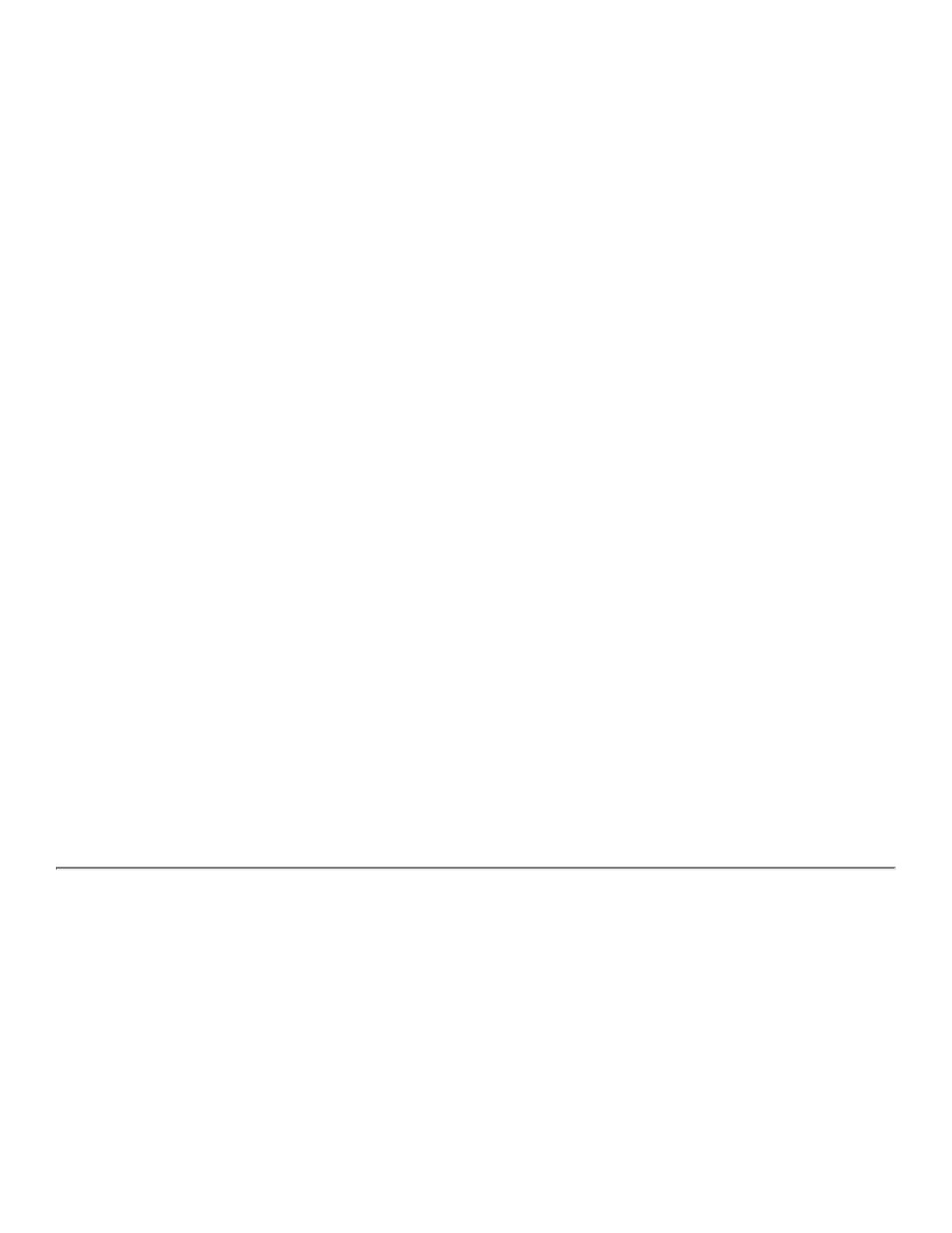
Installation Instructions
There are 3 basic steps:
Unzip or Un-tar the downloaded file to a directory of your choice.
1.
Add the full path of Jolt Java class files that come with Jolt for NonStop TUXEDO 1.1 to
the CLASSPATH:
Edit sc.ini in the bin directory of your Visual Café installation.
a.
Add the directory where Jolt Java class files are installed to CLASSPATH.
b.
Restart Visual Café.
c.
2.
Insert the JoltBeanDev.jar and JoltBeanDevAwt.jar (in this order) into the Component
Library. Open the component library (Window->Component Library) and drag the jar
files into this window.
3.
To deploy your applets/applications, make your Web server aware of the corresponding html
files, class files and JoltBeanRt.jar and JoltBeanRtAwt.jar files.
For more information, refer to your IDE documentation, Web server documentation, or contact
your Web server administrator.
Note Regarding JDK 1.1
Note that JDK 1.1 is supported only by the following tools:
Microsoft Internet Explorer 4.0 (and higher)
●
Netscape Communicator 4.05 (*with Support for the JDK 1.1*, download from
http://developer.netscape.com/software/)
●
JavaSoft appletviewer & HotJava JDK 1.1
●
