Joltbeans class library walkthrough – HP NonStop G-Series User Manual
Page 191
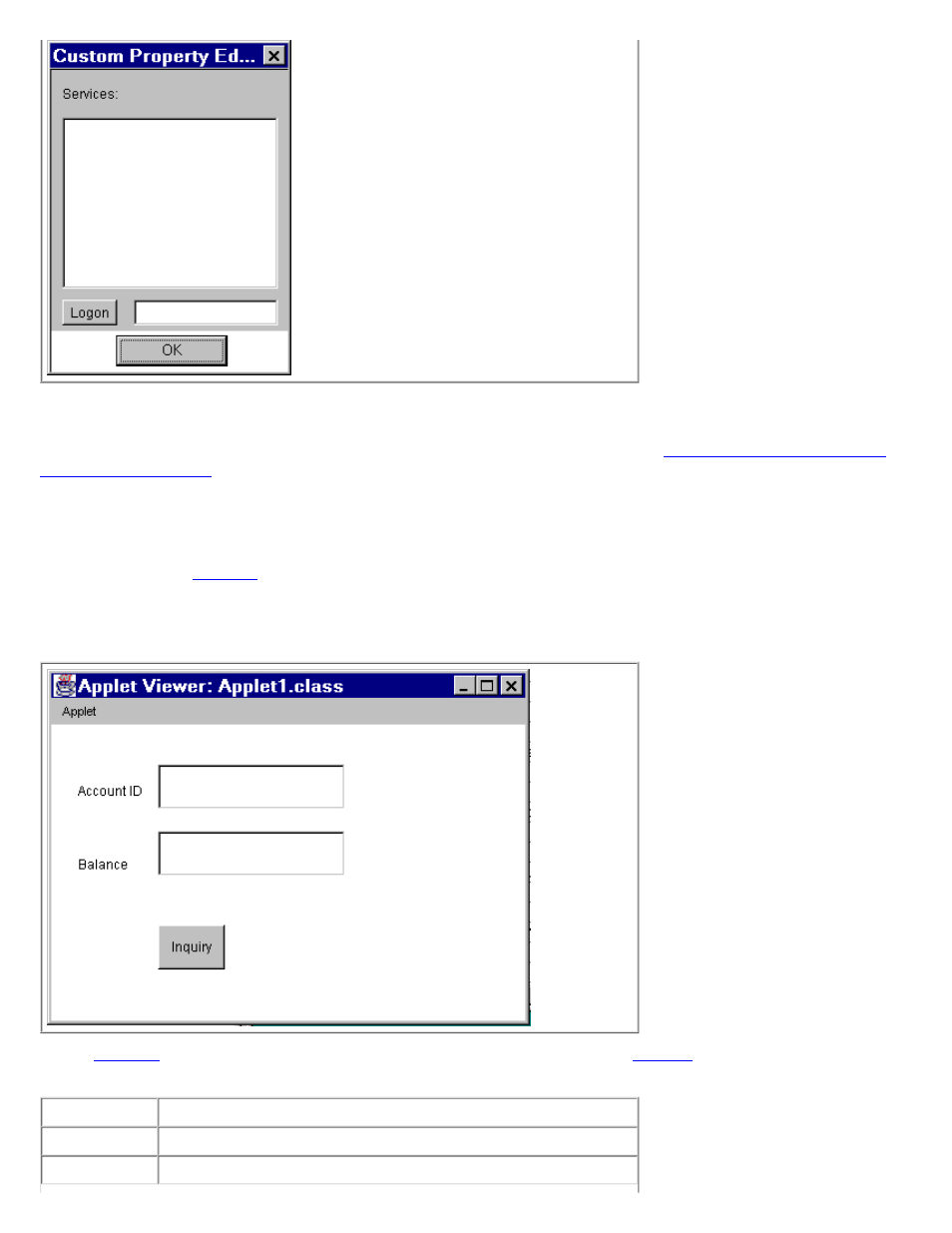
The Custom Property Editors of JoltBeans read cached information. Initially, there is no cached information available, so when the Property
Editor is used for the first time, the dialog box is empty. Log on to the Jolt repository and load the property editor cache from the repository.
Details of the logon and an example of using the Property List and Property Editor are shown in the
Using the JoltBeans Repository and
JoltBeans Class Library Walkthrough
This walkthrough describes how to build an applet that is used to enter the account ID, click on the Inquiry button, and display the balance
of the account shown in
This is an example of a completed Java form containing JoltBeans. The applet implements the client functionality for the INQUIRY service
of BANKAPP.
Figure 3-3. Sample Inquiry Applet
for an example of each item. To begin, select the following items shown in
.
Table 3-4. Required Form Components
Component
Purpose
Applet
A form used to paint the beans in your development environment.
JoltSessionBean
Logs on to a TUXEDO session.
