Introducing the joltbeans toolkit, Section 1, introducing the joltbeans toolkit, Describes the joltbeans features and how the – HP NonStop G-Series User Manual
Page 182: How joltbeans work, Joltbeans terms
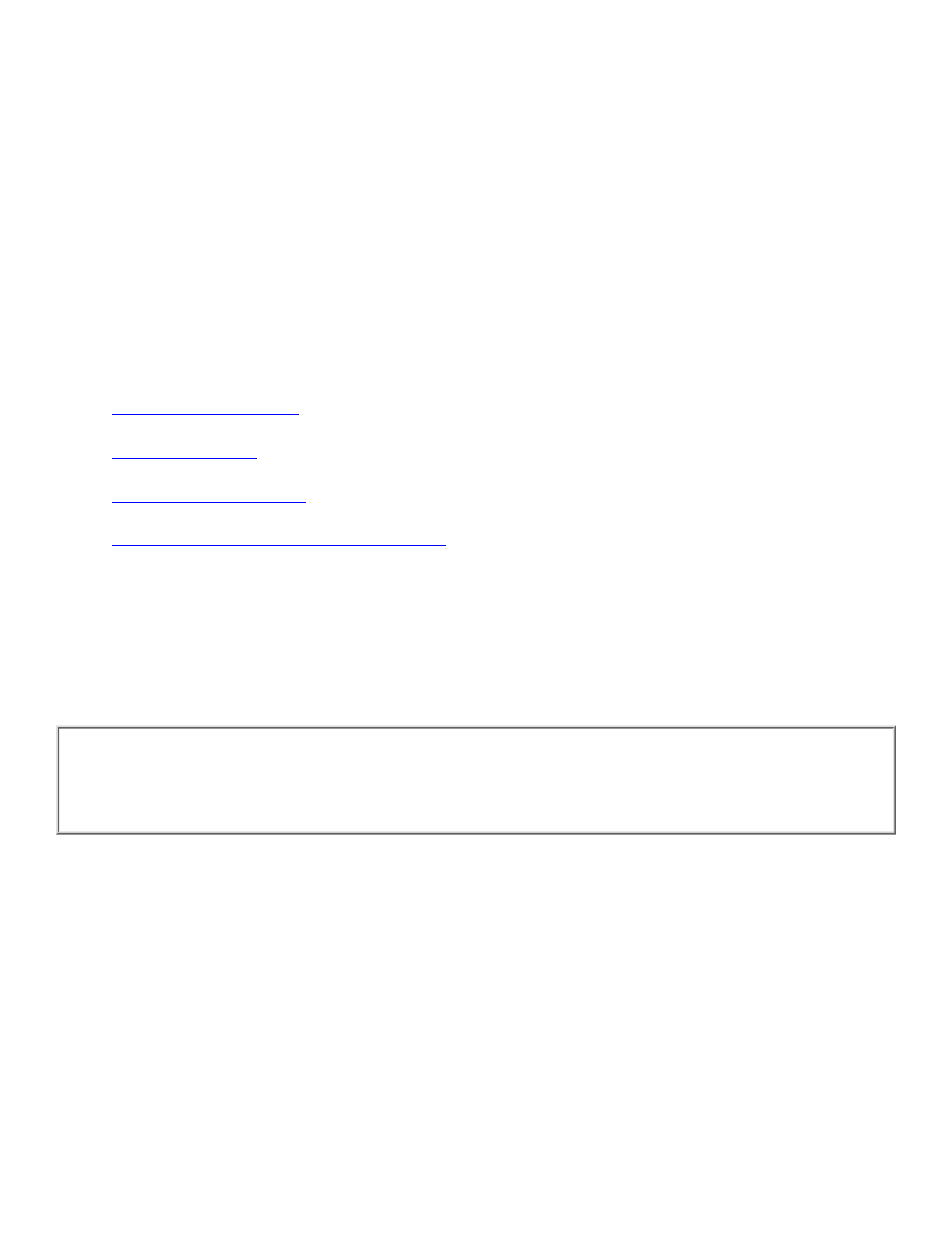
1. Introducing the JoltBeans Toolkit
The JoltBeans toolkit provides a JavaBeans compliant interface to Jolt for NonStop TUXEDO.
The JoltBeans toolkit contains beans which wrap the existing Jolt class library into reusable
bean components, such as the JoltSessionBean or the JoltServiceBean. These beans can be
customized easily by giving application specific values to properties and connecting them with
other bean components.
You can use the JoltBeans toolkit with your Integrated Development Environment (IDE) to
create Jolt clients that can access a TUXEDO application.
This section includes the following topics:
How JoltBeans Use JavaBeans Events
How JoltBeans Work
The JoltBeans product includes a set of .jar files that you can import to your IDE. For example,
if your IDE is Symantec Visual Café, "drag and drop" the .jar file into the Component Library
window of Visual Café.
Note
Currently, Symantec Visual Café 2.5 is the only IDE that has been certified for use with
JoltBeans.
JoltBeans Terms
Refer to the following terms as you work with JoltBeans:
Java Bean. A reusable software component that can be manipulated visually in a builder tool.
JoltBeans product. Consists of two sets of Java Beans: JoltBeans toolkit and Jolt aware AWT
beans.
Custom GUI element. A Java GUI class that communicates with JoltBeans. The means of
communication can be JavaBeans events, methods, or properties offered by JoltBeans.
Jolt aware bean. A bean that is source of JoltInputEvents, listener of JoltOutputEvents, or
