HP NonStop G-Series User Manual
Page 20
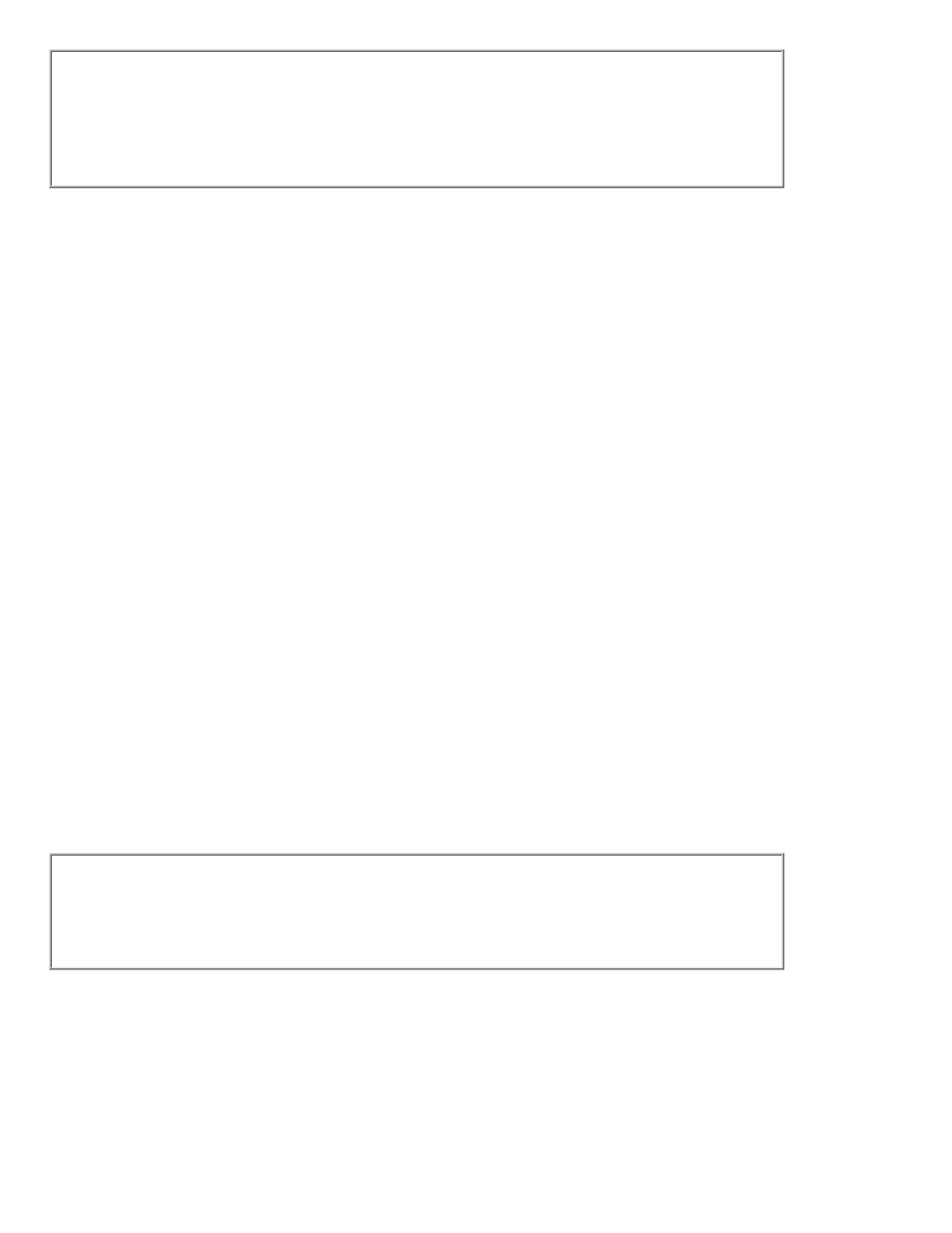
Note
Ensure that Resource Managers are not assigned as a default value for all groups in the
*GROUPS section of your UBBCONFIG file. This will assign a Resource Manager to the
JSL and you will receive an error during tmboot. In the *SERVERS section, default values
for RESTART, MAXGEN, etc., are acceptable defaults for the JSL.
*MACHINES Section
The MAXWSCLIENTS parameter is required in the *MACHINES section for the configuration file and
applies to specific machines. The Jolt Server and /WS use MAXWSCLIENTS in the same way.
MAXWSCLIENTS communicates the number of accesser slots to reserve for Jolt and /WS clients to
TUXEDO. For example, if 200 slots are configured for MAXWSCLIENTS, this number configures TUXEDO
for the total number of remote clients used by Jolt and /WS.
Specify MAXWSCLIENTS in the configuration file. If it is not specified, the default is 0.
*GROUPS Section
A *GROUPS entry is required for the group that includes the Jolt Server Listener (JSL). The group name is
selected by the application.
Specify the same identifiers given as the value of the LMID parameter in the *MACHINES section.
Specify the value of the GRPNO between 1 and 30,000 in the *GROUPS section.
*SERVERS Section
Clients connect to Jolt applications through the JSL. Services are accessed through the Jolt Server Handler
(JSH). The JSL supports multiple clients and acts as a single point of contact for all the clients to connect to the
application at the network address that is specified on the JSL command line. The JSL schedules work for
handler processes. A handler process acts as a substitute for clients on remote workstations within the
administrative domain of the application. The handler uses a multiplexing scheme to support the multiple
clients concurrently. The network address specified for the JSL designates a TCP/IP address for both the JSL
and any JSH processes associated with that JSL. The port number identified by the network address specifies
the port number on which the JSL accepts new client connections. Each JSH associated with the JSL uses
consecutive port numbers at the same TCP/IP address. For example, if the initial port number is 8000 and there
are a maximum of three JSH processes, the JSH processes use ports 8001, 8002, and 8003.
Note
Port numbers used by the JSHs are sequentially incremented by one numeric digit after the
JSL port number. If JSL is using port number 8000, its JSHs use 8001, and so on.
Misconfiguration of the subsequent JSL results in a port number collision.
Each handler uses a multiplexing scheme on its designated port to support multiple clients concurrently on one
port.
TUXEDO parameters including RESTART, RQADDR, and REPLYQ can be used with the JSL. See the
NonStop TUXEDO Administration Guide for additional information regarding run-time parameters.
