Clear jams from the fuser – HP LaserJet M4345 Multifunction Printer series User Manual
Page 211
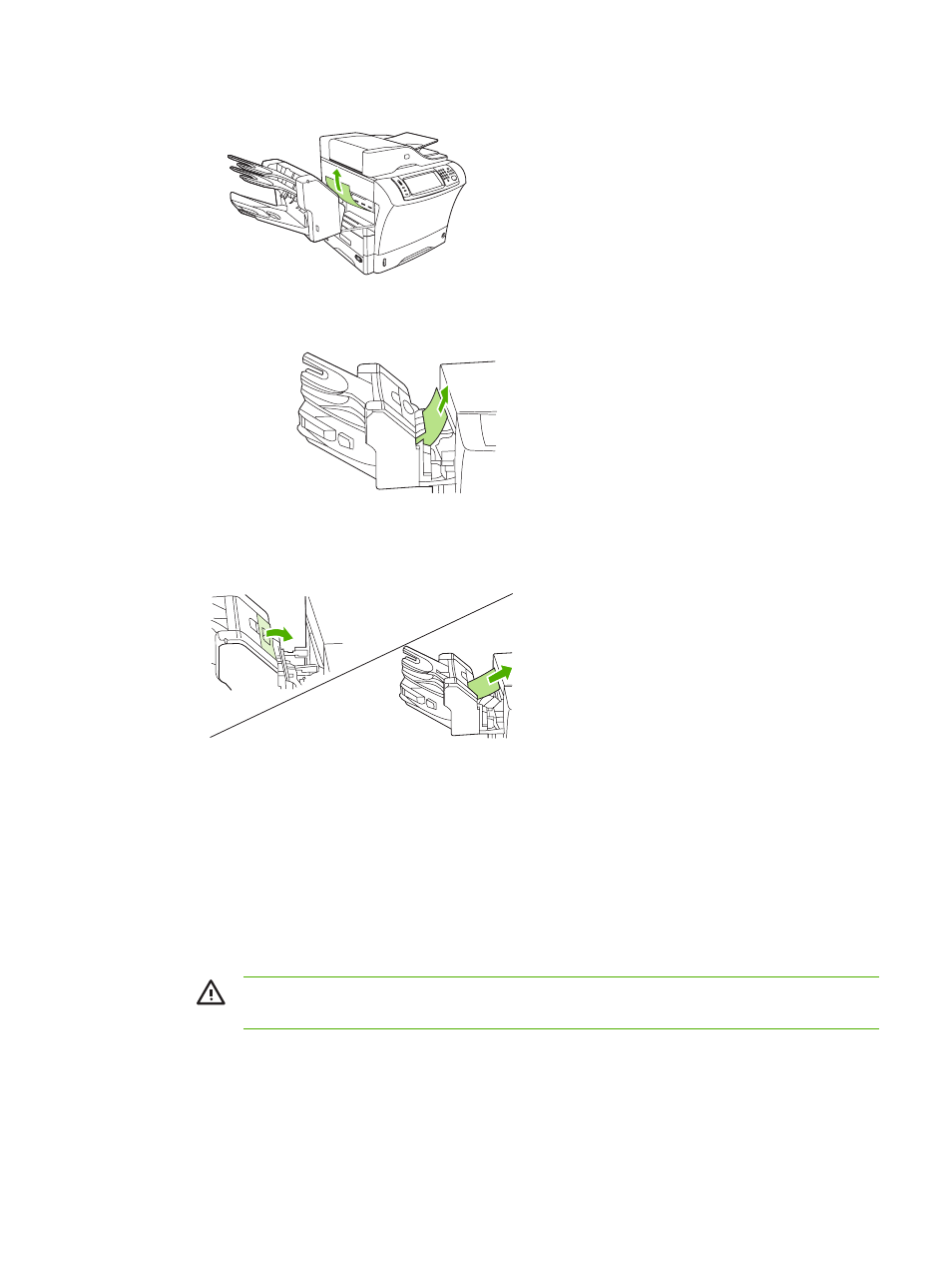
3.
If the jammed media is inside the device, carefully pull the jammed media out of the device.
4.
If the jammed media is inside the 3-bin mailbox or the stapler/stacker, carefully pull the jammed
media up and out of the device.
5.
If you are using a 3-bin mailbox, the jammed media might be completely inside the device.
Open the jam-access cover that is on the top of the 3-bin mailbox, and carefully pull the jammed
media out of the mailbox.
6.
Reinstall the output-bin assembly, the 3-bin mailbox, or the stapler/stacker. Insert the device at
an angle, and then slide it into the device.
7.
If a jam message persists, jammed media is still in the device. Look for the jam in another
location.
Clear jams from the fuser
Use this procedure to clear jams that occur in the fuser.
1.
Turn the device off and wait 30 minutes for the fuser to cool.
WARNING!
The fuser is very hot. To avoid minor burns, wait 30 minutes for the fuser to
cool before removing it from the device.
ENWW
Clear jams
199
- Laserjet p1606dn (152 pages)
- LaserJet 1320 (184 pages)
- LaserJet 1320 (4 pages)
- LaserJet 1320 (2 pages)
- LaserJet 1320 (9 pages)
- Deskjet 6940 (150 pages)
- LaserJet P2035n (148 pages)
- LaserJet 4250 (304 pages)
- LaserJet P2055dn (176 pages)
- Deskjet 5650 (165 pages)
- LASERJET PRO P1102w (158 pages)
- LaserJet P2015 (158 pages)
- DesignJet 500 (268 pages)
- DesignJet 500 (16 pages)
- Officejet Pro 8000 - A809 (140 pages)
- Officejet 6100 (138 pages)
- Officejet 6000 (168 pages)
- LASERJET PRO P1102w (2 pages)
- 2500c Pro Printer series (66 pages)
- 4100 mfp (164 pages)
- 3600 Series (6 pages)
- 3392 (10 pages)
- LASERJET 3800 (18 pages)
- 3500 Series (4 pages)
- Photosmart 7515 e-All-in-One Printer - C311a (62 pages)
- PSC-500 (40 pages)
- 2500C/CM (65 pages)
- QMS 4060 (232 pages)
- 2280 (2 pages)
- 2430dtn (4 pages)
- 1500 (13 pages)
- 1000 Series (1 page)
- TOWERFEED 8000 (36 pages)
- Deskjet 3848 Color Inkjet Printer (95 pages)
- 2100 TN (184 pages)
- B209 (24 pages)
- Designjet 100 Printer series (1 page)
- QM2-111 (35 pages)
- 2100 (5 pages)
- 2000CP series (2 pages)
- 2300L (4 pages)
- 35000 (2 pages)
- 3015 (2 pages)
- Color LaserJet CM3530 Multifunction Printer series (302 pages)
- StudioJet (71 pages)
