Alerts – HP OneView for Microsoft System Center User Manual
Page 63
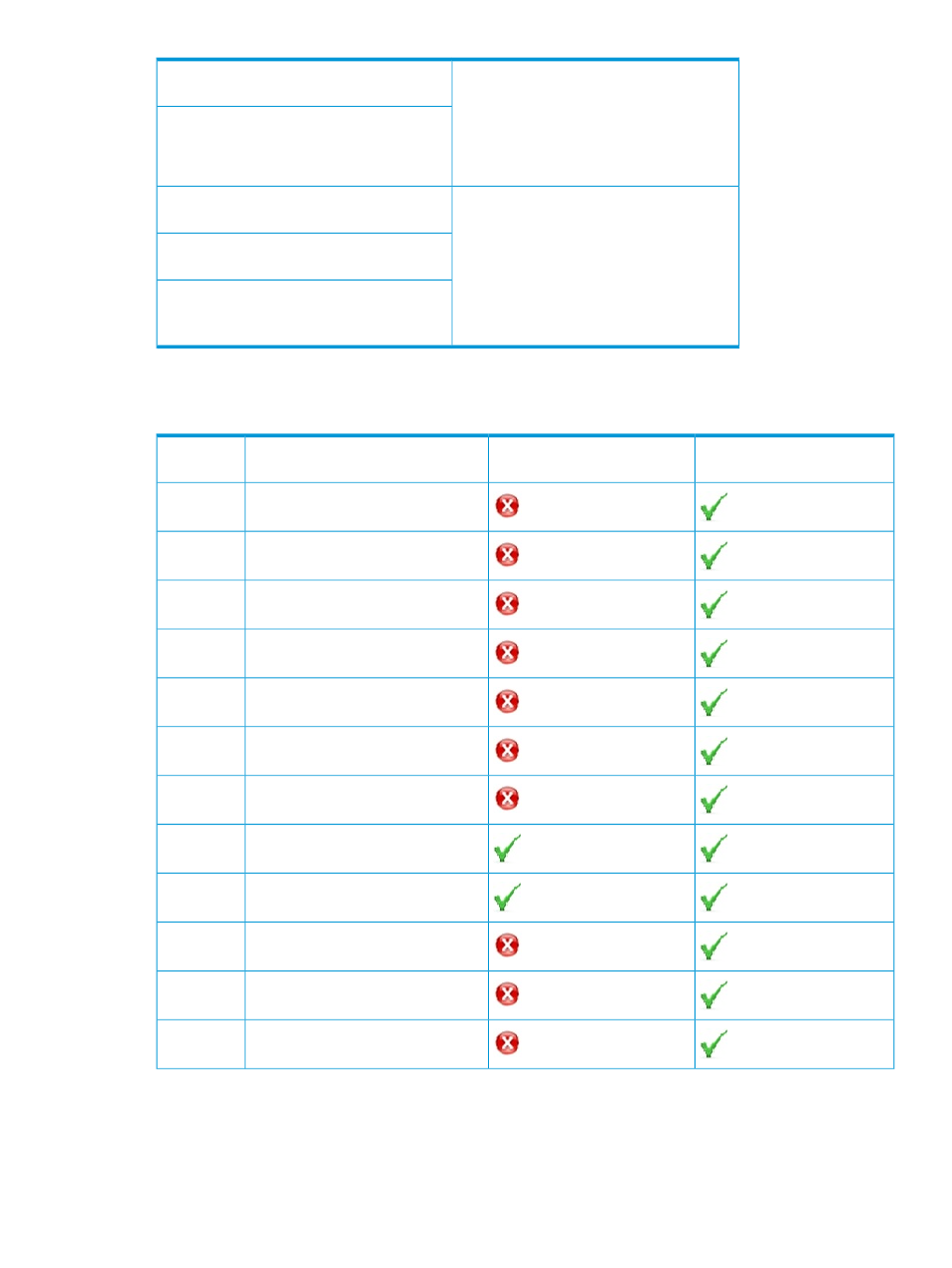
FC Modules—This view displays fibre channel
modules state and properties.
OneView Virtual Connect Module properties
for each enclosure.
NOTE:
This view displays all the Ethernet
Modules, FC Modules and Flex Fabric
Modules. They could be identified by the
Product name.
Flex Fabric Modules—This view displays Flex
Fabric modules state and properties.
Uplink Port State—This view displays the state
view for each uplink port. The Detail View
Ethernet Uplink Ports—This view displays
Ethernet uplink ports state and properties.
displays the HP OneView Virtual Connect
Uplink Port properties for each enclosure.
NOTE:
This view displays all the Ethernet
uplink ports, FC uplink ports, and Flex Fabric
uplink ports. They can be identified by
looking at the Location and Name properties.
FC Uplink Ports—This view displays fibre
channel uplink ports state and properties.
Flex Fabric Uplink Ports—This view displays
Flex Fabric uplink ports state and properties.
Alerts
The following table provides the details on the alerts available in the management packs.
HP Virtual Connect
Management Pack
HP OneView Virtual Connect
Management Pack
Summary
Event ID
A test alert has been sent.
7700
HP Virtual Connect Domain has
degraded.
7100
HP Virtual Connect Domain has failed.
7100
HP Virtual Connect Ethernet Network
has degraded.
7200
HP Virtual Connect Ethernet Network
has failed.
7200
HP Virtual Connect FC Fabric has
degraded.
7600
HP Virtual Connect FC Fabric has
failed.
7600
HP Virtual Connect Module has
degraded.
7300
HP Virtual Connect Module has failed.
7300
HP Virtual Connect Module's uplink
port has failed.
7500
HP Virtual Connect Server Profile has
degraded.
7400
HP Virtual Connect Server Profile has
failed.
7400
Differences between HP OneView Management Packs and existing HP Management Packs
63
