3 installing the hp oneview management pack, Installing – HP OneView for Microsoft System Center User Manual
Page 11
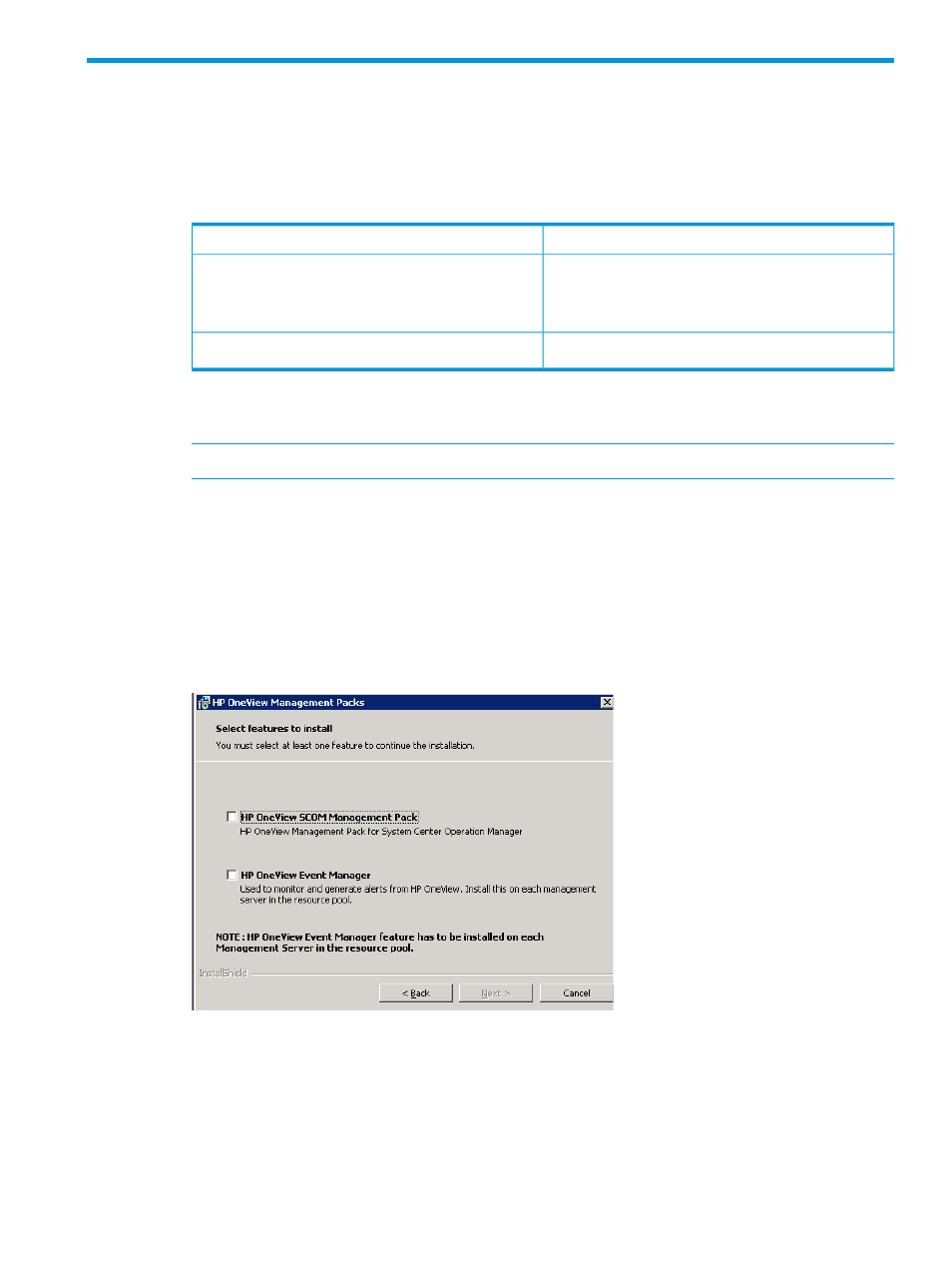
3 Installing the HP OneView Management Pack
Installing
To install HP OneView Management Pack:
1.
Ensure that the prerequisites are met for the following:
Prerequisite
Component
HP OneView Management Packs
•
Microsoft System Center Operations Manager
console is installed.
•
.NET Framework 4.0 is installed.
HP OneView Event Manager
•
.NET Framework 4.0 is installed.
2.
Log on as a user with administrator privileges.
3.
Insert the HP OneView for Microsoft System Center DVD. The welcome screen is displayed.
NOTE:
If the installer does not start automatically, run Autorun.exe from the DVD.
4.
From the Install tab, click Install.
5.
From the Installation dialog box, under Microsoft System Center Operations Manager, click
HP OneView Management Packs.
6.
If .NET 4.0 is not installed, a dialog box opens with a prerequisite absence error message.
7.
From the Welcome screen, click Next.
8.
From the License Agreement screen, select I accept the terms in the license agreement and
click Next.
9.
From the Select features to install screen, select the features to install and click Next.
Installing
11
- Scripting Toolkit for Linux (68 pages)
- Scripting Toolkit for Windows 9.50 (62 pages)
- Scripting Toolkit for Windows 9.60 (62 pages)
- Storage Area Manager (13 pages)
- Core HP-UX (5 pages)
- Matrix Operating Environment Software (77 pages)
- Insight Management-Software (148 pages)
- Matrix Operating Environment Software (80 pages)
- Insight Management-Software (128 pages)
- Matrix Operating Environment Software (132 pages)
- Matrix Operating Environment Software (74 pages)
- Matrix Operating Environment Software (76 pages)
- Matrix Operating Environment Software (233 pages)
- Matrix Operating Environment Software (61 pages)
- Matrix Operating Environment Software (232 pages)
- Matrix Operating Environment Software (70 pages)
- Matrix Operating Environment Software (120 pages)
- Matrix Operating Environment Software (36 pages)
- Matrix Operating Environment Software (192 pages)
- Matrix Operating Environment Software (99 pages)
- Matrix Operating Environment Software (198 pages)
- Matrix Operating Environment Software (66 pages)
- Matrix Operating Environment Software (95 pages)
- Matrix Operating Environment Software (152 pages)
- Matrix Operating Environment Software (264 pages)
- Matrix Operating Environment Software (138 pages)
- Matrix Operating Environment Software (137 pages)
- Matrix Operating Environment Software (97 pages)
- Matrix Operating Environment Software (33 pages)
- Matrix Operating Environment Software (142 pages)
- Matrix Operating Environment Software (189 pages)
- Matrix Operating Environment Software (58 pages)
- Matrix Operating Environment Software (68 pages)
- Matrix Operating Environment Software (79 pages)
- Matrix Operating Environment Software (223 pages)
- Matrix Operating Environment Software (136 pages)
- Matrix Operating Environment Software (34 pages)
- Matrix Operating Environment Software (63 pages)
- Matrix Operating Environment Software (67 pages)
- Matrix Operating Environment Software (128 pages)
- Matrix Operating Environment Software (104 pages)
- Matrix Operating Environment Software (75 pages)
- Matrix Operating Environment Software (245 pages)
- Matrix Operating Environment Software (209 pages)
- Matrix Operating Environment Software (71 pages)
