Operational and usage issues – HP OneView for Microsoft System Center User Manual
Page 51
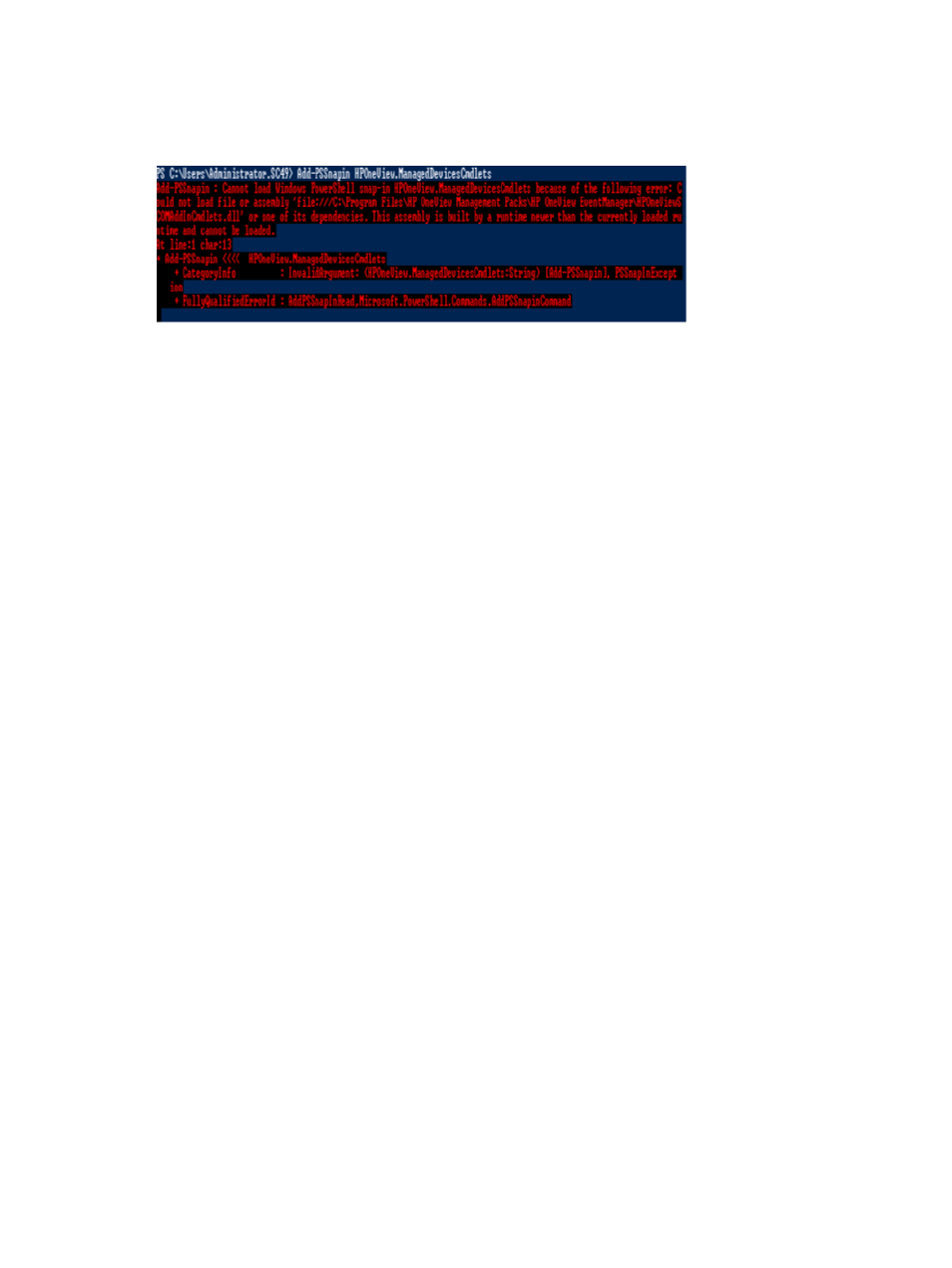
Since these cmdlets use assemblies which were built with .Net 4, PowerShell should load .Net 4
compiled assemblies. In Windows Server 2008 R2, PowerShell 2.0 is installed by default and it
does not support .Net 4 compiled assemblies.
An error may be encountered while loading the PowerShell snap-in.
This can be resolved using any of the following options:
•
Install PowerShell 3.0 (recommended).
•
Add .Net 4 runtime support in the PowerShell configuration file:
Create a file powershell.exe.config in
1.
2.
Add the following content in the configuration file:
.......
................
................
.......
3.
Copy the same file in the Windows Installation folder:
Operational and usage issues
The following sections provide troubleshooting information for operational and usage issues with
the HP OneView Management Pack.
Active Alert view displays only one alert when there are multiple device state changes
The event processing rules of this management pack are designed to consolidate similar events
and to not repeat issues. The consolidated status appears by enabling the Repeat Count property
in the Active Alerts view settings. If events are consolidated, the Alert Description in the Alert Details
pane shows the first event that was generated only. To view the most recent similar alert, click
View additional knowledge from the Alert Details pane and select the Alert Context tab on the
Alert Properties screen.
HP OneView appliance discovery will fail via HP OneView Configuration Dashboard
using the appliance hostname on Windows Server 2008 R2
To resolve this issue, use the appliance IP address or Fully Qualified Domain Name to discover
HP OneView appliance.
Operational and usage issues
51
